sqlite-gui-node
Version:
GUI for Node js SQLite databases
152 lines (100 loc) • 5.15 kB
Markdown
# SQLite GUI for Node.js Apps
[](https://www.npmjs.com/package/sqlite-gui-node)
[](https://www.npmjs.com/package/sqlite-gui-node)
<!--- [](https://github.com/AzouKr/sqlite-gui-node/actions/workflows/ci.yml)--->
<!---[](https://coveralls.io/github/AzouKr/sqlite-gui-node?branch=main)--->
[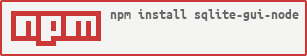](https://nodei.co/npm/sqlite-gui-node/)
- [Installation](#installation)
- [Using a Custom Port](#using-a-custom-port)
- [Using it as Express Js Middleware](#using-it-as-express-js-middleware)
- [Arguments](#arguments)
- [Features](#features)
- [Updating the Package](#updating-the-package)
- [Uninstallation](#uninstallation)
- [Screenshots](#screenshots)
## Installation
To use `sqlite-gui-node`, you need to have Node.js installed on your machine. You can download Node.js from [nodejs.org](https://nodejs.org/en).
### Step 1: Install the Package
You can install `sqlite-gui-node` using npm (Node Package Manager). Run the following command in your terminal:
```
$ npm install sqlite-gui-node
```
### Step 2: Import and Initialize
After installing the package, you can import it in your index file of your project server.
```js
const express = require("express");
// import the SQLite DB that you use
const sqlite3 = require("sqlite3").verbose();
const db = new sqlite3.Database("app.db");
// Import the package
const { SqliteGuiNode } = require("sqlite-gui-node");
const app = express();
// use the GUI
SqliteGuiNode(db).catch((err) => {
console.error("Error starting the GUI:", err);
});
app.listen(4000);
```
### Step 3: Access the GUI
Once the GUI is started, you can access it via a web browser. By default, it runs on http://localhost:8080/home. Open your browser and navigate to this URL to start performing CRUD operations on your SQLite database.
## Using a Custom Port
If you want to use a specific port, you can pass it as the second argument when initializing sqlite-gui-node:
```js
// Pass the port as the second argument
SqliteGuiNode(db, 3005).catch((err) => {
console.error("Error starting the server:", err);
});
```
## Using it as Express Js Middleware
If you want to use it in the same port as express, you can use `SqliteGuiNodeMiddleware`:
```js
const express = require("express");
// import the SQLite DB that you use
const sqlite3 = require("sqlite3").verbose();
const db = new sqlite3.Database("app.db");
// Import the package
const { SqliteGuiNodeMiddleware } = require("sqlite-gui-node");
const app = express();
// Example usage of middleware
app.use(SqliteGuiNodeMiddleware(app, db));
app.listen(4000);
```
## Arguments
| Argument | Type | Description |
| -------- | ------------------ | ------------------------------------------------------------------------ |
| db | `sqlite3.Database` | The file of your SQLite database. |
| port | number | (Optional) The port on which the GUI server will run. Default is `8080`. |
## Features
### 1. CRUD Operations
Perform Create, Read, Update, and Delete operations on your SQLite databases with ease. Our GUI simplifies the process, making database management straightforward and efficient.
- **Create**: Add new records to your database tables.
- **Read**: Retrieve and view data from your database.
- **Update**: Modify existing records.
- **Delete**: Remove records from your database.
### 2. Write Custom Queries
Unleash the full power of SQL by writing your own custom queries, our GUI supports it all.
### 3. Save Custom Queries
Save your frequently used custom queries for quick access and reuse. This feature helps you streamline your workflow by keeping your important queries organized and readily available.
### 4. Generate Query Code Using GUI
Generate query code directly from the GUI, saving you time and reducing the risk of syntax errors. Simply design your query using our intuitive interface, and let the GUI generate the corresponding SQL code for you.
## Updating the Package
To update `sqlite-gui-node` to the latest version, you can run:
```
$ npm update sqlite-gui-node
```
## Uninstallation
If you need to uninstall sqlite-gui-node, you can do so by running:
```
$ npm uninstall sqlite-gui-node
```
## Screenshots




## Troubleshooting
If you encounter any issues during installation or usage, please refer to the Issues section on GitHub.
## License
The MIT License © 2024-present KERIM Abdelmouiz. All rights reserved.
---
Made with ♥ by [KERIM Abdelmouiz](https://github.com/AzouKr)