smartwizard
Version:
The awesome jQuery step wizard plugin
234 lines (196 loc) • 8.9 kB
Markdown
# jQuery Smart Wizard v5
#### The awesome jQuery step wizard plugin.
[](https://travis-ci.org/techlab/jquery-smartwizard)
[](https://www.npmjs.com/package/smartwizard)
[](https://packagist.org/packages/techlab/smartwizard)
[](https://www.npmjs.com/package/smartwizard)
[](https://www.jsdelivr.com/package/npm/smartwizard)
[](https://raw.githubusercontent.com/techlab/jquery-smartwizard/master/LICENSE)
[](https://github.com/techlab/jquery-smartwizard)
[](https://www.paypal.me/dipuraj)
**jQuery Smart Wizard** is an accessible step wizard plugin for jQuery.
Provides a neat and stylish interface for your forms, checkout screen, registration steps, etc.
Easy implementation, Bootstrap compatiblity, customizable toolbars, themes, events and Ajax support are few of the features.
+ [Homepage](http://techlaboratory.net/jquery-smartwizard)
+ [Documentation](http://techlaboratory.net/jquery-smartwizard#documentation)
+ [Demos](http://techlaboratory.net/jquery-smartwizard#demo)
+ [StackOverflow Q&A](http://stackoverflow.com/questions/tagged/smart-wizard)
+ [GitHub Issues](https://github.com/techlab/jquery-smartwizard/issues)
Demos
-----
+ [Basic Example](http://techlaboratory.net/projects/demo/jquery-smart-wizard/v5)
+ [Ajax Example](http://techlaboratory.net/projects/demo/jquery-smart-wizard/v5/ajax)
+ [Multiple Wizard Example](http://techlaboratory.net/projects/demo/jquery-smart-wizard/v5/multiple)
Screenshots
-----
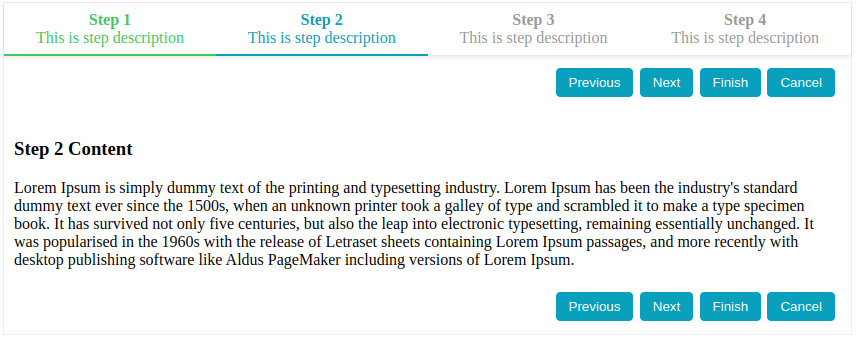
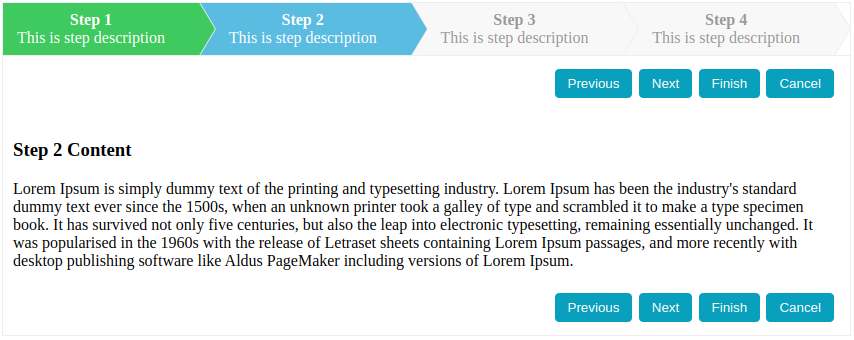
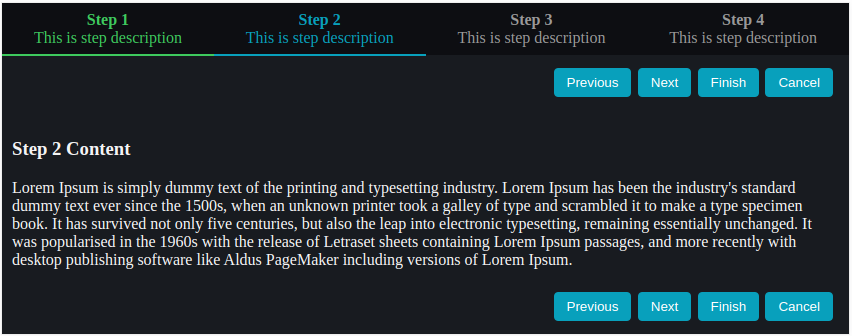
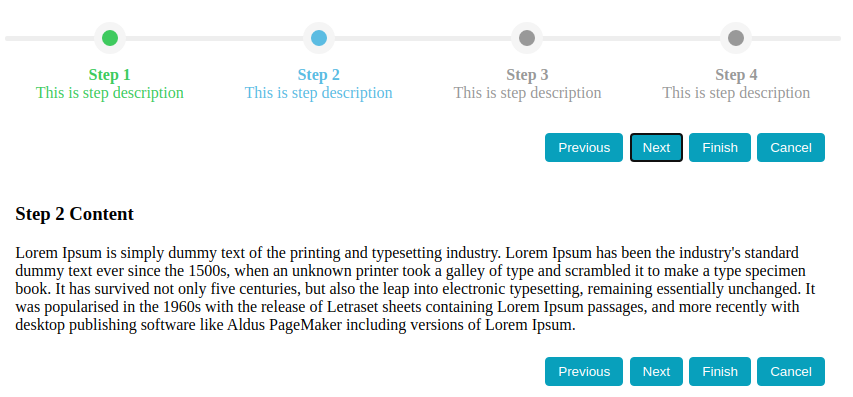
Requirements
-----
+ [jQuery](http://jquery.com/) (supports from jQuery-1.11.1+ to the latest jQuery-3.5)
Installation
-----
### [NPM](https://www.npmjs.com/package/smartwizard)
npm install smartwizard
### [Yarn](https://yarn.pm/smartwizard)
yarn add smartwizard
### [Composer](https://packagist.org/packages/techlab/smartwizard)
composer require techlab/smartwizard
### [CDN - jsDelivr](https://www.jsdelivr.com/package/npm/smartwizard)
```html
<!-- CSS -->
<link href="https://cdn.jsdelivr.net/npm/smartwizard@5/dist/css/smart_wizard_all.min.css" rel="stylesheet" type="text/css" />
<!-- JavaScript -->
<script src="https://cdn.jsdelivr.net/npm/smartwizard@5/dist/js/jquery.smartWizard.min.js" type="text/javascript"></script>
```
### [CDN - UNPKG](https://unpkg.com/browse/smartwizard/)
```html
<!-- CSS -->
<link href="https://unpkg.com/smartwizard@5/dist/css/smart_wizard_all.min.css" rel="stylesheet" type="text/css" />
<!-- JavaScript -->
<script src="https://unpkg.com/smartwizard@5/dist/js/jquery.smartWizard.min.js" type="text/javascript"></script>
```
### Download
#### [Download from GitHub](https://github.com/techlab/jquery-smartwizard/archive/master.zip)
Features
-----
- Standalone CSS
- Accessible controls
- Bootstrap compatible
- Cool themes included
- Dark mode
- URL navigation and selection
- Event support
- Ajax content support
- Keyboard navigation
- Auto height adjustment
- Cool transition animations (fade/slide-horizontal/slide-vertical/slide-swing)
- External anchor support
- Easy to implement and minimal HTML required
- Customizable toolbar, option to add extra buttons
- Responsive design
- reset option
- Easy navigation with step anchors and navigation buttons
- Easy to implement and minimal HTML required
- Supports all modern browsers
- Compatible with all jQuery versions (jQuery 1.11.1+, jQuery 2+, jQuery 3.5+)
Usage
-----
Include SmartWizard CSS
```html
<link href="https://cdn.jsdelivr.net/npm/smartwizard@5/dist/css/smart_wizard_all.min.css" rel="stylesheet" type="text/css" />
```
Include HTML (*This is the basic HTML markup for the Smart Wizard. You can customize it by adding your on steps content*).
```html
<div id="smartwizard">
<ul class="nav">
<li class="nav-item">
<a class="nav-link" href="#step-1">
Step 1
</a>
</li>
<li class="nav-item">
<a class="nav-link" href="#step-2">
Step 2
</a>
</li>
<li class="nav-item">
<a class="nav-link" href="#step-3">
Step 3
</a>
</li>
<li class="nav-item">
<a class="nav-link" href="#step-4">
Step 4
</a>
</li>
</ul>
<div class="tab-content">
<div id="step-1" class="tab-pane" role="tabpanel" aria-labelledby="step-1">
Step 1 Content
</div>
<div id="step-2" class="tab-pane" role="tabpanel" aria-labelledby="step-2">
Step 2 Content
</div>
<div id="step-3" class="tab-pane" role="tabpanel" aria-labelledby="step-3">
Step 3 Content
</div>
<div id="step-4" class="tab-pane" role="tabpanel" aria-labelledby="step-4">
Step 4 Content
</div>
</div>
</div>
```
Include jQuery (*ignore this if you have already included on the page*).
```html
<script src="https://code.jquery.com/jquery-3.3.1.min.js"></script>
```
Include SmartWizard plugin
```html
<script src="https://cdn.jsdelivr.net/npm/smartwizard@5/dist/js/jquery.smartWizard.min.js" type="text/javascript"></script>
```
Initialize the SmartWizard
```html
<script type="text/javascript">
$(document).ready(function() {
$('#smartwizard').smartWizard();
});
</script>
```
That's it!
Please see the [documentation](http://techlaboratory.net/jquery-smartwizard#documentation) for more details on implementation and usage.
##### All options
```JavaScript
$('#smartwizard').smartWizard({
selected: 0, // Initial selected step, 0 = first step
theme: 'default', // theme for the wizard, related css need to include for other than default theme
justified: true, // Nav menu justification. true/false
darkMode:false, // Enable/disable Dark Mode if the theme supports. true/false
autoAdjustHeight: true, // Automatically adjust content height
cycleSteps: false, // Allows to cycle the navigation of steps
backButtonSupport: true, // Enable the back button support
enableURLhash: true, // Enable selection of the step based on url hash
transition: {
animation: 'none', // Effect on navigation, none/fade/slide-horizontal/slide-vertical/slide-swing
speed: '400', // Transion animation speed
easing:'' // Transition animation easing. Not supported without a jQuery easing plugin
},
toolbarSettings: {
toolbarPosition: 'bottom', // none, top, bottom, both
toolbarButtonPosition: 'right', // left, right, center
showNextButton: true, // show/hide a Next button
showPreviousButton: true, // show/hide a Previous button
toolbarExtraButtons: [] // Extra buttons to show on toolbar, array of jQuery input/buttons elements
},
anchorSettings: {
anchorClickable: true, // Enable/Disable anchor navigation
enableAllAnchors: false, // Activates all anchors clickable all times
markDoneStep: true, // Add done state on navigation
markAllPreviousStepsAsDone: true, // When a step selected by url hash, all previous steps are marked done
removeDoneStepOnNavigateBack: false, // While navigate back done step after active step will be cleared
enableAnchorOnDoneStep: true // Enable/Disable the done steps navigation
},
keyboardSettings: {
keyNavigation: true, // Enable/Disable keyboard navigation(left and right keys are used if enabled)
keyLeft: [37], // Left key code
keyRight: [39] // Right key code
},
lang: { // Language variables for button
next: 'Next',
previous: 'Previous'
},
disabledSteps: [], // Array Steps disabled
errorSteps: [], // Highlight step with errors
hiddenSteps: [] // Hidden steps
});
```
License
----
[MIT License](https://github.com/techlab/jquery-smartwizard/blob/master/LICENSE)
Contribute
----
If you like the project please support with your contribution.
[Donate on Paypal](https://www.paypal.me/dipuraj)
Thank you :)