serialconsole
Version:
Cross-platform serial port monitor and console with TUI interface, auto-reconnect, and hex viewer. Ideal for embedded systems debugging.
294 lines (230 loc) • 11.8 kB
Markdown
# 🚀 SerialConsole
[](https://badge.fury.io/js/serialconsole)
[](https://npmjs.com/package/serialconsole)
[](https://github.com/Sigmakib2/serialconsole/issues)
[](https://github.com/Sigmakib2/serialconsole/blob/main/LICENSE)
[](https://nodejs.org/)
A powerful cross-platform serial port monitor with interactive TUI interface, auto-reconnect, and hex viewer. Perfect for embedded systems development, Arduino programming, and hardware debugging.
> **🎉 Now Published on npm!** Install globally with `npm install -g serialconsole`
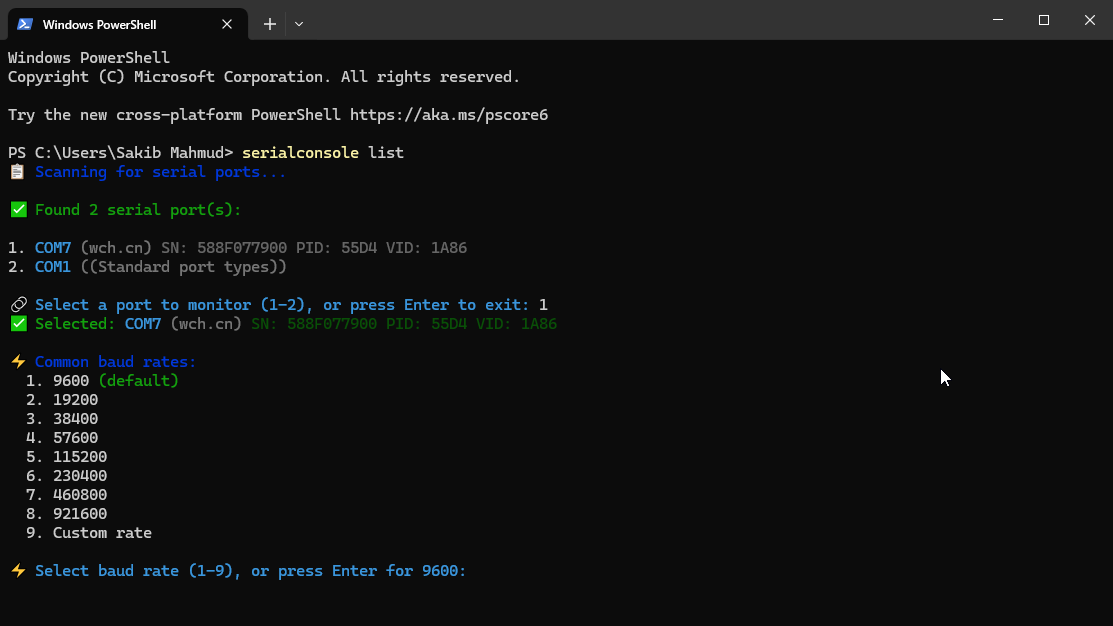
## ✨ Features
- 📊 **Interactive Port Selection** - List and select ports with baud rate configuration
- 🖥️ **Responsive TUI Interface** - Professional terminal UI with real-time statistics
- 🔄 **Auto-Reconnect** - Intelligent reconnection with exponential backoff
- 🔍 **Hex Viewer** - Toggle between ASCII and hex display modes
- ⚡ **Multiple Baud Rates** - Support for all common rates plus custom values
- 🎮 **Nano-style Controls** - Familiar keyboard shortcuts (Ctrl+Q, Ctrl+I, etc.)
- 📱 **Cross-Platform** - Works on Windows, macOS, and Linux
- 🎯 **Message Filtering** - Filter incoming data in real-time
- 📝 **Multiple Modes** - Read-only, write-only, interactive, and full monitor modes
## 🚀 Installation
### NPM (Recommended - Published Package!)
```bash
# Install globally from npm
npm install -g serialconsole
# Alternative with short alias
npm install -g serialconsole && alias sc=serialconsole
# Verify installation
serialconsole --version
```
### Binary Downloads
Download pre-built binaries from [Releases](https://github.com/Sigmakib2/serialconsole/releases):
- **Windows**: `serialconsole-win.exe`
- **macOS**: `serialconsole-macos`
- **Linux**: `serialconsole-linux`
### Package Managers
```bash
# NPM (Global)
npm install -g serialconsole
# NPX (No installation required)
npx serialconsole list
# Yarn (Global)
yarn global add serialconsole
```
## 📖 Quick Start
### Interactive Mode (Recommended)
```bash
# List ports and select interactively
serialconsole list
# or use short alias
sc list
```
**What this does:**
1. 📋 Shows all available serial ports with details
2. 🎯 Let you select a port by number
3. ⚡ Choose baud rate from common options or custom
4. 🚀 Launches the TUI monitor automatically
### Direct Commands
```bash
# Full TUI monitor
serialconsole monitor /dev/ttyUSB0 -b 115200
# Simple read mode
serialconsole read /dev/ttyACM0
# Send data
serialconsole write /dev/ttyUSB0 "Hello Arduino" --newline
# Interactive chat mode
serialconsole interactive COM3 -b 9600
```
### Usage Examples
```bash
# Arduino development workflow
serialconsole list # Select Arduino port
serialconsole monitor /dev/ttyACM0 -b 9600 # Monitor Arduino output
# ESP32 debugging
serialconsole monitor COM4 -b 115200 # Monitor ESP32 with auto-reconnect
# Quick data sending
serialconsole write /dev/ttyUSB0 "AT+GMR" # Send AT command
```
## 🎮 TUI Controls
| Key | Action | Description |
|-----|--------|-------------|
| `Ctrl+Q` | Exit | Close the application |
| `Ctrl+I` | Send message | Open input dialog to send data |
| `Ctrl+H` | Toggle hex viewer | Switch between ASCII and hex display |
| `Ctrl+S` | Toggle statistics | Show/hide detailed statistics panel |
| `Ctrl+P` | Pause/resume | Pause or resume data logging |
| `Ctrl+C` | Clear screen | Clear all displayed messages |
| `Ctrl+F` | Set filter | Filter messages by text content |
| `Ctrl+E` | Toggle echo | Show/hide sent messages |
| `Ctrl+L` | Line endings | Cycle through LF/CR/CRLF |
| `Ctrl+R` | Auto-reconnect | Toggle automatic reconnection |
## 🛠️ Use Cases
- **🔧 Arduino Development** - Monitor serial output and send commands during coding
- **📡 ESP32/ESP8266 Projects** - Debug IoT devices with intelligent auto-reconnect
- **⚙️ Embedded Systems** - Professional monitoring for production debugging
- **🧪 Hardware Testing** - Validate serial communication protocols
- **📚 Educational** - Learn serial communication with visual real-time feedback
- **🥧 Raspberry Pi** - Monitor UART communication with sensors and peripherals
- **🏭 Industrial IoT** - Monitor industrial devices and sensors
- **🤖 Robotics** - Debug robot communication and sensor data
## 📊 Interface Overview
```
┌─────────────────────────────────────────────────────────────────────────────┐
│ 🚀 ByteStream Monitor - /dev/ttyUSB0 │
├─────────────────────────────────────────────────────────────────────────────┤
│ 📡 Port: /dev/ttyUSB0 @ 115200 | 🟢 Connected | ⏱️ 00:05:23 | 📊 1,247 msgs │
│ 📥 RX: 15.2KB (51.3 B/s) | 📤 TX: 2.1KB (7.1 B/s) | ▶️ | 🔍 | 🔄 │
├─────────────────────────────────────────────────────────────────────────────┤
│ [14:30:25.123] ← Temperature: 23.5°C, Humidity: 45% │
│ [14:30:26.089] ← Sensor reading complete │
│ [14:30:27.156] → status │
│ [14:30:27.201] ← System OK - All sensors operational │
├─────────────────────────────────────────────────────────────────────────────┤
│ ^Q Exit ^I Send Msg ^H Hex View ^S Statistics ^P Pause ^C Clear│
│ ^F Filter ^E Echo Mode ^L Line End ^R Auto-Reconnect │
└─────────────────────────────────────────────────────────────────────────────┘
```
## ⚙️ Configuration
### Supported Baud Rates
- **9600** (default) - Standard for many devices
- **19200, 38400, 57600** - Legacy systems
- **115200** - Arduino Uno/Nano standard
- **230400, 460800, 921600** - High-speed communication
- **Custom rates** - Any valid baud rate supported
### Line Ending Options
- **LF** (`\n`) - Linux/macOS standard
- **CR** (`\r`) - Classic Mac format
- **CRLF** (`\r\n`) - Windows standard
### Advanced Features
- **🎯 Real-time Filtering** - Show only messages containing specific text
- **🔄 Smart Auto-Reconnect** - Handles device resets and power cycles
- **📊 Live Statistics** - Bytes sent/received, message count, uptime
- **🔍 Hex Display** - View raw data in hexadecimal format
- **⏸️ Pause/Resume** - Pause logging without disconnecting
## 🔧 Advanced Usage
### Filtering Messages
```bash
# Start monitoring, then press Ctrl+F
# Enter "error" to show only error messages
# Enter "temp" to show only temperature readings
# Leave empty to disable filtering
```
### Auto-Reconnect Workflow
Perfect for development where devices reset frequently:
- ✅ Automatically detects disconnections
- ⏱️ Exponential backoff prevents connection spam
- 🔄 Visual countdown shows next reconnection attempt
- 🛡️ Gracefully handles permission errors
- 🎯 Continues where you left off
### Hex Viewer Usage
```
ASCII View: Hex View:
← Temperature: 23.5°C ← [14:30:25] 54 65 6D 70 65 72 61 74 75 72 65 3A 20 32 33 2E 35 C2 B0 43
← Sensor OK ← [14:30:26] 53 65 6E 73 6F 72 20 4F 4B
```
## 🚧 Development
### Building from Source
```bash
# Clone repository
git clone https://github.com/Sigmakib2/serialconsole.git
cd serialconsole
# Install dependencies
npm install
# Run directly
node index.js list
# Test all commands
npm test
```
### Building Binaries
```bash
# Build for all platforms
npm run build:all
# Build for specific platform
npx pkg . --targets node18-win-x64 --compress GZip
npx pkg . --targets node18-linux-x64 --compress GZip
npx pkg . --targets node18-macos-x64 --compress GZip
# Outputs to dist/ directory
ls dist/
```
### Project Structure
```
serialconsole/
├── index.js # Main application
├── package.json # Package configuration
├── README.md # Documentation
├── LICENSE # MIT license
├── CHANGELOG.md # Version history
└── dist/ # Built binaries (after build)
├── serialconsole-win.exe
├── serialconsole-linux
└── serialconsole-macos
```
## 🤝 Contributing
We welcome contributions! Here's how to get started:
1. **🍴 Fork** the repository
2. **🌿 Create** a feature branch: `git checkout -b feature-awesome-addition`
3. **💻 Make** your changes with tests
4. **✅ Commit** changes: `git commit -am 'feat: add awesome feature'`
5. **🚀 Push** to branch: `git push origin feature-awesome-addition`
6. **📝 Submit** a Pull Request
### Development Guidelines
- Follow existing code style and patterns
- Add tests for new features
- Update documentation as needed
- Use conventional commit messages
## 📦 Package Information
- **📋 Package Name**: [`serialconsole`](https://npmjs.com/package/serialconsole)
- **🏷️ Current Version**: 1.0.0
- **📄 License**: MIT
- **🔧 Node.js**: >= 18.0.0
- **💻 Platforms**: Windows, macOS, Linux (x64, ARM64)
## 📝 License
MIT License - see [LICENSE](LICENSE) file for details.
## 🙏 Acknowledgments
- **[SerialPort](https://serialport.io/)** - Cross-platform serial communication
- **[Blessed](https://github.com/chjj/blessed)** - Terminal UI framework
- **[Commander.js](https://github.com/tj/commander.js)** - CLI argument parsing
- **[Chalk](https://github.com/chalk/chalk)** - Terminal color styling
## 🐛 Issues & Support
- 🐛 **[Report Bugs](https://github.com/Sigmakib2/serialconsole/issues/new?labels=bug)**
- 💡 **[Feature Requests](https://github.com/Sigmakib2/serialconsole/issues/new?labels=enhancement)**
- 📚 **[Documentation](https://github.com/Sigmakib2/serialconsole#readme)**
- 💬 **[Discussions](https://github.com/Sigmakib2/serialconsole/discussions)**
## 📈 Statistics
Check out the package stats:
- **📦 [npm Package](https://npmjs.com/package/serialconsole)** - Downloads and version info
- **📊 [npm Trends](https://npmtrends.com/serialconsole)** - Usage statistics
- **⭐ [GitHub Stats](https://github.com/Sigmakib2/serialconsole)** - Stars and forks
---
**⭐ Star this repository if SerialConsole helps with your projects!**
**🚀 Install now: `npm install -g serialconsole`**