searchon
Version:
CLI for developer friendly Discussions Search (Mac, Linux, Windows)
74 lines (46 loc) • 2.09 kB
Markdown
# searchon
CLI for developer friendly **Discussions Search** (Mac, Linux, Windows)
Have you ever noticed how annoying it is to tweak Google tech search results? Then type `searchon` from your terminal.
## Instalation
`npm install --global searchon`
### Binaries for envirounments without Nodejs
[linux](https://github.com/rauleite/searchon/releases/download/v1.0.0.0/searchon-linux)
[macos](https://github.com/rauleite/searchon/releases/download/v1.0.0.0/searchon-macos)
[win](https://github.com/rauleite/searchon/releases/download/v1.0.0.0/searchon-win.exe)
## Usage
### Interactive mode
`searchon`
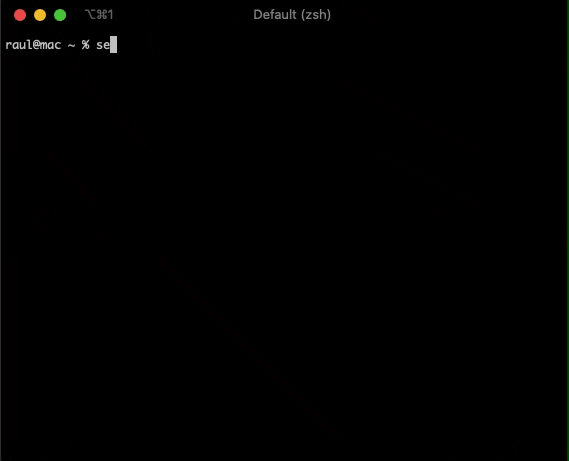
### With Options
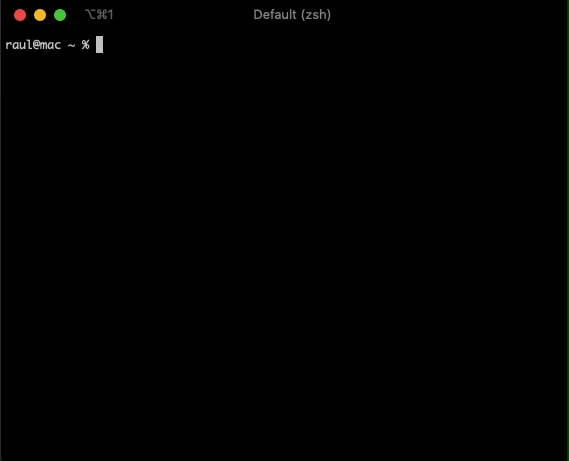
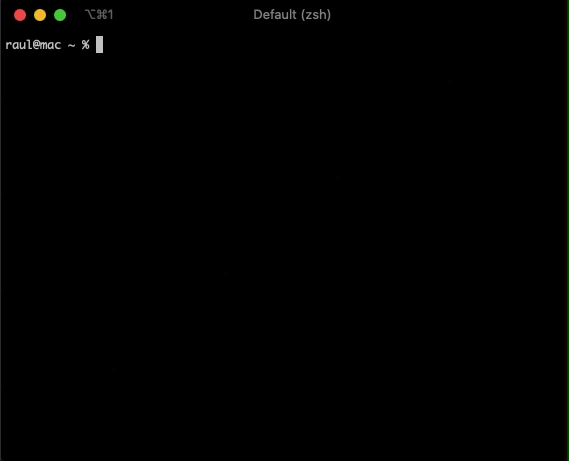
### Cache
All your options have been saved, to speed up next searches.
### One File Edit
Edit your site and groups preferences in a settings file:
`searchon --edit-cache`
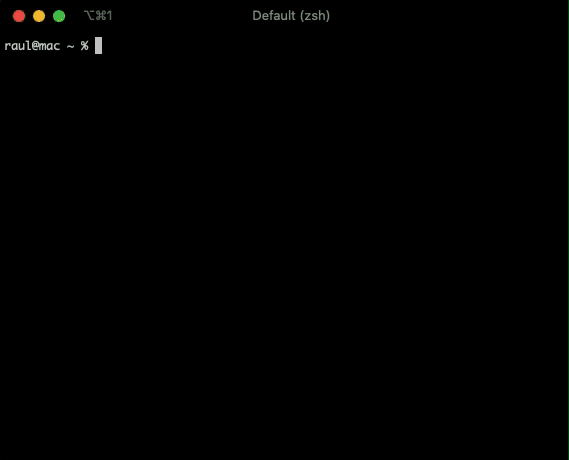
OR
`searchon --cache-path`
### Help
`searchon --help`
```bash
Usage: searchon [--options param1[,param2]] ["search terms"]
CLI for developer friendly Discussions Search (Mac, Linux, Windows)
Options:
-g, --group <group1,group2> Avaible: sites,communities,blog
-d, --defaults search on all defaults groups and sites
--edit-cache Open and edit cache file
--cache-path shows the cache path
--clean clean the cache file
-v, --version current version
-h, --help display help for command
Examples:
Search wizard:
$ searchon
Search based on the multiple groups:
$ searchon -g myGroup,otherGroup "deno vs nodejs"
Tip: If you know what you re doing, you can create groups and sites by editing the cache file. (Warning: risk of corrupting it)
$ searchon --cache-path
$ searchon --edit-cache
```