reviewed
Version:
Ergonomic, extensible and lightweight validators.
618 lines (447 loc) • 14.2 kB
Markdown
# Reviewed
Ergonomic, extensible and lightweight validators.






## Motivation
I want to validate unknowns and for the compiler to know the parsed type:
```ts
import { isNumber } from "reviewed";
const parse = (input: unknown) => {
const { valid, parsed } = isNumber(input);
if (valid) {
// Parsed type: number
console.log(parsed);
}
};
```
I want to validate an object and get failure messages for each field:
```ts
import { errors, isNaturalNumberString } from "reviewed";
const paginate = (url: URL): void => {
const isPagination = validateWith({
page: isNaturalNumberString,
size: isNaturalNumberString,
});
const { valid, parsed, error } = isPagination({
page: url.searchParams.get("page"),
size: url.searchParams.get("size"),
});
if (valid) {
console.log(parsed);
} else {
console.error(error);
}
};
```
```ts
paginate(new URL("https://example.com?page=1&size=10"));
```
```json
{
"page": 1,
"size": 10
}
```
```ts
paginate(new URL("https://example.com?page=-1"));
```
```json
{
"page": "Not a natural number string: '-1'",
"size": "Not a string: null"
}
```
I want a record with the input and failure messages, not some ridiculous opaque object with error methods!
```ts
isRecordOf({ a: isNumber, b: isString })({ a: 1, b: 2 });
```
```json
{
"valid": false,
"input": { "a": 1, "b": 2 },
"parsed": null,
"error": { "b": "Not a string: 2" }
}
```
## Installing
```bash
npm install reviewed
```
## Documentation
Documentation and more detailed examples are hosted on [Github Pages](https://joellefkowitz.github.io/reviewed).
## Design
A validation library for TypeScript needs to be:
- Ergonomic
- Validated types can be inferred by the compiler
- Validators can parse the inputs
- Errors are easy to collect
- Extensible
- It is quick to write validators
- It is simple to test validators
- Common validators are available
- Lightweight
- Tiny bundle size
- Fully tree shakeable
`reviewed` exposes a flexible interface that achieves these goals.
```ts
isIntegerString("1");
```
```json
{
"valid": true,
"input": "1",
"parsed": 1,
"error": null
}
```
```ts
isIntegerString("0.5");
```
```json
{
"valid": false,
"input": "0.5",
"parsed": null,
"error": "Not an integer 0.5"
}
```
### Alternatives
Webpack warns when a bundle exceeds 250kb, validation is not an optional feature of an application. If the minified size of a package compromises this budget it simply won't be used.
| Package | Version | Minified (kB) |
| ----------- | ------- | ------------- |
| joi | 17.12.0 | 145.5 |
| ajv | 8.12.0 | 119.6 |
| validator | 13.11.0 | 114.2 |
| zod | 3.22.4 | 57.0 |
| yup | 1.3.3 | 40.8 |
| superstruct | 1.0.3 | 11.5 |
Superstruct has good TypeScript support and serves as an inspiration for this package. However, the validation style for this package is designed to be much simpler and more flexible than superstruct with less need for factory functions and simpler failure message customisation.
## Usage
### Writing validators
`numbers.ts`
```ts
import { Validator, isInteger, validateIf } from "reviewed";
export const isNaturalNumber: Validator<number> = (input: unknown) => {
const integer = isInteger(input);
if (!integer.valid) {
return integer;
}
return validateIf(integer.parsed > 0, input, input, "Not a natural number");
};
```
### Testing validators
Custom Jest matchers are exposed for testing validators:
`jest.config.json`
```json
{
"setupFilesAfterEnv": ["reviewed/dist/testing/jest.js"]
}
```
`tsconfig.json`
```json
{
"files": ["node_modules/reviewed/dist/testing/jest.d.ts"]
}
```
```ts
import { isNaturalNumberString } from "./strings";
describe("isNaturalNumberString", () => {
it("parses natural number strings", () => {
expect(isNaturalNumberString).toValidate("1");
expect(isNaturalNumberString).toInvalidate({});
expect(isNaturalNumberString).toValidateAs("1", 1);
expect(isNaturalNumberString).toInvalidateWith({}, "Not a string");
});
});
```
For convenience you can define whole suites at once:
```ts
import { isNaturalNumberString } from "./strings";
import { suite } from "reviewed";
suite(isNaturalNumberString, [{ input: "1", parsed: 1 }], {
"Not a string": [undefined, null, true, 1, [], {}],
"Not a number string": ["", "true", "a", "NaN", "Infinity"],
"Not an integer string": ["0.5"],
"Not a natural number string": ["0", "-1"],
});
```
### Combining validators
Validators can be chained to validate a payload:
```json
[{ "name": "a" }, { "name": "b" }]
```
```ts
export const isArrayOfNames = isArrayOf(isRecordOf({ name: isString }));
```
### Guards
Guards can inform the compiler that the input satisfies a type predicate. This is thanks to TypeScript's `is` operator:
```ts
(input: unknown): input is string => {};
```
Validators make assertions about the parsed type:
```ts
import { isNumber } from "reviewed";
const { valid, parsed } = isNumber(x);
if (valid) {
// Parsed type: number
console.log(parsed + 1);
}
```
We can convert this to a guard and apply the assertion to the input instead:
```ts
import { guard, isNumber } from "reviewed";
if (guard(isNumber)(input)) {
// Parsed type: number
console.log(input + 1);
}
```
### Optional fields
Validators can be made optional:
```ts
interface Person {
name?: string;
}
const isPerson = isRecordOf<Person>({ name: optional(isString) });
```
```ts
isPerson({});
```
```json
{
"valid": true,
"parsed": { "name": "Joel" }
}
```
```ts
isPerson({ name: "Joel" });
```
```json
{
"valid": true,
"parsed": { "name": "Joel" }
}
```
Strictly speaking, `{ name: optional(isString) }` implies that the interface is `{ name: string | undefined }` which allows name to be explicitly undefined. Since this is never useful the interface is interpreted as being `{ name?: string }` which is simpler than having a separate function for strictly optional values.
Note that there has been lots of discussion around changing the way TypeScript handles undefined vs optional parameters: https://github.com/Microsoft/TypeScript/issues/12400. Rather than implementing some casts under the hood to fight the type checker this library leaves it up to the developer to be explicit:
```ts
const isPerson = isRecordOf<Person>({ name: optional(isString) });
```
Whereas this will throw an error when strict optional checking is enabled:
```ts
const isPerson: Validator<Person> = isRecordOf({ name: optional(isString) });
```
### Using literals
Array literals can be converted directly to validators:
```ts
const builds = ["dev", "prod"] as const;
const isBuild = isOneOf(builds);
```
```ts
isBuild("dev");
```
```json
{
"valid": true,
"parsed": [3, 1]
}
```
```ts
isBuild("local");
```
```json
{
"valid": false,
"error": "Not one of ['dev', 'prod']: 'local'"
}
```
### Overview
Validators take an `unknown` input and return a record that implements the `Valid` or `Invalid` interfaces:
```ts
interface Valid<T> {
valid: true;
input: unknown;
parsed: T;
error: null;
}
interface Invalid<T> {
valid: false;
input: unknown;
parsed: null;
error: ValidationErrors<T>;
}
type Validated<T> = Valid<T> | Invalid<T>;
type Validator<T> = (input: unknown) => Validated<T>;
```
Inputs can be validated directly:
```ts
const validate: <T>(input: unknown, parsed: unknown = input) => Validated<T>;
const invalidate: <T>(input: unknown, error: ValidationErrors<T>) => Validated<T>;
const validateWith: <T>(validators: ValidatorFields<T>) => Validator<T>;
const invalidateWith: <T>(reason: string) => Validator<T>;
```
Helper factories are provided:
```ts
const validateIf: <T>(condition: boolean, input: unknown, parsed: unknown, reason: string) => Validated<T[]>;
const validateRegex: <T extends string>(regex: RegExp, reason: string) => RegexValidator<T>;
const validateAll: <T>(validator: Validator<T>) => Validator<T[]>;
const validateEach: <T>(validator: Validator<T>) => Validator<T>[];
const validateOr: <T>(validator: Validator<T>, fallback: T) => (input: unknown) => T;
const validateEachOr: <T>(validator: Validator<T>, fallback: T) => (input: unknown) => T[];
```
Validators can be used to filter inputs:
```ts
const filterValid: <T>(validator: Validator<T>) => (input: unknown) => T[];
```
Validators can be inverted or joined:
```ts
const not: <T>(validator: Validator<T>, reason?: string) => Validator<T>;
const both: <T, U>(first: Validator<T>, second: Validator<U>) => Validator<T & U>;
const either: <T, U>(first: Validator<T>, second: Validator<U>) => Validator<T | U>;
const optional = <T>(validator: Validator<T>): Validator<T | undefined>;
const isArrayOf: <T>(validator: Validator<T>) => Validator<T[]>;
const isRecordOf: <T>(validators: ValidatorFields<T>) => Validator<T>;
```
Results can be merged:
```ts
const all: <T>(results: Validated<T>[]) => Validated<T[]>;
const any: <T>(results: Validated<T>[]) => Validated<T[]>;
const merge: <T>(results: ValidatedFields<T>) => Validated<T>;
const sieve: <T>(results: ValidatedFields<T>) => Partial<T>;
```
Validation errors can be converted to native errors:
```ts
const fail: <T>(errors: ValidationErrors<T>) => Error;
```
Common validators are provided out of the box:
```ts
const isUndefined: Validator<undefined>;
const isNull: Validator<null>;
const isBoolean: Validator<boolean>;
const isNumber: Validator<number>;
const isString: Validator<string>;
const isObject: Validator<object>;
const isInteger: Validator<number>;
const isNaturalNumber: Validator<number>;
const isBooleanString: Validator<boolean>;
const isNumberString: Validator<number>;
const isIntegerString: Validator<number>;
const isNaturalNumberString: Validator<number>;
const isJSONString: Validator<IJSON>;
const isArray: Validator<unknown[]>;
const isNonEmptyArray: Validator<unknown[]>;
const isNumberArray: Validator<number[]>;
const isStringArray: Validator<string[]>;
const isRecord: Validator<Record<string, unknown>>;
const isNonEmptyRecord: Validator<Record<string, unknown>>;
const isEmail: RegexValidator<"user" | "domain">;
const isOneOf: <T>(options: T[]) => Validator<T>;
const isManyOf: <T>(options: T[]) => Validator<T[]>;
```
## Discussion
### Reasonable types
JavaScript has some famously confusing types:
```ts
typeof NaN;
```
```json
"number"
```
Care is taken to make primitive types easier to work with.
#### Numbers
```ts
const isNumber: Validator<number> = (input: unknown) =>
validateIf(typeof input === "number" && isFinite(input), input, input, "Not a number");
```
| Input | Parsed | Error |
| -------- | ------ | ------------- |
| 1 | 1 | null |
| NaN | null | Not an number |
| Infinity | null | Not an number |
| "" | null | Not an number |
#### Objects
```ts
const isObject: Validator<object> = (input: unknown) =>
validateIf(typeof input === "object" && input !== null, input, input, "Not an object");
```
| Input | Parsed | Error |
| ----- | ------ | ------------- |
| \[] | \[] | null |
| {} | {} | null |
| "" | null | Not an object |
#### Records
```ts
const isRecord: Validator<Record<string, unknown>> = (input: unknown) =>
validateIf(isObject(input).valid && !isArray(input).valid, input, input, "Not a record");
```
| Input | Parsed | Error |
| ----- | ------ | ------------- |
| \[] | null | Not a record |
| {} | {} | null |
| "" | null | Not an object |
### Secret magic
Hey let's write an `isArrayOf` and `isRecordOf` function:
```ts
const isArrayOf: <T>(validator: Validator<T>) => Validator<T[]>;
const isRecordOf: <T>(validators: ValidatorFields<T>) => Validator<T>;
const isRecordOfAtLeast: <T>(validators: ValidatorFields<T>) => Validator<T>;
```
But wait we already have:
```ts
const validateAll: <T>(validator: Validator<T>) => Validator<T[]>;
const validateWith: <T>(validators: ValidatorFields<T>) => Validator<T>;
const validateWithAtLeast: <T>(validators: ValidatorFields<T>) => Validator<T>;
```
That's because they're the same thing woah...
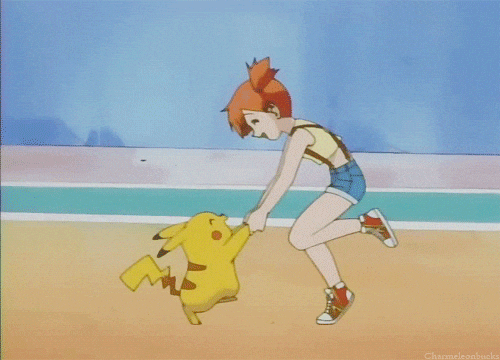
So we can just alias them:
```ts
export const isArrayOf = validateAll;
export const isRecordOf = validateWith;
export const isRecordOfAtLeast = validateWithAtLeast;
```
## Tooling
### Dependencies
To install dependencies:
```bash
yarn install
```
### Tests
To run tests:
```bash
yarn test
```
### Documentation
To generate the documentation locally:
```bash
yarn docs
```
### Linters
To run linters:
```bash
yarn lint
```
### Formatters
To run formatters:
```bash
yarn format
```
## Contributing
Please read this repository's [Code of Conduct](CODE_OF_CONDUCT.md) which outlines our collaboration standards and the [Changelog](CHANGELOG.md) for details on breaking changes that have been made.
This repository adheres to semantic versioning standards. For more information on semantic versioning visit [SemVer](https://semver.org).
Bump2version is used to version and tag changes. For example:
```bash
bump2version patch
```
### Contributors
- [Joel Lefkowitz](https://github.com/joellefkowitz) - Initial work
## Remarks
Lots of love to the open source community!
<div align='center'>
<img width=200 height=200 src='https://media.giphy.com/media/osAcIGTSyeovPq6Xph/giphy.gif' alt='Be kind to your mind' />
<img width=200 height=200 src='https://media.giphy.com/media/KEAAbQ5clGWJwuJuZB/giphy.gif' alt='Love each other' />
<img width=200 height=200 src='https://media.giphy.com/media/WRWykrFkxJA6JJuTvc/giphy.gif' alt="It's ok to have a bad day" />
</div>