remark-github-blockquote-alert
Version:
Alerts are a Markdown extension based on the blockquote syntax that you can use to emphasize critical information.
257 lines (205 loc) • 9.71 kB
Markdown
remark-github-blockquote-alert
===
<!--rehype:style=display: flex; height: 230px; align-items: center; justify-content: center; font-size: 38px;-->
[](https://jaywcjlove.github.io/#/sponsor)
[](https://www.npmjs.com/package/remark-github-blockquote-alert)
[](https://npmjs.org/package/remark-github-blockquote-alert)
[](https://github.com/jaywcjlove/remark-github-blockquote-alert/actions/workflows/ci.yml)
[](https://jaywcjlove.github.io/remark-github-blockquote-alert/lcov-report/)
[](https://github.com/jaywcjlove/remark-github-blockquote-alert/network/dependents)
Remark plugin to add support for [GitHub Alert](https://docs.github.com/en/get-started/writing-on-github/getting-started-with-writing-and-formatting-on-github/basic-writing-and-formatting-syntax#alerts)
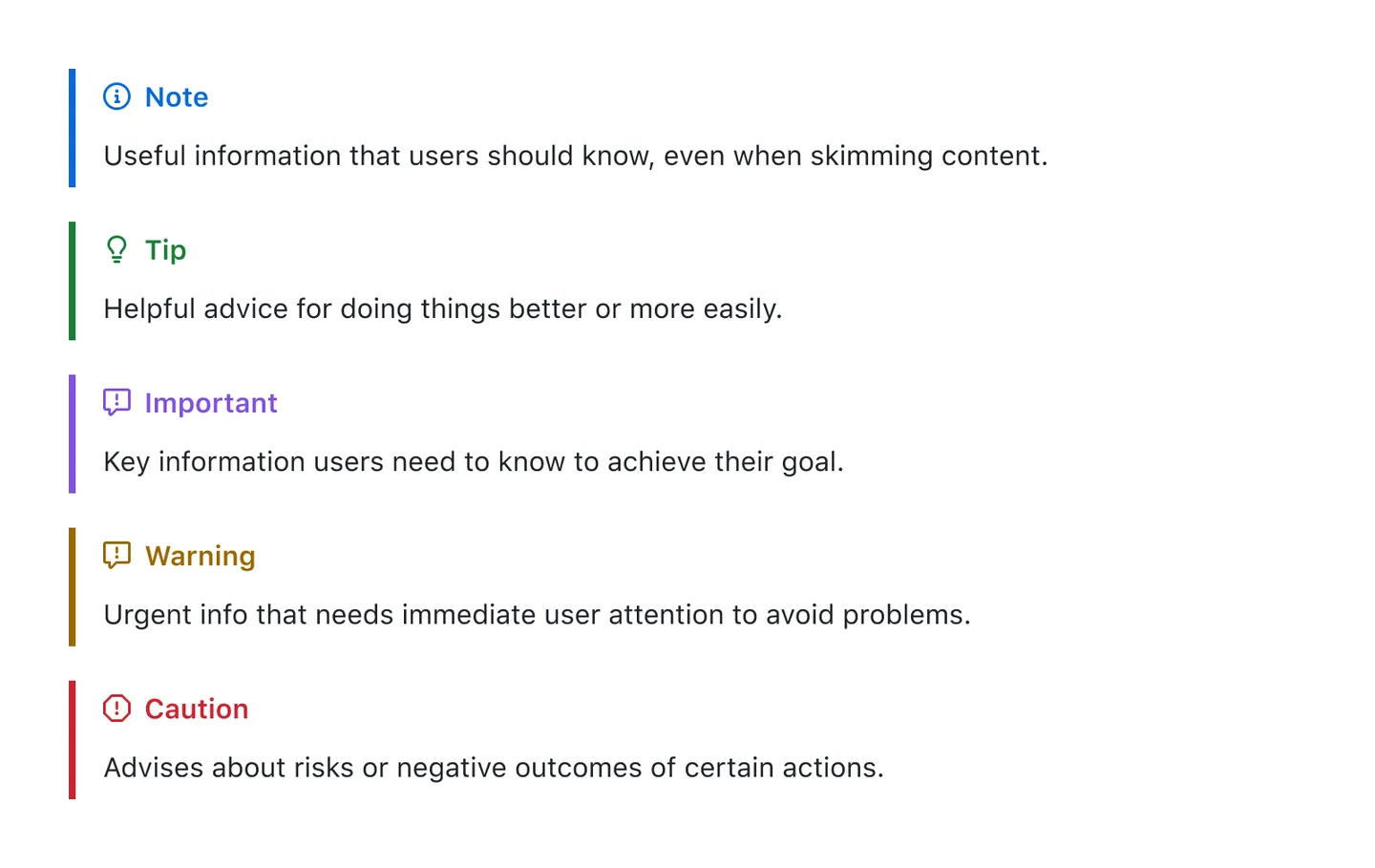
Alerts are a Markdown extension based on the blockquote syntax that you can use to emphasize critical information.
## Installation
This package is [ESM only](https://gist.github.com/sindresorhus/a39789f98801d908bbc7ff3ecc99d99c): Node 12+ is needed to use it and it must be `import` instead of `require`.
```bash
npm install remark-github-blockquote-alert
```
## Usage
```js
import { remarkAlert } from 'remark-github-blockquote-alert'
let markdown = `# Alert \n> [!NOTE] \n> test`;
const htmlStr = remark()
.use(remarkParse)
.use(remarkAlert)
.use(remarkRehype)
.use(rehypeStringify)
.processSync(markdown).toString()
```
The output HTML will be:
```html
<h1>Alert</h1>
<div class="markdown-alert markdown-alert-note" dir="auto">
<p class="markdown-alert-title" dir="auto"><svg class="octicon" viewBox="0 0 16 16" width="16" height="16" aria-hidden="true"><path d="M0 8a8 8 0 1 1 16 0A8 8 0 0 1 0 8Zm8-6.5a6.5 6.5 0 1 0 0 13 6.5 6.5 0 0 0 0-13ZM6.5 7.75A.75.75 0 0 1 7.25 7h1a.75.75 0 0 1 .75.75v2.75h.25a.75.75 0 0 1 0 1.5h-2a.75.75 0 0 1 0-1.5h.25v-2h-.25a.75.75 0 0 1-.75-.75ZM8 6a1 1 0 1 1 0-2 1 1 0 0 1 0 2Z"></path></svg>NOTE</p>
<p>Useful information that users should know, even when skimming content.</p>
</div>
```
## Modify the title
Change the expression `[!NOTE]` to `[!NOTE/笔记]`
```js
let markdown = `# Alert \n> [!NOTE/笔记] \n> test`;
const htmlStr = remark()
.use(remarkParse)
.use(remarkAlert, { legacyTitle: true })
.use(remarkRehype)
.use(rehypeStringify)
.processSync(markdown).toString()
```
The output HTML will be:
```html
<h1>笔记</h1>
<div class="markdown-alert markdown-alert-note" dir="auto">
<p class="markdown-alert-title" dir="auto"><svg class="octicon" viewBox="0 0 16 16" width="16" height="16" aria-hidden="true"><path d="M0 8a8 8 0 1 1 16 0A8 8 0 0 1 0 8Zm8-6.5a6.5 6.5 0 1 0 0 13 6.5 6.5 0 0 0 0-13ZM6.5 7.75A.75.75 0 0 1 7.25 7h1a.75.75 0 0 1 .75.75v2.75h.25a.75.75 0 0 1 0 1.5h-2a.75.75 0 0 1 0-1.5h.25v-2h-.25a.75.75 0 0 1-.75-.75ZM8 6a1 1 0 1 1 0-2 1 1 0 0 1 0 2Z"></path></svg>NOTE</p>
<p>Useful information that users should know, even when skimming content.</p>
</div>
```
## Wrap tag name with container
```js
let markdown = `> [!CAUTION] \n> Hello World`;
const htmlStr = remark()
.use(remarkParse)
.use(remarkAlert, { tagName: "blockquote" })
.use(remarkRehype)
.use(rehypeStringify)
.processSync(markdown).toString()
```
The output HTML will be:
```html
<blockquote class="markdown-alert markdown-alert-caution" dir="auto">
<p class="markdown-alert-title" dir="auto"><svg class="octicon" viewBox="0 0 16 16" width="16" height="16" aria-hidden="true"><path d="M4.47.22A.749.749 0 0 1 5 0h6c.199 0 .389.079.53.22l4.25 4.25c.141.14.22.331.22.53v6a.749.749 0 0 1-.22.53l-4.25 4.25A.749.749 0 0 1 11 16H5a.749.749 0 0 1-.53-.22L.22 11.53A.749.749 0 0 1 0 11V5c0-.199.079-.389.22-.53Zm.84 1.28L1.5 5.31v5.38l3.81 3.81h5.38l3.81-3.81V5.31L10.69 1.5ZM8 4a.75.75 0 0 1 .75.75v3.5a.75.75 0 0 1-1.5 0v-3.5A.75.75 0 0 1 8 4Zm0 8a1 1 0 1 1 0-2 1 1 0 0 1 0 2Z"></path></svg>CAUTION</p>
<p>Hello World</p>
</blockquote>
```
## Styling
You can mimic GitHub's alert style by adding the styles provided in the npm package to your CSS.
```js
import 'remark-github-blockquote-alert/alert.css'
```
Or, add the following styles to your CSS to mimic GitHub's alert style:
```css
@media (prefers-color-scheme: dark) {
.markdown-alert {
--color-border-default: #30363d;
--color-accent-fg: #58a6ff;
--color-accent-emphasis: #1f6feb;
--color-danger-fg: #f85149;
--color-danger-emphasis: #da3633;
--color-attention-fg: #d29922;
--color-attention-emphasis: #9e6a03;
--color-done-fg: #a371f7;
--color-done-emphasis: #8957e5;
--color-success-fg: #3fb950;
--color-success-emphasis: #238636;
}
}
@media (prefers-color-scheme: light) {
.markdown-alert {
--color-border-default: #d0d7de;
--color-accent-fg: #0969da;
--color-accent-emphasis: #0969da;
--color-danger-fg: #d1242f;
--color-danger-emphasis: #cf222e;
--color-attention-fg: #9a6700;
--color-attention-emphasis: #9a6700;
--color-done-fg: #8250df;
--color-done-emphasis: #8250df;
--color-success-fg: #1a7f37;
--color-success-emphasis: #1f883d;
}
}
.markdown-alert {
border-left: .25em solid var(--borderColor-default, var(--color-border-default));
color: inherit;
margin-bottom: 16px;
padding: .5rem 1em
}
.markdown-alert>:last-child {
margin-bottom: 0!important
}
.markdown-alert .markdown-alert-title {
align-items: center;
display: flex;
font-size: 14px;
font-weight: 500;
line-height: 1
}
.markdown-alert .markdown-alert-title svg.octicon {
margin-right: 8px!important;
margin-right: var(--base-size-8,8px) !important;
fill: currentColor;
}
.markdown-alert.markdown-alert-note {
border-left-color: var(--borderColor-accent-emphasis,var(--color-accent-emphasis))
}
.markdown-alert.markdown-alert-note .markdown-alert-title {
color: var(--color-accent-fg);
color: var(--fgColor-accent,var(--color-accent-fg))
}
.markdown-alert.markdown-alert-tip {
border-left-color: var(--borderColor-success-emphasis,var(--color-success-emphasis))
}
.markdown-alert.markdown-alert-tip .markdown-alert-title {
color: var(--color-success-fg);
color: var(--fgColor-success,var(--color-success-fg))
}
.markdown-alert.markdown-alert-important {
border-left-color: var(--borderColor-done-emphasis,var(--color-done-emphasis))
}
.markdown-alert.markdown-alert-important .markdown-alert-title {
color: var(--color-done-fg);
color: var(--fgColor-done,var(--color-done-fg))
}
.markdown-alert.markdown-alert-warning {
border-left-color: var(--borderColor-attention-emphasis,var(--color-attention-emphasis))
}
.markdown-alert.markdown-alert-warning .markdown-alert-title {
color: var(--color-attention-fg);
color: var(--fgColor-attention,var(--color-attention-fg))
}
.markdown-alert.markdown-alert-caution {
border-left-color: var(--borderColor-danger-emphasis,var(--color-danger-emphasis))
}
.markdown-alert.markdown-alert-caution .markdown-alert-title {
color: var(--color-danger-fg);
color: var(--fgColor-danger,var(--color-danger-fg))
}
```
## Currently 5 types of alerts are supported:
To add an alert, use a special blockquote line specifying the alert type, followed by the alert information in a standard blockquote. Five types of alerts are available:
```markdown
> [!NOTE]
> Useful information that users should know, even when skimming content.
> [!TIP]
> Helpful advice for doing things better or more easily.
> [!IMPORTANT]
> Key information users need to know to achieve their goal.
> [!WARNING]
> Urgent info that needs immediate user attention to avoid problems.
> [!CAUTION]
> Advises about risks or negative outcomes of certain actions.
```
Here are the rendered alerts:
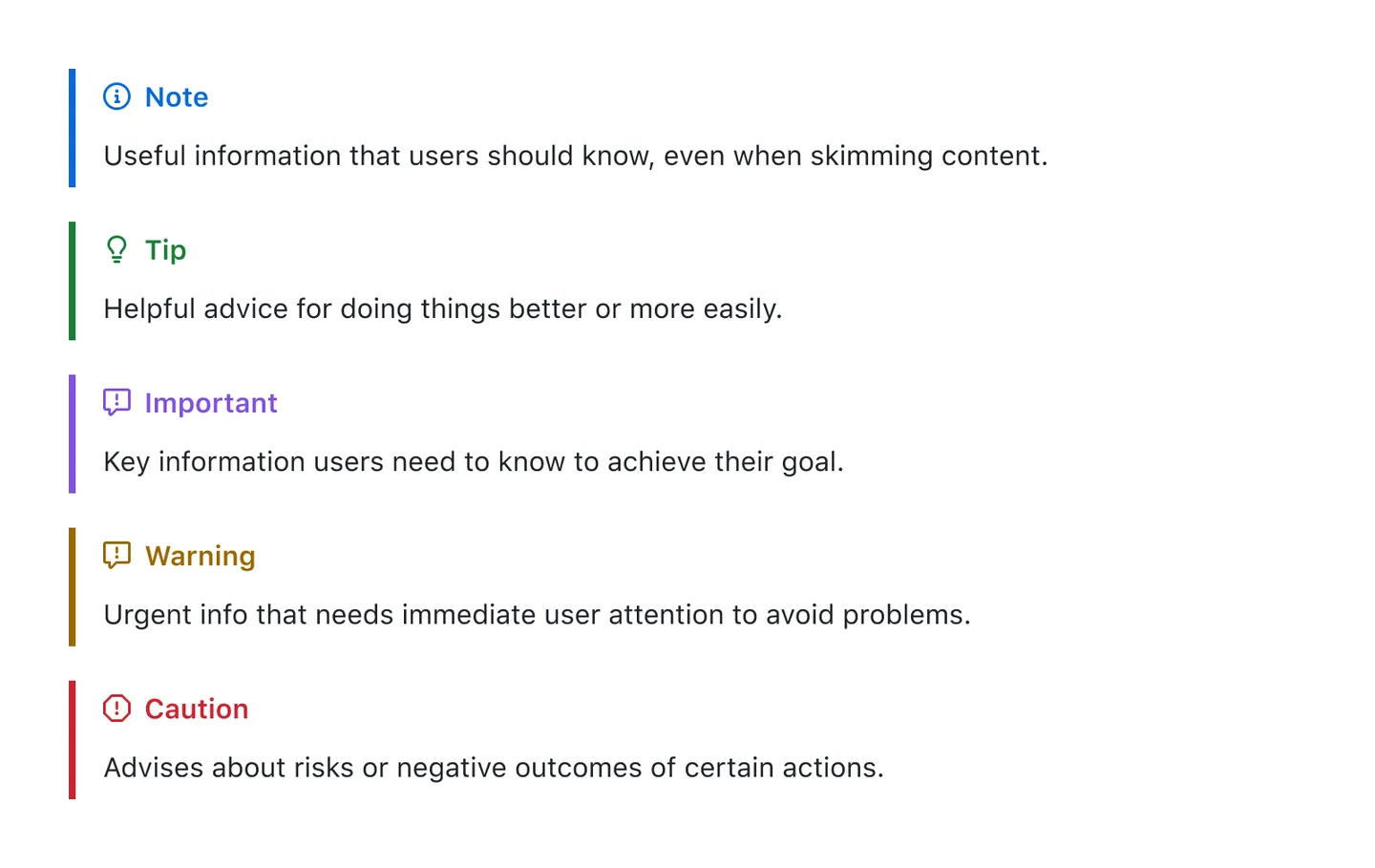
> [!NOTE]
> Useful information that users should know, even when skimming content.
> [!TIP]
> Helpful advice for doing things better or more easily.
> [!IMPORTANT]
> Key information users need to know to achieve their goal.
> [!WARNING]
> Urgent info that needs immediate user attention to avoid problems.
> [!CAUTION]
> Advises about risks or negative outcomes of certain actions.
## Related
- [`rehype-rewrite`](https://github.com/jaywcjlove/rehype-rewrite) Rewrite element with rehype.
- [`rehype-video`](https://github.com/jaywcjlove/rehype-video) Add improved video syntax: links to `.mp4` and `.mov` turn into videos.
- [`rehype-attr`](https://github.com/jaywcjlove/rehype-attr) New syntax to add attributes to Markdown.
- [`rehype-ignore`](https://github.com/jaywcjlove/rehype-ignore) Ignore content display via HTML comments, Shown in GitHub readme, excluded in HTML.
## Contributors
As always, thanks to our amazing contributors!
<a href="https://github.com/jaywcjlove/remark-github-blockquote-alert/graphs/contributors">
<img src="https://jaywcjlove.github.io/remark-github-blockquote-alert/CONTRIBUTORS.svg" />
</a>
Made with [contributors](https://github.com/jaywcjlove/github-action-contributors).
## License
MIT © [Kenny Wong](https://github.com/jaywcjlove)