react-native-square-timer
Version:
Square Timer component for React Native
102 lines (79 loc) • 3.58 kB
Markdown
# react-native-square-timer
Square Timer component for React Native
<a href="https://twitter.com/intent/follow?screen_name=meharbhutta">
<img
src="https://img.shields.io/twitter/follow/meharbhutta.svg?style=social&logo=twitter"
alt="follow on Twitter"
>
</a>
## NPM
- stable release version: 
- package downloads: 
- [](http://opensource.org/licenses/MIT)
## Show Cases
| **IOS** | **Android** |
| :---------------------------------- | :------------------------------------ |
| 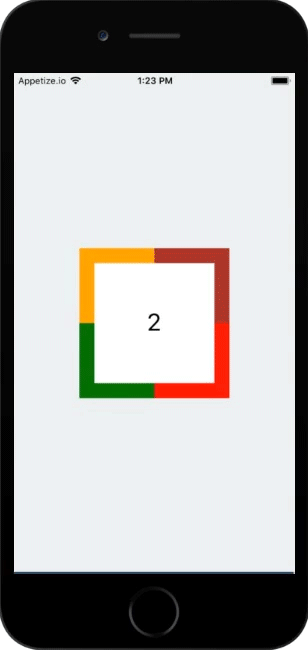 | 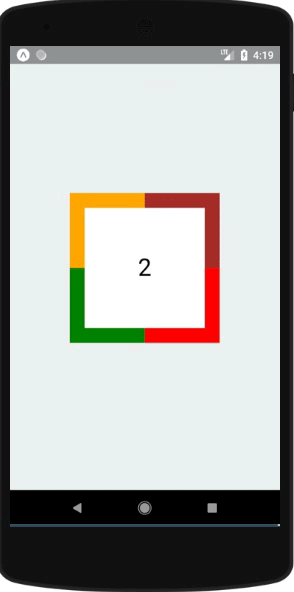 |
## Getting Started
### Installation
```bash
npm i react-native-square-timer --save
```
### Basic Usage
- Install react-native-cli first
```bash
$ npm install -g react-native-cli
```
### Note: [GUIDE](https://facebook.github.io/react-native/docs/getting-started)
- Initialization of a react-native project
```bash
$ react-native init AwesomeProject
```
- Then, edit `AwesomeProject/App.js`, like this:
```javascript
import * as React from 'react';
import { View } from 'react-native';
import SquareTimer from 'react-native-square-timer';
type Props = {}
export default class App extends React.Component<Props> {
render() {
return (
<View
style={{
flex: 1,
justifyContent: 'center',
alignItems: 'center',
backgroundColor: 'white'
}}
>
<SquareTimer
min={2}
onTimeElapsed={() => {
console.log('Timer Finished!');
}}
/>
</View>
);
}
}
```
### Props
| parameter | type | required | description | default |
| :--------------------- | :------------------------------------------------------------------------------------- | :------- | :----------------------------------------------------------------------------------------------------------------------------------------------------------------------------------------------------------------------------------- | :-------------------------------------------------------- |
| min | number | yes | Time in minutes | |
| length | number | no | The length of square as height & width of the component | `200` |
| borderWidth | number | no | The border width of the square | `20` |
| elapsedIndicatorColor | string | no | The elapsed time indicator color | `"#818181"` |
| remainingIndicatorColor | string | no | The remaining time indicator color | `colorful` |
| innerSquareColor | string | no | The color of inner sqaure | `"#ffffff"` |
| style | object | no | To style the timer | default |
| textStyle | object | no | To override the text style | default |
| onTimeElapsed | function | no | Callback for the timer end | () => {} |
### To run example
```bash
cd example
npm install
react-native run-android (For android)
react-native run-ios (For ios)
```
#### In case of any issue follow the [GUIDE](https://facebook.github.io/react-native/docs/getting-started).