react-native-maps-directions
Version:
Directions Component for react-native-maps
245 lines (192 loc) • 11.9 kB
Markdown
# `react-native-maps-directions`
[](https://www.npmjs.com/package/react-native-maps-directions)
[](https://www.npmtrends.com/react-native-maps-directions)
[](https://github.com/bramus/react-native-maps-directions/graphs/contributors)
[](https://github.com/bramus/react-native-maps-directions)
[](LICENSE.md)
Directions component for [`react-native-maps`](https://github.com/airbnb/react-native-maps/) – Draw a route between two coordinates, powered by the Google Maps Directions API
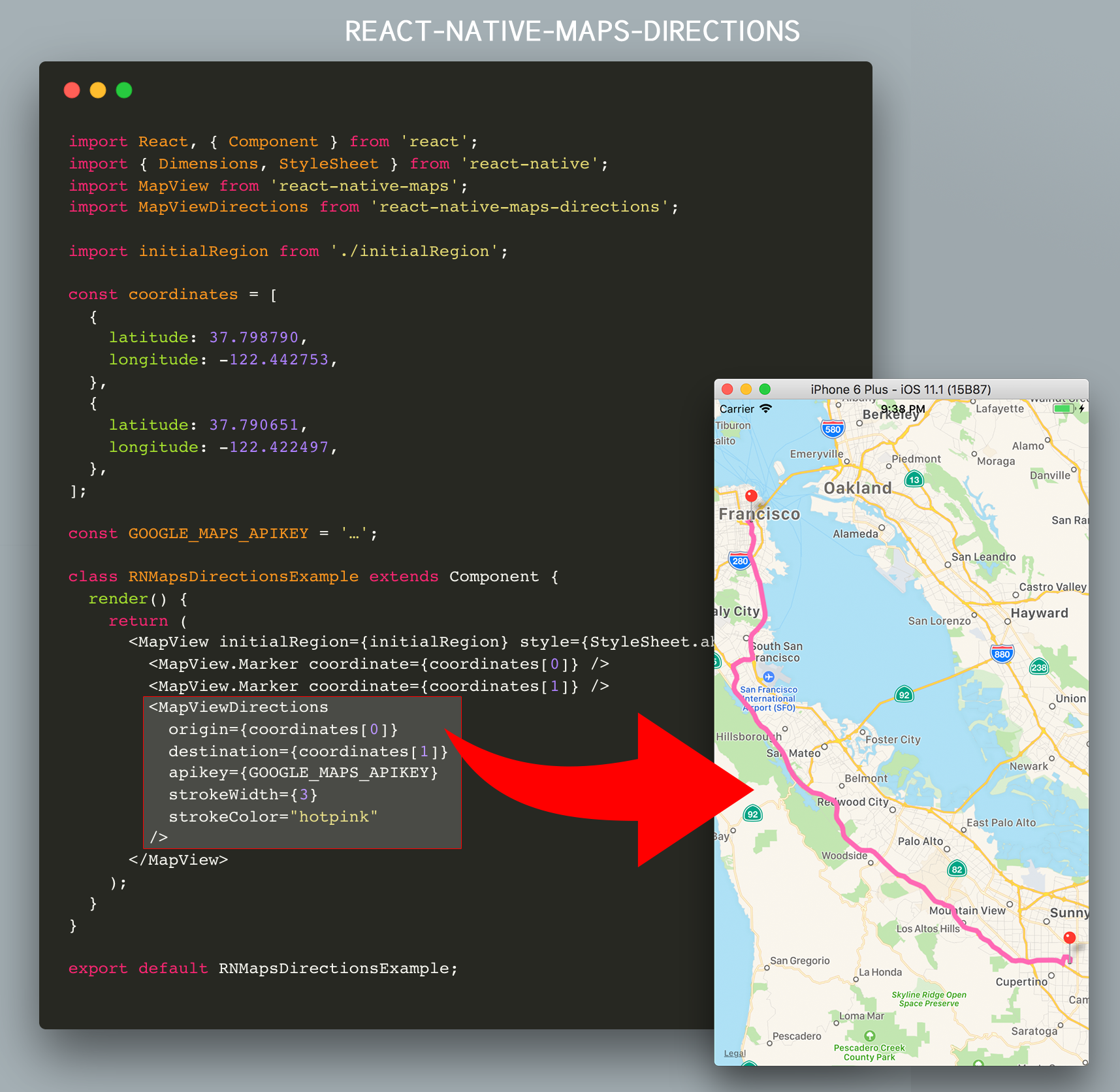
## Installation
Install `react-native-maps-directions` as a dependency using either
- [Node's `npm`](https://nodejs.org/en/download/)
```
npm install react-native-maps-directions
```
- [Yarn](https://yarnpkg.com/en/docs/install)
```
yarn add react-native-maps-directions
```
## Basic Usage
Import `MapViewDirections` and render it as a child of a `MapView` component. The mandatory `MapViewDirections` props are:
- `origin`: The origin location to start routing from
- `destination`: The destination location to start routing to
- `apikey`: Your Google Maps Directions API Key _(request one [here](https://developers.google.com/maps/documentation/directions/get-api-key); if you're using an existing Google Maps API Key make sure you've enabled the Google Maps Directions API for that key using the [Google API Console](https://console.developers.google.com/apis/))_.
```js
import MapViewDirections from 'react-native-maps-directions';
const origin = {latitude: 37.3318456, longitude: -122.0296002};
const destination = {latitude: 37.771707, longitude: -122.4053769};
const GOOGLE_MAPS_APIKEY = '…';
<MapView initialRegion={…}>
<MapViewDirections
origin={origin}
destination={destination}
apikey={GOOGLE_MAPS_APIKEY}
/>
</MapView>
```
Once the directions in between `destination` and `origin` has been fetched, a `MapView.Polyline` between the two will be drawn. Whenever one of both changes, new directions will be fetched and rendered.
## Component API
### Props
| Prop | Type | Default | Note
|---|---|---|---|
| `origin` | `LatLng` or `String` | | The origin location to start routing from.
| `destination` | `LatLng` or `String` | | The destination location to start routing to.
| `apikey` | `String` | | Your Google Maps API Key _(request one [here](https://developers.google.com/maps/documentation/directions/get-api-key); if you're using an existing Google Maps API Key make sure you've enabled the Google Maps Directions API for that key using the [Google API Console](https://console.developers.google.com/apis/) by hitting the “Enable APIs and Services“ button)_.
| `waypoints` | [`LatLng` or `String`] | `[]` | Array of waypoints to use between origin and destination.
| `language` | `String` | `"en"` | The language to use when calculating directions. See [here](https://developers.google.com/maps/documentation/javascript/localization) for more info.
| `mode` | `String` | `"DRIVING"` | Which transportation mode to use when calculating directions. Allowed values are `"DRIVING"`, `"BICYCLING"`, `"WALKING"`, and `"TRANSIT"`. _(See [here](https://developers.google.com/maps/documentation/javascript/examples/directions-travel-modes) for more info)_.
| `resetOnChange` | `boolean` | `true` | Tweak if the rendered `MapView.Polyline` should reset or not when calculating the route between `origin` and `destionation`. Set to `false` if you see the directions line glitching.
| `optimizeWaypoints` | `boolean` | `false` | Set it to true if you would like Google Maps to re-order all the waypoints to optimize the route for the fastest route. Please be aware that if this option is enabled, you will be billed at a higher rate by Google as stated [here](https://developers.google.com/maps/documentation/javascript/directions#Waypoints).
| `splitWaypoints` | `boolean` | `false` | Directions API has a [limit](https://developers.google.com/maps/documentation/directions/usage-and-billing#directions-advanced) of 10 or 25 (depends on the billing plan) waypoints per route. When exceeding this limit you will be billed at a higher reate by Google. Set this to `true` if you would like to automatically split waypoints into multiple routes, thus bypassing this waypoints limit.
| `directionsServiceBaseUrl` | `string` | _(Google's)_ | Base URL of the Directions Service (API) you are using. By default the Google Directions API is used (`"https://maps.googleapis.com/maps/api/directions/json"`). Usually you won't need to change this.
| `region` | `String` | | If you are using strings for **origin** or **destination**, sometimes you will get an incorrect route because Google Maps API needs the region where this places belong to. See [here](https://developers.google.com/maps/documentation/javascript/localization#Region) for more info.
| `precision` | `String` | `"low"` | The precision level of detail of the drawn polyline. Allowed values are "high", and "low". Setting to "low" will yield a polyline that is an approximate (smoothed) path of the resulting directions. Setting to "high" may cause a hit in performance in case a complex route is returned.
| `timePrecision` | `String` | `"none"` | The timePrecision to get Realtime traffic info. Allowed values are "none", and "now". Defaults to "none".
| `channel` | `String` | `null` | If you include the channel parameter in your requests, you can generate a Successful Requests report that shows a breakdown of your application's API requests across different applications that use the same client ID (such as externally facing access vs. internally facing access).
#### More props
Since the result rendered on screen is a `MapView.Polyline` component, all [`MapView.Polyline` props](https://github.com/airbnb/react-native-maps/blob/master/docs/polyline.md#props) – except for `coordinates` – are also accepted.
```js
<MapView initialRegion={…}>
<MapViewDirections
origin={origin}
destination={destination}
apikey={GOOGLE_MAPS_APIKEY}
strokeWidth={3}
strokeColor="hotpink"
/>
</MapView>
```
#### An extra note on `origin` and `destination`
The values for the `origin` and `destination` props can take several forms. They can either be:
- Coordinates in the form of an object with `latitude` and `longitude` keys
- Coordinates in the form of a string with `latitude` and `longitude` values separated by a comma
- Strings representing an address
- Strings representing a location
- Strings containing a Place Id from the Google Maps Place API prefixed with `place_id:`
All examples below have the same `origin` location, represented in the formats mentioned above:
```js
<MapViewDirections origin={{ latitude: 37.3317876, longitude: -122.0054812 }} destination="…" />
<MapViewDirections origin="37.3317876,-122.0054812" destination="…" />
<MapViewDirections origin="Apple Park Visitor Center" destination="…" />
<MapViewDirections origin="10600 N Tantau Ave, Cupertino, CA 95014, USA" destination="…" />
<MapViewDirections origin="place_id:ChIJW5i0tJC1j4ARoUGtkogTaUU" destination="…" />
```
Note: The `origin` and `destination` props don't need to use the same representation, you may mix them.
Tip: Don't forget to tweak the `language` prop when using localized location names.
### Events/Callbacks
| Event Name | Returns | Notes
|---|---|---|
| `onStart` | `{ origin, destination, waypoints: [] }` | Callback that is called when the routing has started.
| `onReady` | `{ distance: Number, duration: Number, coordinates: [], fare: Object, waypointOrder: [[]] }` | Callback that is called when the routing has succesfully finished. Note: distance returned in kilometers and duration in minutes.
| `onError` | `errorMessage` | Callback that is called in case the routing has failed.
## Extended Example
This example will draw a route between AirBnB's Office and Apple's HQ
```js
import React, { Component } from 'react';
import { Dimensions, StyleSheet } from 'react-native';
import MapView from 'react-native-maps';
import MapViewDirections from 'react-native-maps-directions';
const { width, height } = Dimensions.get('window');
const ASPECT_RATIO = width / height;
const LATITUDE = 37.771707;
const LONGITUDE = -122.4053769;
const LATITUDE_DELTA = 0.0922;
const LONGITUDE_DELTA = LATITUDE_DELTA * ASPECT_RATIO;
const GOOGLE_MAPS_APIKEY = '…';
class Example extends Component {
constructor(props) {
super(props);
// AirBnB's Office, and Apple Park
this.state = {
coordinates: [
{
latitude: 37.3317876,
longitude: -122.0054812,
},
{
latitude: 37.771707,
longitude: -122.4053769,
},
],
};
this.mapView = null;
}
onMapPress = (e) => {
this.setState({
coordinates: [
...this.state.coordinates,
e.nativeEvent.coordinate,
],
});
}
render() {
return (
<MapView
initialRegion={{
latitude: LATITUDE,
longitude: LONGITUDE,
latitudeDelta: LATITUDE_DELTA,
longitudeDelta: LONGITUDE_DELTA,
}}
style={StyleSheet.absoluteFill}
ref={c => this.mapView = c}
onPress={this.onMapPress}
>
{this.state.coordinates.map((coordinate, index) =>
<MapView.Marker key={`coordinate_${index}`} coordinate={coordinate} />
)}
{(this.state.coordinates.length >= 2) && (
<MapViewDirections
origin={this.state.coordinates[0]}
waypoints={ (this.state.coordinates.length > 2) ? this.state.coordinates.slice(1, -1): undefined}
destination={this.state.coordinates[this.state.coordinates.length-1]}
apikey={GOOGLE_MAPS_APIKEY}
strokeWidth={3}
strokeColor="hotpink"
optimizeWaypoints={true}
onStart={(params) => {
console.log(`Started routing between "${params.origin}" and "${params.destination}"`);
}}
onReady={result => {
console.log(`Distance: ${result.distance} km`)
console.log(`Duration: ${result.duration} min.`)
this.mapView.fitToCoordinates(result.coordinates, {
edgePadding: {
right: (width / 20),
bottom: (height / 20),
left: (width / 20),
top: (height / 20),
}
});
}}
onError={(errorMessage) => {
// console.log('GOT AN ERROR');
}}
/>
)}
</MapView>
);
}
}
export default Example;
```
## Example App
An example app can be found in a separate repo, located at [https://github.com/bramus/react-native-maps-directions-example](https://github.com/bramus/react-native-maps-directions-example).
## Changelog
Please see [CHANGELOG](CHANGELOG.md) for more information on what has changed recently.
## Credits
- Bram(us) Van Damme <em>([https://www.bram.us/](https://www.bram.us/))</em>
- [All Contributors](../../contributors)
This code is inspired upon the article [React Native Maps with Google Directions Api](https://medium.com/@ali_oguzhan/react-native-maps-with-google-directions-api-bc716ed7a366) by [Ali Oğuzhan Yıldız](https://github.com/alioguzhan).
## License
The MIT License (MIT). Please see [License File](LICENSE.md) for more information.