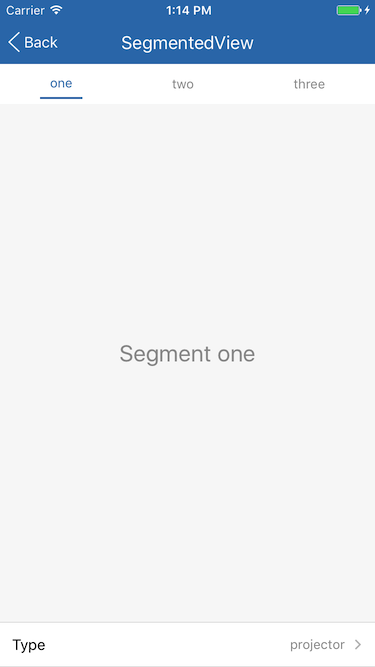react-native-komect-uikit
Version:
React Native UI Toolkit
74 lines (64 loc) • 4 kB
Markdown
# `<SegmentedView />` 分段器
SegmentedView 组件定义一个分段器组件, 一般用于同一页面中多项内容分段显示。<br/>SegmentedView 组件为 [`<SegmentedBar />`](./SegmentedBar) 、 [`<Projector />`](./Projector.md) / [`<Carousel />`](./Carousel.md) 的易用性封装复合组件。
## Props
| Prop | Type | Default | Note |
|---|---|---|---|
| [View props...](https://facebook.github.io/react-native/docs/view.html) | | | SegmentedView 组件继承 View 组件的全部属性。
| type | string | 'projector' | 分段器类型。<br/>- projector: 幻灯机, 内容页面使用[`<Projector />`](./Projector.md)组件渲染<br/>- carousel: 走马灯, 内容页面使用[`<Carousel />`](./Carousel.md)组件渲染
| barPosition | string | 'top' | 分段工具条位置。<br/>- top: 顶部<br/>- bottom: 底部
| barStyle | 同View.style | | 分段工具条样式。
| justifyItem | string | 'fixed' | 分段工具条Item 排列模式。<br/>- fixed: 固定位置等宽排列<br/>- scrollable: 可滚动,Item 数量较多一屏显示不下时使用这种模式
| indicatorType | string | 'itemWidth' | 分段工具条激活指示器类型。<br/>- none: 无<br/>- boxWidth: 等分区间宽度<br/>- itemWidth: Item 内容宽度
| indicatorPosition | string | 'bottom' | 分段工具条激活指示器位置。<br/>- top: 上方<br/>- bottom: 下方
| indicatorLineColor | string | | 激活指示器颜色,默认值在 Theme 中设置。
| indicatorLineWidth | number | | 激活指示器线宽度,默认值在 Theme 中设置。
| indicatorPositionPadding | number | | 激活指示器与上边界或下边界的距离,默认值在 Theme 中设置。
| animated | bool | true | 分段工具条改变激活 Item 时是否有动画效果。
| autoScroll | bool | true | 分段工具条是否自动滚动激活 Item 到容器中间,仅 justifyItem 为 'scrollable' 时有效。
| activeIndex | number | | 分段工具条激活 Item 序号。
## Events
| Event Name | Returns | Notes |
|---|---|---|
| [View events...](https://facebook.github.io/react-native/docs/view.html) | | SegmentedView 组件继承 View 组件的全部事件。
| onChange | index | 改变当前页面时调用, index 为当前 Sheet 序号。
## Static Props
| Prop | Type | Default | Note |
|---|---|---|---|
| [Sheet](#segmentedviewsheet--props) | class | | 分段器 Sheet 组件。
<!--
## Methods
None.
## Static Methods
None.
-->
## `<SegmentedView.Sheet />` Props
| Prop | Type | Default | Note |
|---|---|---|---|
| [View props...](https://facebook.github.io/react-native/docs/view.html) | | | SegmentedView.Sheet 组件继承 View 组件的全部属性。
| title | string<br/>number<br/>element | | 标题, 可以是字符串、数字或 React Native 组件。
| titleStyle | 同Text.style | | 标题样式, 当 title 类型为 element 时无效。
| activeTitleStyle | 同Text.style | | 激活状态标题样式, 当 title 类型为 element 时无效。
| badge | string<br/>number<br/>element | | 徽章, 可以是字符串、数字或 React Native 组件, 为字符串、数字时使用 `<Badge />`组件渲染。
## Example
简单用法
```
<SegmentedView style={{flex: 1}} type='projector'>
<SegmentedView.Sheet title='one' badge={1}>
<View style={{flex: 1, alignItems: 'center', justifyContent: 'center'}}>
<Label type='detail' size='xl' text='Segment one' />
</View>
</SegmentedView.Sheet>
<SegmentedView.Sheet title='two'>
<View style={{flex: 1, alignItems: 'center', justifyContent: 'center'}}>
<Label type='detail' size='xl' text='Segment two' />
</View>
</SegmentedView.Sheet>
<SegmentedView.Sheet title='three'>
<View style={{flex: 1, alignItems: 'center', justifyContent: 'center'}}>
<Label type='detail' size='xl' text='Segment three' />
</View>
</SegmentedView.Sheet>
</SegmentedView>
```
## Screenshots