react-native-image-keyboard
Version:
Enables clipboard image pasting and GIFs from TextInput.
57 lines (35 loc) • 1.48 kB
Markdown
# react-native-image-keyboard
[](https://www.npmjs.com/package/react-native-image-keyboard)
iOS | Android
:--------------:|:----------------:
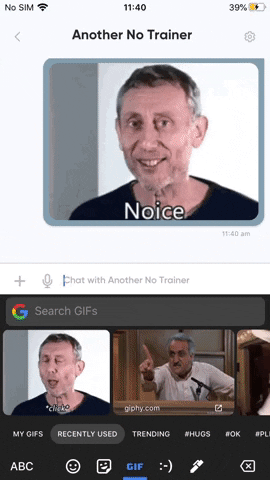 | 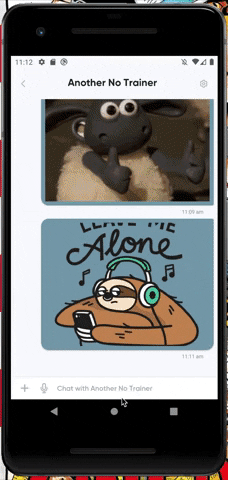
## About this package
This package extends React Native's TextInput component to enable keyboard image input on:
- Android (e.g. Gboard GIFs)
- iOS (e.g. Pasting images copied to the clipboard)
## Getting started
`$ npm install react-native-image-keyboard --save`
### Mostly automatic installation
`$ react-native link react-native-image-keyboard` (RN < 0.60)
`$ cd ios/ && pod install`
## Usage
### TypeScript
If you're using TypeScript in your project, you should add the following import
in your `index.ts` or `index.js` to make TS aware of the `onImageChange` prop type:
```typescript
// index.ts / index.js
import 'react-native-image-keyboard';
// ...
```
```javascript
import {TextInput} from 'react-native';
const App = () => {
const _onImageChange = (event) => {
const {uri, linkUri, mime, data} = event.nativeEvent;
// Do something with this data
}
return <TextInput onImageChange={_onImageChange} />;
}
```
## Credits
Android logic based on [stwiname](https://github.com/stwiname)'s PR: https://github.com/facebook/react-native/pull/26088