react-layer-stack
Version:
Simple but ubiquitously powerful and agnostic layering system for React. Useful for any kind of windowing/popover/modals/tooltip application
182 lines (136 loc) • 9.85 kB
Markdown
[Live demo](https://fckt.github.io/react-layer-stack/)
[Chat](https://gitter.im/react-layer-stack/Lobby)
### Rationale
`react`/`react-dom` comes with 2 basic assumptions/ideas:
- every UI is hierarchical naturally. This why we have the idea of "`components` wrap each other"
- `react-dom` mounts (physically) child component to its parent DOM node by default
The problem is that sometimes the second property isn't what you want in your specific case. Sometimes you want to mount your component into the different physical DOM node and hold the logical parent-child connection at the same time.
Canonical example is a Tooltip-like component: at some point, during development process, you could find that you need to add some description for your `UI element`: it'll be rendered in some fixed layer and it should know its coordinates (which are corresponding `UI element` coord or mouse coords) and at the same time it needs information whether it should be shown right now or not, its content and some context from parent components. Sometimes logical hierarchy isn't match with the physical DOM hierarchy and you have to go with additional efforts. You could find `react-layer-stack` very helpful in these cases, for example:
```javascript
import React, { Component } from 'react';
import { Layer, LayerToggle } from 'react-layer-stack';
import FixedLayer from './demo/components/FixedLayer';
class Demo extends Component {
render() {
return (
<div>
<Layer to="screen" id="lightbox2">{ (_, content) =>
<FixedLayer style={ { marginRight: '15px', marginBottom: '15px' } }>
{ content }
</FixedLayer>
}</Layer>
<LayerToggle for="lightbox2">{({ show, hide }) => (
<button onMouseLeave={ hide } onMouseMove={ ({ pageX, pageY }) => {
show(
<div style={{
left: pageX, top: pageY + 20, position: "absolute",
padding: '10px',
background: 'rgba(0,0,0,0.7)', color: '#fff', borderRadius: '5px',
boxShadow: '0px 0px 50px 0px rgba(0,0,0,0.60)'}}>
“There has to be message triage. If you say three things, you don’t say anything.”
</div>)
}}>Yet another button. Move your pointer to it.</button> )}
</LayerToggle>
</div>
)
}
}
```
Another option could be use one of dozens complete implementations with different properties:
https://js.coach/?search=popover
### More examples
https://github.com/fckt/react-layer-stack/blob/master/demo/src/Demo.js
### Live demo
https://fckt.github.io/react-layer-stack/
### Installation
```
npm install --save react-layer-stack
```
### API
3 components with a few properties.
#### `<Layer />`
`id: string` - a Layer identificator. There could be only one layer with the same `id`
`to` (optional) - the mount point to mount to. If `to` is not defined the layer will be rendered just in place
`use: Array` (optional) - array with context (closure) variables. Useful if you want to update the Layer if closure variables are changed
`defaultArgs: Array` (optional) - initial arguments for a Layer
`defaultShow: Boolean` (optional)
`children: callback({ isActive, show: callback(args), showOnlyMe, hide, hideAll }, ...args): ReactElement` - will be rendered into
#### `<LayerToggle />`
`LayerToggle` is a helper to have access for show/hide callbacks and the current state of the layer. There could be multiple `LayerToggle`s for the same `Layer`.
`for: string` - a Layer identificator which LayerToggle corresponds to
`children: callback({ isActive, show: callback(args), showOnlyMe, hide, hideAll }): ReactElement` - will be mounted (rendered) directly to its parent
#### `<LayerStackMountPoint />`
This is a mount point for `Layer`s.
`id: string` (optional) - you can have multiple `LayerStackMountPoint` which could have different ID's
`children: callback({ views, displaying, show: callback(id, args), hide, hideAll, mountPointId, mountPointArgs }): ReactElement` - you can choose different strategies how to render `Layers` in `LayerStackMountPoint` instead of the default one
### Real-world usage example
Public API consist 2 key components: `Layer`, `LayerStackMountPoint` and 1 additional: `LayerToggle` (sometimes toggle needs to know which popover is open now).
Set the `LayerStackMountPoint` somewhere on the top of the tree:
```javascript
import { LayerStackProvider, LayerStackMountPoint } from 'react-layer-stack'
// ...
// render() {
return (
<LayerStackProvider id="screen">
<Container>
<LayerStackMountPoint />
<AppBar />
<Container className={styles.container}>
{children}
</Container>
</Container>
</LayerStackProvider>
)
// }
```
Define your `Layer`. This example shows how to propagate variables from lexical context (https://developer.mozilla.org/en/docs/Web/JavaScript/Closures) to the `Layer`, which will be displayed in the `LayerStackMountPoint`. Each layer should have an `id` and `use` properties. `use` property is needed to determine if we should update the lexical context of the anonymous function which renders `Modal` into `Layer` if `Cell` is updated.
```javascript
import { Layer, LayerToggle } from 'react-layer-stack'
// ... for each `object` in array of `objects`
const modalId = 'DeleteObjectConfirmation' + objects[rowIndex].id
return (
<Cell {...props}>
// the layer definition. The content will show up in the LayerStackMountPoint when `show(modalId)` be fired in LayerToggle
<Layer to="screen" use={[objects[rowIndex], rowIndex]} id={modalId}> {({
hide, // alias for `hide(modalId)`
index } // useful to know to set zIndex, for example
, e) => // access to the arguments (click event data in this example)
<Modal onClick={ hide } zIndex={(index + 1) * 1000}>
<ConfirmationDialog
title={ 'Delete' }
message={ "You're about to delete to " + '"' + objects[rowIndex].name + '"' }
confirmButton={ <Button type="primary">DELETE</Button> }
onConfirm={ this.handleDeleteObject.bind(this, objects[rowIndex].name, hide) } // hide after confirmation
close={ hide } />
</Modal> }
</Layer>
// this is the toggle for Layer with `id === modalId` can be defined everywhere in the components tree
<LayerToggle for={ modalId }> {({show}) => // show is alias for `show(modalId)`
<div style={styles.iconOverlay} onClick={ (e) => show(e) }> // additional arguments can be passed (like event)
<Icon type="trash" />
</div> }
</LayerToggle>
</Cell>)
// ...
```
### ReactDOM.unstable_createPortal
Facebook team is working on the similar [feature](https://github.com/facebook/react/blob/d28ac9eea0cad6be949cc9d3f973cf548e89bf97/src/renderers/dom/fiber/__tests__/ReactDOMFiber-test.js#L254) called "portals" (by analogy with https://github.com/tajo/react-portal). That approach uses `ReactDOM` (API) which is fatal if browser is not the only target. There are [other considerations](https://github.com/facebook/react/pull/8386#issuecomment-265628702) also.
### Alternatives
The is a lot of alternative ways to archive the desirable **bottom-to-up** link b/w components.
The most obvious (and naiive as well) way is to use redux (or another flux/data lib) as a transport to send data from one DOM branch to another. It's good and robust solution, but the problem is that it just feels like overkill. It seems not universal also, could consume some additional time to implement and grasp afterwards, not because of complications, but because you have to reinvent the same pattern again and again (slightly different in each case, see https://stackoverflow.com/questions/35623656/how-can-i-display-a-modal-dialog-in-redux-that-performs-asynchronous-actions).
Another solution is to use on of ready-to-use components. But sometimes are you need slightly different behavior/look and more productive to implement home-grown ad-hock solution.
And the last option is to find library like https://github.com/tajo/react-portal or https://react-bootstrap.github.io/react-overlays/, designed to address the needs of **bottom-to-up** communication. These libs are often quite opinionated to their cases and doesn't solve the problem in its roots. The goal of **react-layer-stack** is to give an answer how to organize **bottom-to-up** communication in the most natural, reasonable and flexible way.
### The future
Obviously there is a lot of applications for the Layer API (https://github.com/fckt/react-layer-stack/blob/master/README.md#layer-). So, you can declare the entire React app as a Layer and manage it from the outer app!
### Images to understand the whole thing
#### View layers stack
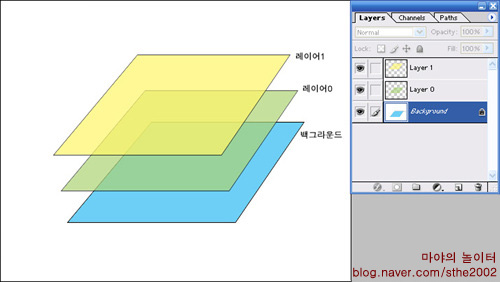
#### Layer id and "use" property (sym/soft link)
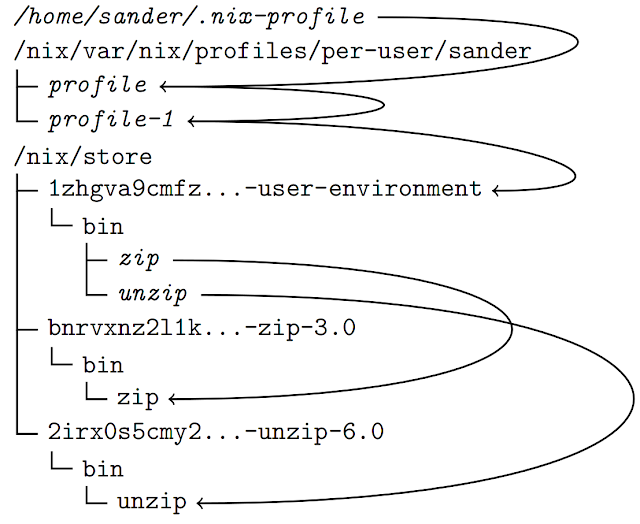
### Related Stackoverflow q&a
- http://stackoverflow.com/a/40461655/524034
- http://stackoverflow.com/questions/40443160/bootstrap-modal-like-behavior-in-react
- http://stackoverflow.com/questions/40444788/rendering-a-modal-in-react
- http://stackoverflow.com/questions/39805544/showing-list-of-buttons-displaying-modals-in-reactjs
- http://stackoverflow.com/questions/39913593/dynamically-displaying-data-from-a-clickable-table-row-into-a-modal
The easiest way to support `react-layer-stack` is to upvote the answers below.