react-custom-rating-component
Version:
A fully customizable rating component for react and next.js
138 lines (99 loc) • 4.57 kB
Markdown
> A fully customizable React rating component supporting stars, hearts, and custom icons with various precisions.
Install using npm or yarn:
```shell
npm install react-custom-rating-component
```
Or
```shell
yarn add react-custom-rating-component
```
This package was created to offer a highly customizable and declarative rating component with support for different shapes, precise ratings, and custom icons.
Check out the interactive playground showcasing different use cases:
[](https://codesandbox.io/s/react-custom-rating-component-examples-fm98gv)
[](https://react-custom-rating-component.web.app/)
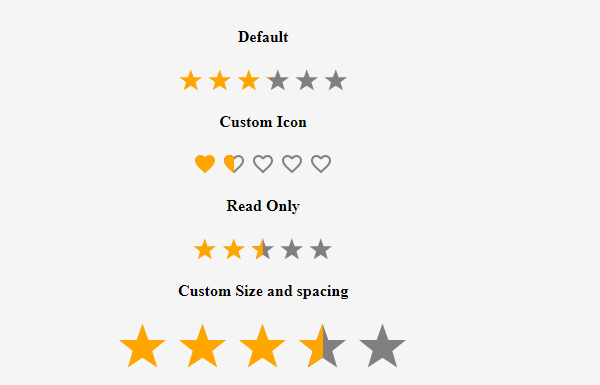
```tsx
import { Rating } from 'react-custom-rating-component'
const App = () => {
return (
<div style={{ display: 'flex', justifyContent: 'center', alignItems: 'center', margin: '40px 20px' }}>
<Rating
defaultValue={2.5}
size='30px'
spacing='10px'
activeColor='red'
onChange={(newRating) => console.log('New Rating:', newRating)}
onHover={(hoveredRating) => console.log('Hovered Rating:', hoveredRating)}
/>
</div>
)
}
```
- Customizable icons (stars, hearts, or custom SVGs)
- Supports precise ratings (0.1 - 1 increments)
- Read-only mode
- Custom colors and sizes
- Hover effects with tooltips
## Props
| Prop | Type | Default | Description |
| -------------- | ----------------------------- | -------- | --------------------------------------------- |
| `defaultValue` | number | 0 | The default rating value. |
| `precision` | 0.1 - 1 | 1 | The increment step for rating selection. |
| `count` | number | 5 | The number of rating icons displayed. |
| `shape` | 'star' \| 'heart' \| 'custom' | 'star' | Defines the shape of rating icons. |
| `onChange` | function | - | Callback when rating value changes. |
| `onHover` | function | - | Callback when rating is hovered. |
| `readOnly` | boolean | false | Disables user interaction. |
| `size` | string | '24px' | Defines the size of rating icons. |
| `spacing` | string | '5px' | Defines the space between rating icons. |
| `activeColor` | string | 'orange' | Color for active rating icons. |
| `defaultColor` | string | 'gray' | Color for inactive rating icons. |
| `titleArray` | string[] | - | Custom tooltips for each rating level. |
| `showTitle` | boolean | false | Enables tooltips on hover. |
| `emptyIcon` | function | - | Returns custom SVG component for empty icon. |
| `fillIcon` | function | - | Returns custom SVG component for filled icon. |
## Examples
### Custom Icon Rating
```tsx
import { Rating, IconStylesProps } from 'react-custom-rating-component'
const CircleIcon = ({ iconStyles, defaultColor, isFilled }: IconStylesProps & { isFilled?: boolean }) => (
<svg viewBox='0 0 24 24' style={iconStyles} fill={isFilled ? 'currentColor' : defaultColor}>
<circle cx='12' cy='12' r='10' />
</svg>
)
const App = () => (
<Rating
count={5}
defaultValue={3.5}
precision={0.5}
shape='custom'
emptyIcon={(props) => <CircleIcon {...props} isFilled={false} />}
fillIcon={(props) => <CircleIcon {...props} isFilled />}
/>
)
```
```tsx
<Rating defaultValue={4} readOnly />
```
```tsx
<Rating defaultValue={4} activeColor='red' defaultColor='purple' />
```
```tsx
<Rating defaultValue={3} showTitle titleArray={['Poor', 'Fair', 'Good', 'Better', 'Excellent']} />
```
If you encounter any issues or have feature requests, raise them on GitHub:
[](https://github.com/KimeraMoses/react-custom-rating-component/issues)
Thank you for using React Custom Rating Component!