react-css-page-loader
Version:
A powerful React component for page loading animations with automatic route detection, custom loaders, and external state control
299 lines (249 loc) • 6.82 kB
Markdown
A powerful React component for page loading animations with CSS-based animations, automatic route detection, and customizable loading states.
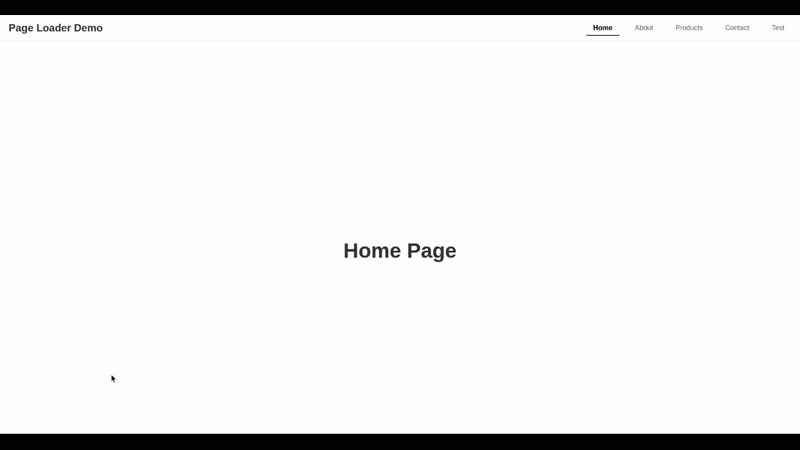
- **Multiple Animation Types**: Circle, text, and custom loader animations
- **Automatic Route Detection**: Automatically triggers loading on route changes
- **Custom Loading Content**: Pass custom HTML/JSX as loading content
- **External Loading Control**: Control loading state from parent components
- **Custom Styling**: Apply custom styles to the loader
- **Scroll Prevention**: Automatically prevents page scrolling during loading
- **High Z-Index**: Always displays on top of other content
- **Auto CSS Import**: Automatically imports required CSS styles
- **TypeScript Support**: Full TypeScript definitions included
```bash
npm install react-css-page-loader
```
```jsx
import React from 'react';
import PageLoader from 'react-css-page-loader';
function App() {
return (
<PageLoader loadingText="Loading..." duration={2000}>
<YourPageContent />
</PageLoader>
);
}
```
| Prop | Type | Default | Description |
|------|------|---------|-------------|
| `animationType` | `'circle' \| 'text' \| 'custom'` | `'circle'` | Type of loading animation |
| `loadingText` | `string` | `'Loading...'` | Text to display during loading |
| `duration` | `number` | `2000` | Loading duration in milliseconds |
| `isLoading` | `boolean` | `undefined` | External loading state control |
| `onLoadingComplete` | `() => void` | `undefined` | Callback when loading completes |
| `customLoader` | `ReactNode` | `undefined` | Custom loading content |
| `customStyles` | `React.CSSProperties` | `undefined` | Custom styles for loader |
| `autoRouteLoading` | `boolean` | `false` | Enable automatic route change detection |
```jsx
<PageLoader
animationType="circle"
loadingText="Loading..."
duration={2000}
>
<YourContent />
</PageLoader>
```
```jsx
<PageLoader
animationType="text"
loadingText="Loading Page..."
duration={2500}
>
<YourContent />
</PageLoader>
```
```jsx
<PageLoader
animationType="custom"
customLoader={
<div style={{ color: 'white', fontSize: '24px' }}>
Custom Loading Content
</div>
}
duration={2000}
>
<YourContent />
</PageLoader>
```
```jsx
import React, { useState } from 'react';
import PageLoader from 'react-css-page-loader';
function App() {
const [isLoading, setIsLoading] = useState(false);
const handleButtonClick = () => {
setIsLoading(true);
// Simulate async operation
setTimeout(() => {
setIsLoading(false);
}, 3000);
};
return (
<div>
<button onClick={handleButtonClick}>Start Loading</button>
<PageLoader
isLoading={isLoading}
onLoadingComplete={() => console.log('Loading completed!')}
loadingText="Processing..."
duration={3000}
>
<YourContent />
</PageLoader>
</div>
);
}
```
```jsx
<PageLoader
customStyles={{
backgroundColor: 'rgba(0, 0, 0, 0.8)',
borderRadius: '15px',
padding: '30px'
}}
loadingText="Loading..."
duration={2000}
>
<YourContent />
</PageLoader>
```
```jsx
import React from 'react';
import { BrowserRouter, Routes, Route } from 'react-router-dom';
import PageLoader from 'react-css-page-loader';
function App() {
return (
<BrowserRouter>
<PageLoader
autoRouteLoading={true}
loadingText="Loading Page..."
duration={2000}
>
<Routes>
<Route path="/" element={<Home />} />
<Route path="/about" element={<About />} />
<Route path="/contact" element={<Contact />} />
</Routes>
</PageLoader>
</BrowserRouter>
);
}
```
```jsx
import React from 'react';
import { BrowserRouter, Routes, Route } from 'react-router-dom';
import PageLoader from 'react-css-page-loader';
function App() {
return (
<BrowserRouter>
<Routes>
<Route path="/" element={
<PageLoader loadingText="Loading Home..." duration={2000}>
<Home />
</PageLoader>
} />
<Route path="/about" element={
<PageLoader loadingText="Loading About..." duration={2500}>
<About />
</PageLoader>
} />
<Route path="/contact" element={
<PageLoader loadingText="Loading Contact..." duration={2000}>
<Contact />
</PageLoader>
} />
</Routes>
</BrowserRouter>
);
}
```
```jsx
<PageLoader
animationType="custom"
customLoader={
<div style={{
display: 'flex',
flexDirection: 'column',
alignItems: 'center',
color: 'white'
}}>
<div style={{
width: '50px',
height: '50px',
border: '3px solid #fff',
borderTop: '3px solid transparent',
borderRadius: '50%',
animation: 'spin 1s linear infinite'
}} />
<p style={{ marginTop: '20px' }}>Custom Loading...</p>
</div>
}
customStyles={{
backgroundColor: 'rgba(0, 0, 0, 0.9)',
borderRadius: '20px',
padding: '40px',
boxShadow: '0 10px 30px rgba(0, 0, 0, 0.3)'
}}
duration={3000}
onLoadingComplete={() => console.log('Custom loading completed!')}
>
<YourContent />
</PageLoader>
```
The package includes built-in CSS animations. You can override them by importing the CSS:
```jsx
import 'react-css-page-loader/dist/index.css';
```
Or use the CSS export:
```jsx
import { PageLoaderCSS } from 'react-css-page-loader';
```
- Chrome 60+
- Firefox 60+
- Safari 12+
- Edge 79+
- React 16.8.0 or higher
- React DOM 16.8.0 or higher
- Framer Motion 6.0.0 or higher
```bash
npm install
npm run build
npm run dev
```
MIT
1. Fork the repository
2. Create your feature branch (`git checkout -b feature/amazing-feature`)
3. Commit your changes (`git commit -m 'Add some amazing feature'`)
4. Push to the branch (`git push origin feature/amazing-feature`)
5. Open a Pull Request
## Changelog
### Version 1.0.1
- Added external loading state control
- Added custom loader support
- Added custom styling options
- Added automatic route detection
- Added scroll prevention
- Improved animation timing
- Added TypeScript definitions
- Auto CSS import functionality