rc-collapse
Version:
rc-collapse ui component for react
259 lines (223 loc) • 7.05 kB
Markdown
# rc-collapse
rc-collapse ui component for react
[![NPM version][npm-image]][npm-url] [![build status][github-actions-image]][github-actions-url] [![Test coverage][codecov-image]][codecov-url] [![npm download][download-image]][download-url]
[npm-image]: http://img.shields.io/npm/v/rc-collapse.svg?style=flat-square
[npm-url]: http://npmjs.org/package/rc-collapse
[github-actions-image]: https://github.com/react-component/collapse/workflows/CI/badge.svg
[github-actions-url]: https://github.com/react-component/collapse/actions
[codecov-image]: https://img.shields.io/codecov/c/github/react-component/collapse/master.svg?style=flat-square
[codecov-url]: https://app.codecov.io/gh/react-component/collapse
[download-image]: https://img.shields.io/npm/dm/rc-collapse.svg?style=flat-square
[download-url]: https://npmjs.org/package/rc-collapse
## Live Demo
http://react-component.github.io/collapse/
## Install
[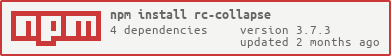](https://npmjs.org/package/rc-collapse)
## Usage
```js
var Collapse = require('rc-collapse');
var Panel = Collapse.Panel;
var React = require('react');
var ReactDOM = require('react-dom');
require('rc-collapse/assets/index.css');
var App = (
<Collapse accordion={true}>
<Panel header="hello" headerClass="my-header-class">
this is panel content
</Panel>
<Panel header="title2">this is panel content2 or other</Panel>
</Collapse>
);
ReactDOM.render(App, container);
```
## Features
- support ie8,ie8+,chrome,firefox,safari
## API
### Collapse props
<table class="table table-bordered table-striped">
<thead>
<tr>
<th style="width: 100px;">name</th>
<th style="width: 50px;">type</th>
<th>default</th>
<th>description</th>
</tr>
</thead>
<tbody>
<tr>
<td>activeKey</td>
<td>String|Array<String></td>
<th>The first panel key</th>
<td>current active Panel key</td>
</tr>
<tr>
<td>className</td>
<td>String or object</td>
<th></th>
<td>custom className to apply</td>
</tr>
<tr>
<td>defaultActiveKey</td>
<td>String|Array<String></td>
<th>null</th>
<td>default active key</td>
</tr>
<tr>
<td>destroyInactivePanel</td>
<td>Boolean</td>
<th>false</th>
<td>If destroy the panel which not active, default false. </td>
</tr>
<tr>
<td>accordion</td>
<td>Boolean</td>
<th>false</th>
<td>accordion mode, default is null, is collapse mode</td>
</tr>
<tr>
<td>onChange</td>
<td>Function(key)</td>
<th>noop</th>
<td>called when collapse Panel is changed</td>
</tr>
<tr>
<td>expandIcon</td>
<td>(props: PanelProps) => ReactNode</td>
<th></th>
<td>specific the custom expand icon.</td>
</tr>
<tr>
<td>collapsible</td>
<td>'header' | 'icon' | 'disabled'</td>
<th>-</th>
<td>specify whether the panel of children is collapsible or the area of collapsible.</td>
</tr>
<tr>
<td>items</td>
<td>
<a href="./src/interface.ts#ItemType">interface.ts#ItemType</a>
</td>
<th>-</th>
<td>collapse items content</td>
</tr>
</tbody>
</table>
If `accordion` is null or false, every panel can open. Opening another panel will not close any of the other panels. `activeKey` should be an string, if passing an array (the first item in the array will be used).
If `accordion` is true, only one panel can be open. Opening another panel will cause the previously opened panel to close. `activeKey` should be an string, if passing an array (the first item in the array will be used).
### Collapse.Panel props
> **deprecated** use `items` instead, will be removed in `v4.0.0`
<table class="table table-bordered table-striped">
<thead>
<tr>
<th style="width: 100px;">name</th>
<th style="width: 50px;">type</th>
<th>default</th>
<th>description</th>
</tr>
</thead>
<tbody>
<tr>
<td>header</td>
<td>String or node</td>
<th></th>
<td>header content of Panel</td>
</tr>
<tr>
<td>headerClass</td>
<td>String</td>
<th>' '</th>
<td>custom className to apply to header</td>
</tr>
<tr>
<td>showArrow</td>
<td>boolean</td>
<th>true</th>
<td>show arrow beside header</td>
</tr>
<tr>
<td>className</td>
<td>String or object</td>
<th></th>
<td>custom className to apply</td>
</tr>
<tr>
<td>style</td>
<td>object</td>
<th></th>
<td>custom style</td>
</tr>
<tr>
<td>openMotion</td>
<td>object</td>
<th></th>
<td>set the animation of open behavior, [more](https://github.com/react-component/motion). Different with v2, closed pane use a `rc-collapse-content-hidden` class to set `display: none` for hidden.</td>
</tr>
<tr>
<td>forceRender</td>
<td>boolean</td>
<th>false</th>
<td>forced render of content in panel, not lazy render after clicking on header</td>
</tr>
<tr>
<td>extra</td>
<td>String | ReactNode</td>
<th></th>
<td>Content to render in the right of the panel header</td>
</tr>
<tr>
<td>collapsible</td>
<td>'header' | 'icon' | 'disabled'</td>
<th>-</th>
<td>specify whether the panel be collapsible or the area of collapsible.</td>
</tr>
</tbody>
</table>
> `disabled` is removed since 3.0.0, please use `collapsible=disabled` replace it.
#### key
If `key` is not provided, the panel's index will be used instead.
#### KeyBoard Event
By default, Collapse will listen `onKeyDown`(<3.7.0 `onKeyPress`) event with `enter` key to toggle panel's active state when `collapsible` is not `disabled`. If you want to disable this behavior, you can prevent the event from bubbling like this:
```jsx
const App = () => {
const items: CollapseProps['items'] = [
{
label: <input onKeyDown={(e) => e.stopPropagation()} />,
children: 'content',
},
{
label: (
<div onKeyDown={(e) => e.stopPropagation()}>
<CustomComponent />
</div>
),
children: 'content',
},
{
label: 'title 2',
children: 'content 2',
collapsible: 'disabled',
},
{
label: 'title 3',
children: 'content 3',
onItemClick: console.log,
},
];
return <Collapse items={items} />;
};
```
## Development
```bash
npm install
npm start
```
## Test Case
```bash
npm test
```
## Coverage
```bash
npm test -- --coverage
```
## License
rc-collapse is released under the MIT license.