primereact
Version:
PrimeReact is an open source UI library for React featuring a rich set of 90+ components, a theme designer, various theme alternatives such as Material, Bootstrap, Tailwind, premium templates and professional support. In addition, it integrates with Prime
199 lines (195 loc) • 5.81 kB
TypeScript
/**
*
* Password displays strength indicator for password fields.
*
* [Live Demo](https://www.primereact.org/password/)
*
* @module password
*
*/
import * as React from 'react';
import { CSSTransitionProps } from '../csstransition';
import { InputText } from '../inputtext';
import { KeyFilterType } from '../keyfilter/keyfilteroptions';
import { TooltipOptions } from '../tooltip/tooltipoptions';
/**
* Custom icon event
* @see {@link PasswordProps.icon}
* @event
*/
interface PasswordIconEvent {
/**
* Click event for the default element.
*/
onClick(): void;
/**
* Style class of the default element.
*/
className: string;
/**
* Default element created by the component.
*/
element: JSX.Element;
/**
* All component props.
*/
props: PasswordProps;
}
/**
* Defines valid properties in Password component. In addition to these, all properties of HTMLDivElement can be used in this component.
* @group Properties
*/
export interface PasswordProps extends Omit<React.DetailedHTMLProps<React.InputHTMLAttributes<HTMLInputElement>, HTMLInputElement>, 'onInput' | 'ref'> {
/**
* Identifier of the input element.
*/
inputId?: string | undefined;
/**
* Reference of the input element.
*/
inputRef?: React.Ref<HTMLInputElement> | undefined;
/**
* Inline style of the input field.
*/
inputStyle?: React.CSSProperties | undefined;
/**
* Style class of the input field.
*/
inputClassName?: string | undefined;
/**
* Text to prompt password entry.
* @defaultValue Please enter a password
*/
promptLabel?: string | undefined;
/**
* Text for a weak password.
* @defaultValue Weak
*/
weakLabel?: string | undefined;
/**
* Text for a medium password.
* @defaultValue Medium
*/
mediumLabel?: string | undefined;
/**
* Text for a strong password.
* @defaultValue Strong
*/
strongLabel?: string | undefined;
/**
* Regex for a medium level password.
* @defaultValue ^(((?=.*[a-z])(?=.*[A-Z]))|((?=.*[a-z])(?=.*[0-9]))|((?=.*[A-Z])(?=.*[0-9])))(?=.{6,}).
*/
mediumRegex?: string | undefined;
/**
* Regex for a strong level password.
* @defaultValue ^(?=.*[a-z])(?=.*[A-Z])(?=.*[0-9])(?=.{8,})
*/
strongRegex?: string | undefined;
/**
* Whether to show the strength indicator or not.
* @defaultValue true
*/
feedback?: boolean | undefined;
/**
* Whether to show an icon to display the password as plain text.
* @defaultValue false
*/
toggleMask?: boolean | undefined;
/**
* DOM element instance where the overlay panel should be mounted. Valid values are any DOM Element and 'self'. The self value is used to render a component where it is located.
* @defaultValue document.body
*/
appendTo?: 'self' | HTMLElement | undefined | null;
/**
* Template of panel header if "feedback" is enabled.
*/
header?: React.ReactNode | ((props: PasswordProps) => React.ReactNode);
/**
* Template of panel content if "feedback" is enabled.
*/
content?: React.ReactNode | ((props: PasswordProps) => React.ReactNode);
/**
* Template of panel footer if "feedback" is enabled.
*/
footer?: React.ReactNode | ((props: PasswordProps) => React.ReactNode);
/**
* Template of mask icon if "toggleMask" is enabled.
*/
icon?: React.ReactNode | ((event: PasswordIconEvent) => React.ReactNode);
/**
* Content of the tooltip.
*/
tooltip?: string | undefined;
/**
* Configuration of the tooltip, refer to the tooltip documentation for more information.
*/
tooltipOptions?: TooltipOptions | undefined;
/**
* Format definition of the keys to block.
*/
keyfilter?: KeyFilterType | undefined;
/**
* Inline style of the overlay panel element.
*/
panelStyle?: React.CSSProperties | undefined;
/**
* Style class of the overlay panel element.
*/
panelClassName?: string | undefined;
/**
* The properties of CSSTransition can be customized, except for "nodeRef" and "in" properties.
*/
transitionOptions?: CSSTransitionProps | undefined;
/**
* Callback to invoke on input event of input field.
* @param {React.FormEvent<HTMLInputElement>} event - Browser event
* @param {boolean} validatePattern - Whether to validate the value
*/
onInput?(event: React.FormEvent<HTMLInputElement>, validatePattern: boolean): void;
/**
* Callback to invoke when overlay becomes visible.
*/
onShow?(): void;
/**
* Callback to invoke when overlay becomes hidden.
*/
onHide?(): void;
/**
* Used to get the child elements of the component.
* @readonly
*/
children?: React.ReactNode | undefined;
}
/**
* **PrimeReact - Password**
*
* _Password displays strength indicator for password fields._
*
* [Live Demo](https://www.primereact.org/password/)
* --- ---
* 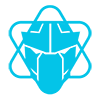
*
* @group Component
*/
export declare class Password extends React.Component<PasswordProps, any> {
/**
* Used to focus the component.
*/
public focus(): void;
/**
* Used to get container element.
* @return {HTMLDivElement} Container element
*/
public getElement(): HTMLDivElement;
/**
* Used to get input element.
* @return {HTMLInputElement} Input element
*/
public getInput(): typeof InputText;
/**
* Used to get overlay element.
* @return {HTMLElement} Overlay element
*/
public getOverlay(): HTMLElement;
}