primereact
Version:
PrimeReact is an open source UI library for React featuring a rich set of 90+ components, a theme designer, various theme alternatives such as Material, Bootstrap, Tailwind, premium templates and professional support. In addition, it integrates with Prime
306 lines (300 loc) • 9.98 kB
TypeScript
/**
*
* Displays a single image with preview and tranformation options.
*
* [Live Demo](https://www.primereact.org/image/)
*
* @module image
*
*/
import * as React from 'react';
import { CSSTransitionProps as ReactCSSTransitionProps } from 'react-transition-group/CSSTransition';
import { ComponentHooks } from '../componentbase/componentbase';
import { PassThroughOptions } from '../passthrough';
import { IconType, PassThroughType } from '../utils/utils';
export declare type ImagePassThroughType<T> = PassThroughType<T, ImagePassThroughMethodOptions>;
export declare type ImagePassThroughTransitionType = ReactCSSTransitionProps | ((options: ImagePassThroughMethodOptions) => ReactCSSTransitionProps) | undefined;
/**
* Custom passthrough(pt) option method.
*/
export interface ImagePassThroughMethodOptions {
props: ImageProps;
state: ImageState;
}
/**
* Custom passthrough(pt) options.
* @see {@link ImageProps.pt}
*/
export interface ImagePassThroughOptions {
/**
* Uses to pass attributes to the root's DOM element.
*/
root?: ImagePassThroughType<React.HTMLAttributes<HTMLSpanElement>>;
/**
* Uses to pass attributes to the image's DOM element.
*/
image?: ImagePassThroughType<React.ImgHTMLAttributes<HTMLImageElement>>;
/**
* Uses to pass attributes to the button's DOM element.
*/
button?: ImagePassThroughType<React.HTMLAttributes<HTMLDivElement>>;
/**
* Uses to pass attributes to the icon's DOM element.
*/
icon?: ImagePassThroughType<React.SVGProps<SVGSVGElement> | React.HTMLAttributes<HTMLSpanElement | SVGSVGElement>>;
/**
* Uses to pass attributes to the mask's DOM element.
*/
mask?: ImagePassThroughType<React.HTMLAttributes<HTMLDivElement>>;
/**
* Uses to pass attributes to the toolbar's DOM element.
*/
toolbar?: ImagePassThroughType<React.HTMLAttributes<HTMLDivElement>>;
/**
* Uses to pass attributes to the download button's DOM element.
*/
downloadButton?: ImagePassThroughType<React.HTMLAttributes<HTMLButtonElement>>;
/**
* Uses to pass attributes to the download icon's DOM element.
*/
downloadIcon?: ImagePassThroughType<React.SVGProps<SVGSVGElement> | React.HTMLAttributes<HTMLSpanElement | SVGSVGElement>>;
/**
* Uses to pass attributes to the rotate right button's DOM element.
*/
rotateRightButton?: ImagePassThroughType<React.HTMLAttributes<HTMLDivElement>>;
/**
* Uses to pass attributes to the rotate right icon's DOM element.
*/
rotateRightIcon?: ImagePassThroughType<React.SVGProps<SVGSVGElement> | React.HTMLAttributes<HTMLSpanElement | SVGSVGElement>>;
/**
* Uses to pass attributes to the rotate left button's DOM element.
*/
rotateLeftButton?: ImagePassThroughType<React.HTMLAttributes<HTMLButtonElement>>;
/**
* Uses to pass attributes to the rotate left icon's DOM element.
*/
rotateLeftIcon?: ImagePassThroughType<React.SVGProps<SVGSVGElement> | React.HTMLAttributes<HTMLSpanElement | SVGSVGElement>>;
/**
* Uses to pass attributes to the zoom out button's DOM element.
*/
zoomOutButton?: ImagePassThroughType<React.HTMLAttributes<HTMLButtonElement>>;
/**
* Uses to pass attributes to the zoom out icon's DOM element.
*/
zoomOutIcon?: ImagePassThroughType<React.SVGProps<SVGSVGElement> | React.HTMLAttributes<HTMLSpanElement | SVGSVGElement>>;
/**
* Uses to pass attributes to the zoom in button's DOM element.
*/
zoomInButton?: ImagePassThroughType<React.HTMLAttributes<HTMLButtonElement>>;
/**
* Uses to pass attributes to the zoom in icon's DOM element.
*/
zoomInIcon?: ImagePassThroughType<React.SVGProps<SVGSVGElement> | React.HTMLAttributes<HTMLSpanElement | SVGSVGElement>>;
/**
* Uses to pass attributes to the close button's DOM element.
*/
closeButton?: ImagePassThroughType<React.HTMLAttributes<HTMLButtonElement>>;
/**
* Uses to pass attributes to the close icon's DOM element.
*/
closeIcon?: ImagePassThroughType<React.SVGProps<SVGSVGElement> | React.HTMLAttributes<HTMLSpanElement | SVGSVGElement>>;
/**
* Uses to pass attributes to the preview container's DOM element.
*/
previewContainer?: ImagePassThroughType<React.HTMLAttributes<HTMLDivElement>>;
/**
* Uses to pass attributes to the preview's DOM element.
*/
preview?: ImagePassThroughType<React.ImgHTMLAttributes<HTMLImageElement>>;
/**
* Used to manage all lifecycle hooks
* @see {@link ComponentHooks}
*/
hooks?: ComponentHooks;
/**
* Used to control React Transition API.
*/
transition?: ImagePassThroughTransitionType;
}
/**
* Defines current inline state in Image component.
*/
export interface ImageState {
/**
* Mask visible state as a boolean.
* @defaultValue false
*/
maskVisible: boolean;
/**
* Preview visible state as a boolean.
* @defaultValue false
*/
previewVisible: boolean;
/**
* Rotate state as a number.
* @defaultValue 0
*/
rotate: number;
/**
* Scale state as a boolean.
* @defaultValue 1
*/
scale: number;
}
/**
* Defines valid properties in Image component. In addition to these, all properties of HTMLSpanElement can be used in this component.
* @group Properties
*/
export interface ImageProps extends Omit<React.DetailedHTMLProps<React.HTMLAttributes<HTMLSpanElement>, HTMLSpanElement>, 'ref' | 'pt'> {
/**
* Specifies an alternate text for an area, if the image cannot be displayed.
*/
alt?: string | undefined;
/**
* Used to get the child elements of the component.
* @readonly
*/
children?: React.ReactNode | undefined;
/**
* Specifies if pressing escape key should hide the preview.
* @defaultValue true
*/
closeOnEscape?: boolean | undefined;
/**
* The crossorigin content attribute on media elements is a CORS settings attribute.
*/
crossOrigin?: 'anonymous' | 'use-credentials' | '' | undefined;
/**
* Adds a download button to the preview control menu.
* @default false
*/
downloadable?: boolean | undefined;
/**
* Icon of the download button.
*/
downloadIcon?: IconType<ImageProps> | undefined;
/**
* Specifies whether a browser should load an image immediately or to defer loading of off-screen images until for example the user scrolls near them.
*/
loading?: 'eager' | 'lazy' | undefined;
/**
* Icon of the rotate right button.
*/
rotateRightIcon?: IconType<ImageProps> | undefined;
/**
* Icon of the rotate left button.
*/
rotateLeftIcon?: IconType<ImageProps> | undefined;
/**
* HTTP header controls how much referrer information (sent with the Referer header) should be included with requests.
*/
referrerPolicy?: React.HTMLAttributeReferrerPolicy | undefined;
/**
* Specifies an image as a client-side image map (an image map is an image with clickable areas)
*/
useMap?: string | undefined;
/**
* Icon of the zoom out button.
*/
zoomOutIcon?: IconType<ImageProps> | undefined;
/**
* Icon of the zoom in button.
*/
zoomInIcon?: IconType<ImageProps> | undefined;
/**
* Icon of the close button.
*/
closeIcon?: IconType<ImageProps> | undefined;
/**
* Height of the image element.
*/
height?: string | undefined;
/**
* Style class of the image element.
*/
imageClassName?: string | undefined;
/**
* Inline style of the image element.
*/
imageStyle?: React.CSSProperties | undefined;
/**
* Controls the preview functionality.
* @default false
*/
preview?: boolean | undefined;
/**
* Changing the default icon when the image is hovered in preview mode.
*/
indicatorIcon?: IconType<ImageProps> | undefined;
/**
* Specifies the path to the image.
*/
src?: string | undefined;
/**
* Changing the default icon when the image is hovered in preview mode. Since v9, use `indicatorIcon` instead.
* @deprecated Since v9, use `indicatorIcon` instead.
*/
template?: any | undefined;
/**
* Width of the image element.
*/
width?: string | undefined;
/**
* Zoomed image that may be different than "src" image.
*/
zoomSrc?: string | undefined;
/**
* Triggered when the preview overlay is hidden.
*/
onHide?(): void;
/**
* Triggered when the preview overlay is shown.
*/
onShow?(): void;
/**
* Uses to pass attributes to DOM elements inside the component.
* @type {ImagePassThroughOptions}
*/
pt?: ImagePassThroughOptions;
/**
* Used to configure passthrough(pt) options of the component.
* @type {PassThroughOptions}
*/
ptOptions?: PassThroughOptions;
/**
* When enabled, it removes component related styles in the core.
* @defaultValue false
*/
unstyled?: boolean;
}
/**
* **PrimeReact - Image**
*
* _Displays a single image with preview and tranformation options._
*
* [Live Demo](https://www.primereact.org/image/)
* --- ---
* 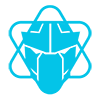
*
* @group Component
*/
export declare class Image extends React.Component<ImageProps, any> {
/**
* Used to show the overlay.
*/
public show(): void;
/**
* Used to hide the overlay.
*/
public hide(): void;
/**
* Used to get container element.
* @return {HTMLSpanElement | null} Container element
*/
public getElement(): HTMLSpanElement | null;
/**
* Used to get image element
* @return {HTMLImageElement | null} Image element
*/
public getImage(): HTMLImageElement | null;
}