primereact
Version:
PrimeReact is an open source UI library for React featuring a rich set of 90+ components, a theme designer, various theme alternatives such as Material, Bootstrap, Tailwind, premium templates and professional support. In addition, it integrates with Prime
207 lines (195 loc) • 5.67 kB
TypeScript
/**
*
* Inplace provides an easy to do editing and display at the same time where clicking the output displays the actual content.
*
* [Live Demo](https://www.primereact.org/inplace)
*
* Helper Components:
*
* - {@link InplaceDisplay}
*
* - {@link InplaceContent}
*
* @module inplace
*
*/
import * as React from 'react';
import { ButtonPassThroughOptions } from '../button';
import { ComponentHooks } from '../componentbase/componentbase';
import { PassThroughOptions } from '../passthrough';
import { IconType, PassThroughType } from '../utils/utils';
export declare type InplacePassThroughType<T> = PassThroughType<T, InplacePassThroughMethodOptions>;
/**
* Custom passthrough(pt) option method.
*/
export interface InplacePassThroughMethodOptions {
props: InplaceProps;
state: InplaceState;
}
/**
* Custom passthrough(pt) options.
* @see {@link InplaceProps.pt}
*/
export interface InplacePassThroughOptions {
/**
* Uses to pass attributes to the root's DOM element.
*/
root?: InplacePassThroughType<React.HTMLAttributes<HTMLDivElement>>;
/**
* Uses to pass attributes to the display's DOM element.
*/
display?: InplacePassThroughType<React.HTMLAttributes<HTMLDivElement>>;
/**
* Uses to pass attributes to the content's DOM element.
*/
content?: InplacePassThroughType<React.HTMLAttributes<HTMLDivElement>>;
/**
* Uses to pass attributes to the Button component.
* @see {@link ButtonPassThroughOptions}
*/
closeButton?: ButtonPassThroughOptions;
/**
* Used to manage all lifecycle hooks
* @see {@link ComponentHooks}
*/
hooks?: ComponentHooks;
}
/**
* Defines current inline state in Inplace component.
*/
export interface InplaceState {
/**
* Current active state as a boolean.
* @defaultValue false
*/
active: boolean;
}
/**
* Custom toggle event.
* @see {@link InplaceProps.onToggle}
* @event
*/
interface InplaceToggleEvent {
/**
* Browser event
*/
originalEvent: React.SyntheticEvent;
/**
* Current value
*/
value: boolean;
}
/**
* Defines valid properties in Inplace component. In addition to these, all properties of HTMLDivElement can be used in this component.
* @group Properties
*/
export interface InplaceProps extends Omit<React.DetailedHTMLProps<React.HTMLAttributes<HTMLDivElement>, HTMLDivElement>, 'ref'> {
/**
* Whether the content is displayed or not. To use in controlled mode you must implement `onToggle` callback at a minimum.
* @defaultValue false
*/
active?: boolean | undefined;
/**
* Displays a button to switch back to display mode.
* @defaultValue false
*/
closable?: boolean | undefined;
/**
* When present, it specifies that the element should be disabled.
* @defaultValue false
*/
disabled?: boolean | undefined;
/**
* Used to define a string that labels the component.
*/
ariaLabel?: string | undefined;
/**
* Icon of the close button.
*/
closeIcon?: IconType<InplaceProps> | undefined;
/**
* Callback to invoke when inplace is opened.
* @param {React.MouseEvent} event - Browser event.
*/
onOpen?(event: React.MouseEvent<HTMLElement>): void;
/**
* Callback to invoke when inplace is closed.
* @param {React.MouseEvent} event - Browser event.
*/
onClose?(event: React.MouseEvent<HTMLElement>): void;
/**
* Callback to invoke when inplace is opened or closed.
* @param {InplaceToggleEvent} event - Custom toggle event.
*/
onToggle?(event: InplaceToggleEvent): void;
/**
* Used to get the child elements of the component.
* @readonly
*/
children?: React.ReactNode | undefined;
/**
* Uses to pass attributes to DOM elements inside the component.
* @type {InplacePassThroughOptions}
*/
pt?: InplacePassThroughOptions;
/**
* Used to configure passthrough(pt) options of the component.
* @type {PassThroughOptions}
*/
ptOptions?: PassThroughOptions;
/**
* When enabled, it removes component related styles in the core.
* @defaultValue false
*/
unstyled?: boolean;
}
/**
* **PrimeReact - Inplace**
*
* _Inplace provides an easy to do editing and display at the same time where clicking the output displays the actual content._
*
* [Live Demo](https://www.primereact.org/inplace/)
* --- ---
* 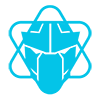
*
* @group Component
*/
export declare class Inplace extends React.Component<InplaceProps, any> {
/**
* Used to get container element.
* @return {HTMLDivElement} Container element
*/
public getElement(): HTMLDivElement;
}
/**
* @group Properties
*/
export interface InplaceDisplayProps {
/**
* Used to get the child elements of the component.
* @readonly
*/
children?: React.ReactNode | undefined;
}
/**
* @group Properties
*/
export interface InplaceContentProps {
/**
* Used to get the child elements of the component.
* @readonly
*/
children?: React.ReactNode | undefined;
}
/**
* InplaceDisplay is a helper component for Inplace.
* @group Component
*/
// tslint:disable-next-line:max-classes-per-file
export declare class InplaceDisplay extends React.Component<InplaceDisplayProps, any> {}
/**
* InplaceContent is a helper component for Inplace.
* @group Component
*/
// tslint:disable-next-line:max-classes-per-file
export declare class InplaceContent extends React.Component<InplaceContentProps, any> {}