playcanvas
Version:
PlayCanvas WebGL game engine
134 lines (93 loc) • 6.91 kB
Markdown
<div align="center">
<img width="200" src="https://s3-eu-west-1.amazonaws.com/static.playcanvas.com/platform/images/logo/playcanvas-logo-medium.png"/>
# PlayCanvas WebGL Game Engine
[API Reference](https://api.playcanvas.com/engine/) | [User Manual](https://developer.playcanvas.com) | [Examples](https://playcanvas.github.io) | [Forum](https://forum.playcanvas.com) | [Blog](https://blog.playcanvas.com)
PlayCanvas is an open-source game engine. It uses HTML5 and WebGL to run games and other interactive 3D content in any mobile or desktop browser.
[![NPM version][npm-badge]][npm-url]
[![Minzipped size][minzip-badge]][minzip-url]
[![Average time to resolve an issue][resolution-badge]][isitmaintained-url]
[![Percentage of issues still open][open-issues-badge]][isitmaintained-url]
[![Twitter][twitter-badge]][twitter-url]
[English](https://github.com/playcanvas/engine/blob/dev/README.md)
[中文](https://github.com/playcanvas/engine/blob/dev/README-zh.md)
[日本語](https://github.com/playcanvas/engine/blob/dev/README-ja.md)
[한글](https://github.com/playcanvas/engine/blob/dev/README-kr.md)
## Project Showcase
[Many games and apps](https://github.com/playcanvas/awesome-playcanvas) have been published using the PlayCanvas engine. Here is a small selection:
[](https://playcanv.as/p/MflWvdTW/) [](https://playcanv.as/p/44MRmJRU/) [](https://playcanv.as/p/LpmXGUe6/)
[](https://playcanv.as/p/JtL2iqIH/) [](https://playcanv.as/p/JERg21J8/) [](https://playcanv.as/p/2OlkUaxF/)
[](https://playcanv.as/p/RqJJ9oU9/) [](https://playcanv.as/p/SA7hVBLt/) [](https://playcanv.as/p/ZV4PW6wr/ )
You can see more games on the [PlayCanvas website](https://playcanvas.com/explore).
</div>
## Users
PlayCanvas is used by leading companies in video games, advertising and visualization such as:
**Animech, Arm, BMW, Disney, Facebook, Famobi, Funday Factory, IGT, King, Miniclip, Leapfrog, Mojiworks, Mozilla, Nickelodeon, Nordeus, NOWWA, PikPok, PlaySide Studios, Polaris, Product Madness, Samsung, Snap, Spry Fox, Zeptolab, Zynga**
## Features
PlayCanvas is a fully-featured game engine.
* 🧊 **Graphics** - Advanced 2D + 3D graphics engine built on WebGL2 & WebGPU.
* 🏃 **Animation** - Powerful state-based animations for characters and arbitrary scene properties
* ⚛️ **Physics** - Full integration with 3D rigid-body physics engine [ammo.js](https://github.com/kripken/ammo.js)
* 🎮 **Input** - Mouse, keyboard, touch, gamepad and VR controller APIs
* 🔊 **Sound** - 3D positional sounds built on the Web Audio API
* 📦 **Assets** - Asynchronous streaming system built on [glTF 2.0](https://www.khronos.org/gltf/), [Draco](https://google.github.io/draco/) and [Basis](https://github.com/BinomialLLC/basis_universal) compression
* 📜 **Scripts** - Write game behaviors in Typescript or JavaScript
## Usage
Here's a super-simple Hello World example - a spinning cube!
```js
import * as pc from 'playcanvas';
const canvas = document.createElement('canvas');
document.body.appendChild(canvas);
const app = new pc.Application(canvas);
// fill the available space at full resolution
app.setCanvasFillMode(pc.FILLMODE_FILL_WINDOW);
app.setCanvasResolution(pc.RESOLUTION_AUTO);
// ensure canvas is resized when window changes size
window.addEventListener('resize', () => app.resizeCanvas());
// create box entity
const box = new pc.Entity('cube');
box.addComponent('model', {
type: 'box'
});
app.root.addChild(box);
// create camera entity
const camera = new pc.Entity('camera');
camera.addComponent('camera', {
clearColor: new pc.Color(0.1, 0.2, 0.3)
});
app.root.addChild(camera);
camera.setPosition(0, 0, 3);
// create directional light entity
const light = new pc.Entity('light');
light.addComponent('light');
app.root.addChild(light);
light.setEulerAngles(45, 0, 0);
// rotate the box according to the delta time since the last frame
app.on('update', dt => box.rotate(10 * dt, 20 * dt, 30 * dt));
app.start();
```
Want to play with the code yourself? Edit it on [CodePen](https://codepen.io/playcanvas/pen/NPbxMj).
A full guide to setting up a local development environment based on the PlayCanvas Engine can be found [here](https://developer.playcanvas.com/user-manual/engine/standalone/).
## How to build
Ensure you have [Node.js 18+](https://nodejs.org) installed. Then, install all of the required Node.js dependencies:
```sh
npm install
```
Now you can run various build options:
| Command | Description | Outputs To |
| --------------- | ---------------------------------------------- | ---------- |
| `npm run build` | Build all engine flavors and type declarations | `build` |
| `npm run docs` | Build engine [API reference docs][docs] | `docs` |
## PlayCanvas Editor
The PlayCanvas Engine is an open-source engine that you can use to create HTML5 apps/games. In addition to the engine, we also make the [PlayCanvas Editor](https://playcanvas.com/):
[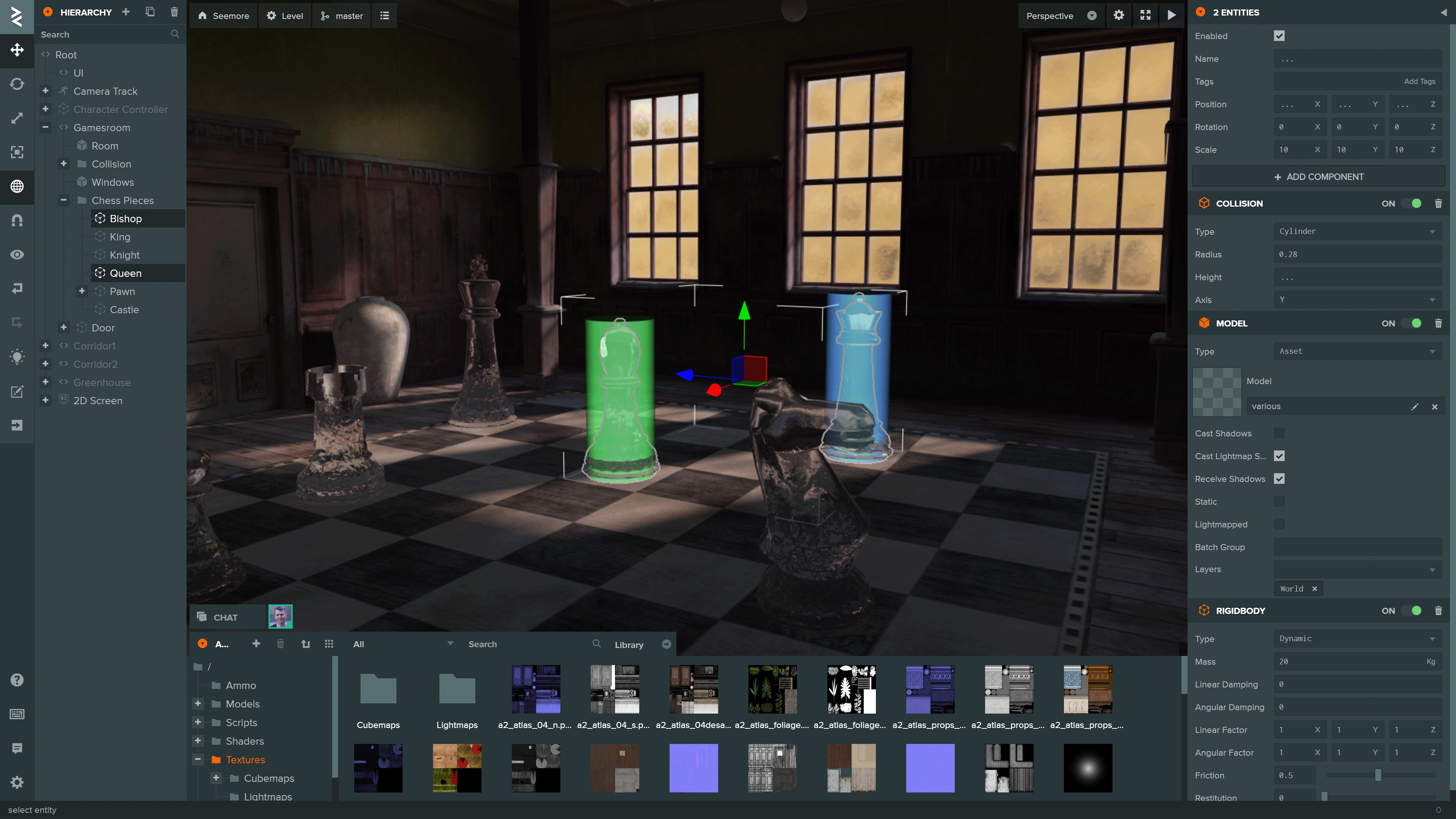](https://github.com/playcanvas/editor)
For Editor-related bugs and issues, please refer to the [Editor's repo](https://github.com/playcanvas/editor).
[npm-badge]: https://img.shields.io/npm/v/playcanvas
[npm-url]: https://www.npmjs.com/package/playcanvas
[minzip-badge]: https://img.shields.io/bundlephobia/minzip/playcanvas
[minzip-url]: https://bundlephobia.com/result?p=playcanvas
[resolution-badge]: https://isitmaintained.com/badge/resolution/playcanvas/engine.svg
[open-issues-badge]: https://isitmaintained.com/badge/open/playcanvas/engine.svg
[isitmaintained-url]: https://isitmaintained.com/project/playcanvas/engine
[twitter-badge]: https://img.shields.io/twitter/follow/playcanvas.svg?style=social&label=Follow
[twitter-url]: https://twitter.com/intent/follow?screen_name=playcanvas
[docs]: https://api.playcanvas.com/modules/Engine.html