overtype
Version:
A lightweight markdown editor library with perfect WYSIWYG alignment using an invisible textarea overlay
595 lines (451 loc) • 17.8 kB
Markdown
A lightweight markdown editor library with perfect WYSIWYG alignment using an invisible textarea overlay technique. Includes optional toolbar. ~85KB minified with all features.
🎮 **Try it out**: [Interactive demos on overtype.dev](https://overtype.dev)
- [Basic Editor](https://overtype.dev/#basic-editor) - Minimal setup with live preview
- [With Toolbar](https://overtype.dev/#toolbar) - Full formatting toolbar
- [Multiple Instances](https://overtype.dev/demo.html#multiple-instances) - Several editors on one page
- [View Modes](https://overtype.dev/demo.html#view-modes) - Preview synchronization
- [Themes](https://overtype.dev/demo.html#themes) - Light/dark theme switching
- [All Features](https://overtype.dev/demo.html#markdown-features) - Complete markdown showcase
- 👻 **Invisible textarea overlay** - Transparent input layer overlaid on styled preview for seamless editing
- 🎨 **Global theming** - Solar (light) and Cave (dark) themes that apply to all instances
- ⌨️ **Keyboard shortcuts** - Common markdown shortcuts (Cmd/Ctrl+B for bold, etc.)
- 📱 **Mobile optimized** - Responsive design with mobile-specific styles
- 🔄 **DOM persistence aware** - Recovers from existing DOM (perfect for HyperClay and similar platforms)
- 🚀 **Lightweight** - ~85KB minified
- 🎯 **Optional toolbar** - Clean, minimal toolbar with all essential formatting
- ✨ **Smart shortcuts** - Keyboard shortcuts with selection preservation
- 📝 **Smart list continuation** - GitHub-style automatic list continuation on Enter
- 🔧 **Framework agnostic** - Works with React, Vue, vanilla JS, and more
## How it works
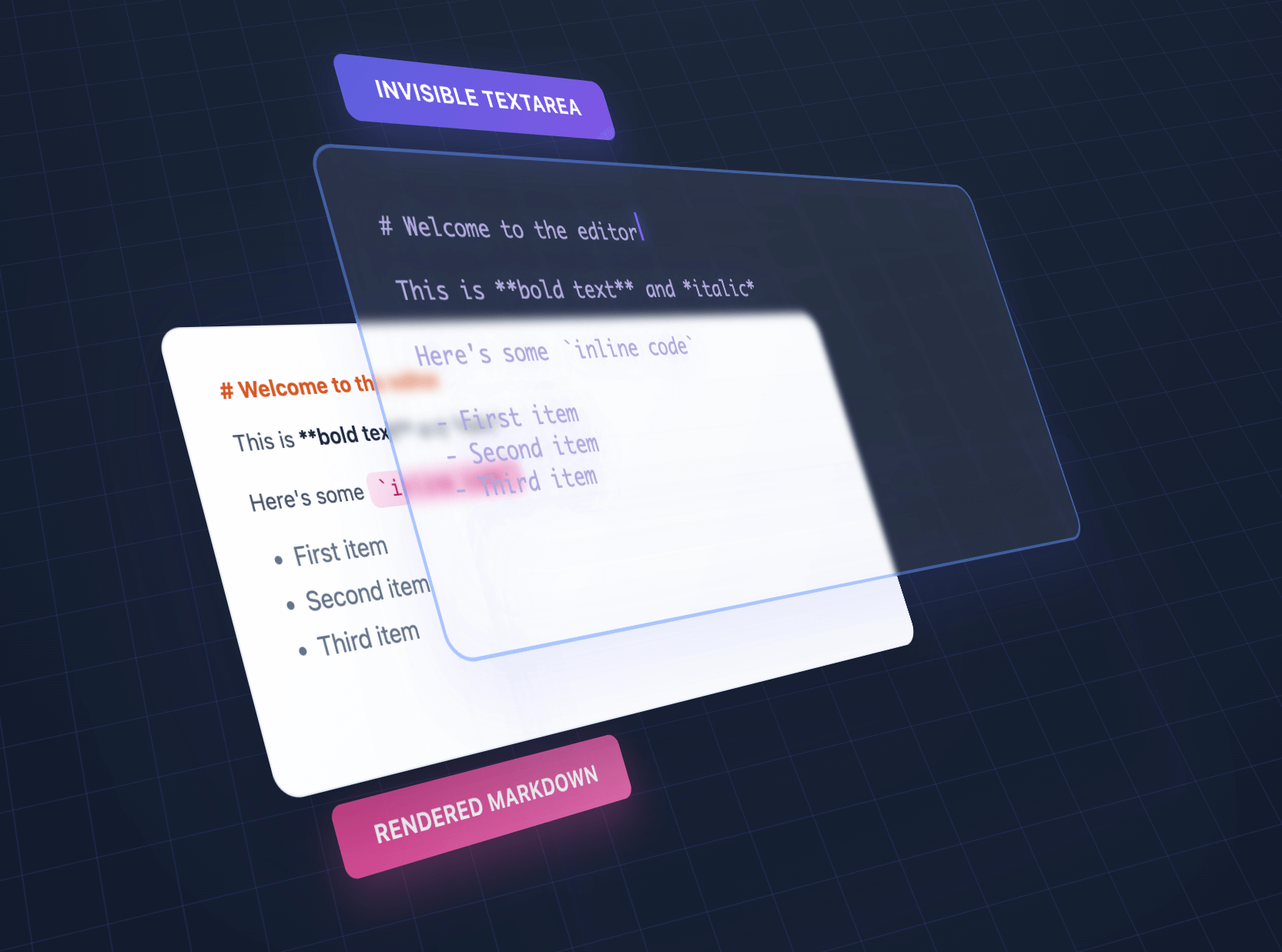
We overlap an invisible textarea on top of styled output, giving the illusion of editing styled text using a plain textarea.
## Comparisons
| Feature | OverType | HyperMD | Milkdown | TUI Editor | EasyMDE |
|---------|----------|---------|----------|------------|---------|
| **Size** | ~85KB | 364.02 KB | 344.51 KB | 560.99 KB | 323.69 KB |
| **Dependencies** | Bundled | CodeMirror | ProseMirror + plugins | Multiple libs | CodeMirror |
| **Setup** | Single file | Complex config | Build step required | Complex config | Moderate |
| **Approach** | Invisible textarea | ContentEditable | ContentEditable | ContentEditable | CodeMirror |
| **Mobile** | Perfect native | Issues common | Issues common | Issues common | Limited |
| **Markdown syntax** | Visible | Hidden | Hidden | Toggle | Visible |
| **Advanced features** | Basic | Full | Full | Full | Moderate |
| **Best for** | Simple, fast, mobile | Full WYSIWYG | Modern frameworks | Enterprise apps | Classic editing |
**Choose OverType when you need:**
- Tiny bundle size (10x smaller than alternatives)
- Zero dependencies - single file that works immediately
- Perfect native browser features (undo/redo, mobile keyboards, spellcheck)
- Dead-simple integration without build tools
- Easy to understand, modify, and extend
- Excellent mobile support with visible markdown syntax
**Choose other editors when you need:**
- Full WYSIWYG with hidden markdown syntax
- Advanced features like tables, diagrams, or collaborative editing
- Rich plugin ecosystems
- Enterprise features and extensive customization
- Framework-specific integration (React, Vue, etc.)
- Complex multi-layered architecture for deep customization
## Installation
### NPM
```bash
npm install overtype
```
### CDN
```html
<script src="https://unpkg.com/overtype/dist/overtype.min.js"></script>
```
```javascript
// Create a single editor
const [editor] = new OverType('#editor', {
value: '# Hello World',
theme: 'solar'
});
// Get/set content
editor.getValue();
editor.setValue('# New Content');
// Change theme
editor.setTheme('cave');
```
```html
<div id="editor" style="height: 400px;"></div>
<script>
const [editor] = new OverType('#editor', {
placeholder: 'Start typing markdown...',
value: '# Welcome\n\nStart writing **markdown** here!',
onChange: (value, instance) => {
console.log('Content changed:', value);
}
});
</script>
```
```javascript
// Enable the toolbar with view mode switcher
const [editor] = new OverType('#editor', {
toolbar: true, // Enables the toolbar
value: '# Document\n\nSelect text and use the toolbar buttons!'
});
// Toolbar provides:
// - Bold, Italic formatting
// - Heading levels (H1, H2, H3)
// - Links, inline code, code blocks
// - Bullet and numbered lists
// - View mode switcher (eye icon dropdown)
// - All with keyboard shortcuts!
// Three view modes available via toolbar dropdown:
// 1. Normal Edit - Default WYSIWYG markdown editing
// 2. Plain Textarea - Shows raw markdown without preview overlay
// 3. Preview Mode - Read-only rendered preview with clickable links
// Programmatically switch modes:
editor.showPlainTextarea(true); // Switch to plain textarea mode
editor.showPreviewMode(true); // Switch to preview mode
```
The toolbar and keyboard shortcuts work together seamlessly:
- **Cmd/Ctrl + B** - Bold
- **Cmd/Ctrl + I** - Italic
- **Cmd/Ctrl + K** - Insert link
- **Cmd/Ctrl + Shift + 7** - Numbered list
- **Cmd/Ctrl + Shift + 8** - Bullet list
All shortcuts preserve text selection, allowing you to apply multiple formats quickly.
```javascript
// Initialize multiple editors at once
const editors = OverType.init('.markdown-editor', {
theme: 'cave',
fontSize: '16px'
});
// Each editor is independent
editors.forEach((editor, index) => {
editor.setValue(`
});
```
```javascript
// Use with form validation
const [editor] = new OverType('#message', {
placeholder: 'Your message...',
textareaProps: {
required: true,
maxLength: 500,
name: 'message'
}
});
// The textarea will work with native form validation
document.querySelector('form').addEventListener('submit', (e) => {
const content = editor.getValue();
// Form will automatically validate required field
});
```
```javascript
const [editor] = new OverType('#editor', {
theme: {
name: 'my-theme',
colors: {
bgPrimary: '#faf0ca',
bgSecondary: '#ffffff',
text: '#0d3b66',
h1: '#f95738',
h2: '#ee964b',
h3: '#3d8a51',
strong: '#ee964b',
em: '#f95738',
link: '#0d3b66',
code: '#0d3b66',
codeBg: 'rgba(244, 211, 94, 0.2)',
blockquote: '#5a7a9b',
hr: '#5a7a9b',
syntaxMarker: 'rgba(13, 59, 102, 0.52)',
cursor: '#f95738',
selection: 'rgba(244, 211, 94, 0.4)'
}
}
});
```
Generate HTML previews or export the rendered content:
```javascript
const [editor] = new OverType('#editor', {
value: '# Title\n\n**Bold** text with [links](https://example.com)'
});
// Get the raw markdown
const markdown = editor.getValue();
// Returns: "# Title\n\n**Bold** text with [links](https://example.com)"
// Get rendered HTML with syntax markers (for debugging/inspection)
const html = editor.getRenderedHTML();
// Returns HTML with <span class="syntax-marker"> elements visible
// Get clean HTML for export (no OverType-specific markup)
const cleanHTML = editor.getRenderedHTML({ cleanHTML: true });
// Returns clean HTML suitable for saving/exporting
// Convenience method for clean HTML
const exportHTML = editor.getCleanHTML();
// Same as getRenderedHTML({ cleanHTML: true })
// Get the current preview element's HTML (actual DOM content)
const previewHTML = editor.getPreviewHTML();
// Returns exactly what's shown in the editor's preview layer
// Example: Export clean HTML to server
const htmlToSave = editor.getCleanHTML(); // No syntax markers
// Example: Clone exact preview appearance
document.getElementById('clone').innerHTML = editor.getPreviewHTML();
```
Enable a built-in stats bar that shows character, word, and line counts:
```javascript
// Enable stats bar on initialization
const [editor] = new OverType('#editor', {
showStats: true
});
// Show or hide stats bar dynamically
editor.showStats(true); // Show
editor.showStats(false); // Hide
// Custom stats format
const [editor] = new OverType('#editor', {
showStats: true,
statsFormatter: (stats) => {
// stats object contains: { chars, words, lines, line, column }
return `<span>${stats.chars} characters</span>
<span>${stats.words} words</span>
<span>${stats.lines} lines</span>
<span>Line ${stats.line}, Col ${stats.column}</span>`;
}
});
```
The stats bar automatically adapts to your theme colors using CSS variables.
```jsx
function MarkdownEditor({ value, onChange }) {
const ref = useRef();
const editorRef = useRef();
useEffect(() => {
const [instance] = OverType.init(ref.current, {
value,
onChange
});
editorRef.current = instance;
return () => editorRef.current?.destroy();
}, []);
useEffect(() => {
if (editorRef.current && value !== editorRef.current.getValue()) {
editorRef.current.setValue(value);
}
}, [value]);
return <div ref={ref} style={{ height: '400px' }} />;
}
```
```javascript
new OverType(target, options)
```
**Parameters:**
- `target` - Selector string, Element, NodeList, or Array of elements
- `options` - Configuration object (see below)
**Returns:** Array of OverType instances (always an array, even for single element)
### Options
```javascript
{
// Typography
fontSize: '14px',
lineHeight: 1.6,
fontFamily: 'monospace',
padding: '16px',
// Theme - 'solar', 'cave', or custom theme object
theme: 'solar',
// Custom colors (override theme colors)
colors: {
h1: '#e63946',
h2: '#457b9d',
// ... any color variable
},
// Mobile styles (applied at <= 640px)
mobile: {
fontSize: '16px',
padding: '12px',
lineHeight: 1.5
},
// Behavior
autofocus: false,
placeholder: 'Start typing...',
value: '',
// Auto-resize
autoResize: false, // Auto-expand height with content
minHeight: '100px', // Minimum height when autoResize is enabled
maxHeight: null, // Maximum height (null = unlimited)
// Native textarea properties
textareaProps: {
required: true,
maxLength: 500,
name: 'content',
// Any HTML textarea attribute
},
// Toolbar
toolbar: false, // Enable/disable toolbar with formatting buttons
// Smart lists
smartLists: true, // Enable GitHub-style list continuation on Enter
// Stats bar
showStats: false, // Enable/disable stats bar
statsFormatter: (stats) => { // Custom stats format
return `${stats.chars} chars | ${stats.words} words`;
},
// Callbacks
onChange: (value, instance) => {},
onKeydown: (event, instance) => {}
}
```
```javascript
// Get current markdown content
editor.getValue()
// Set markdown content
editor.setValue(markdown)
// Get rendered HTML of the current content
editor.getRenderedHTML() // With syntax markers (for debugging)
editor.getRenderedHTML({ cleanHTML: true }) // Clean HTML without OverType markup
editor.getCleanHTML() // Alias for getRenderedHTML({ cleanHTML: true })
// Get the current preview element's HTML
editor.getPreviewHTML() // Actual DOM content from preview layer
// Change theme
editor.setTheme('cave') // Built-in theme name
editor.setTheme(customThemeObject) // Custom theme
// View modes
editor.showPlainTextarea(true) // Switch to plain textarea mode
editor.showPlainTextarea(false) // Switch back to normal mode
editor.showPreviewMode(true) // Switch to preview mode
editor.showPreviewMode(false) // Switch back to normal mode
// Focus/blur
editor.focus()
editor.blur()
// Show or hide stats bar
editor.showStats(true) // Show stats
editor.showStats(false) // Hide stats
// Check if initialized
editor.isInitialized()
// Re-initialize with new options
editor.reinit(options)
// Destroy the editor
editor.destroy()
```
```javascript
// Set global theme (affects all instances)
OverType.setTheme('cave') // Built-in theme
OverType.setTheme(customTheme) // Custom theme object
OverType.setTheme('solar', { h1: '#custom' }) // Override specific colors
// Initialize multiple editors (same as constructor)
OverType.init(target, options)
// Get instance from element
OverType.getInstance(element)
// Destroy all instances
OverType.destroyAll()
// Access themes
OverType.themes.solar
OverType.themes.cave
```
| Shortcut | Action |
|----------|--------|
| Cmd/Ctrl + B | Toggle bold |
| Cmd/Ctrl + I | Toggle italic |
| Cmd/Ctrl + K | Wrap in code |
| Cmd/Ctrl + Shift + K | Insert link |
| Cmd/Ctrl + Shift + 7 | Toggle numbered list |
| Cmd/Ctrl + Shift + 8 | Toggle bullet list |
- **Headers** - `
- **Bold** - `**text**` or `__text__`
- **Italic** - `*text*` or `_text_`
- **Code** - `` `inline code` ``
- **Links** - `[text](url)`
- **Lists** - `- item`, `* item`, `1. item`
- **Blockquotes** - `> quote`
- **Horizontal rule** - `---`, `***`, or `___`
Note: Markdown syntax remains visible but styled (e.g., `**bold**` shows with styled markers).
## DOM Persistence & Re-initialization
OverType is designed to work with platforms that persist DOM across page loads (like HyperClay):
```javascript
// Safe to call multiple times - will recover existing editors
OverType.init('.editor');
// The library will:
// 1. Check for existing OverType DOM structure
// 2. Recover content from existing textarea if found
// 3. Re-establish event bindings
// 4. Or create fresh editor if no existing DOM
```
Check the `examples` folder for complete examples:
- `basic.html` - Simple single editor
- `multiple.html` - Multiple independent editors
- `custom-theme.html` - Theme customization
- `dynamic.html` - Dynamic creation/destruction
Due to the transparent textarea overlay approach, OverType has some intentional design limitations:
Images (``) are not rendered. Variable-height images would break the character alignment between textarea and preview.
All text must use a monospace font to maintain alignment. Variable-width fonts would cause the textarea cursor position to drift from the visual text position.
All content must use the same font size. Different sizes for headers or other elements would break vertical alignment.
All markdown formatting characters remain visible (e.g., `**bold**` shows the asterisks). This is intentional - hiding them would break the 1:1 character mapping.
### Links Require Modifier Key
Links are clickable with Cmd/Ctrl+Click only. Direct clicking would interfere with text editing since clicks need to position the cursor in the textarea.
These limitations are what enable OverType's core benefits: perfect native textarea behavior, tiny size, and zero complexity.
## Development
```bash
# Install dependencies
npm install
# Development build with watch
npm run dev
# Production build
npm run build
# Run tests
npm test
# Check bundle size
npm run size
```
## Browser Support
- Chrome 62+
- Firefox 78+
- Safari 16+
- Edge (Chromium)
Requires support for:
- CSS Custom Properties
- ES6 features
- Lookbehind assertions in RegExp (for italic parsing)
## Architecture
OverType uses a unique invisible textarea overlay approach:
1. **Two perfectly aligned layers:**
- Invisible textarea (top) - handles input and cursor
- Styled preview div (bottom) - shows formatted markdown
2. **Character-perfect alignment:**
- Monospace font required
- No size changes in styling
- Syntax markers remain visible
3. **Single source of truth:**
- Textarea content drives everything
- One-way data flow: textarea → parser → preview
## Contributors
Special thanks to:
- [Josh Doman](https://github.com/joshdoman) - Fixed inline code formatting preservation ([#6](https://github.com/panphora/overtype/pull/6)), improved code fence detection ([#19](https://github.com/panphora/overtype/pull/19))
- [kbhomes](https://github.com/kbhomes) - Fixed text selection desynchronization during overscroll ([#17](https://github.com/panphora/overtype/pull/17))
- [merlinz01](https://github.com/merlinz01) - Initial TypeScript definitions implementation ([#20](https://github.com/panphora/overtype/pull/20))
- [Max Bernstein](https://github.com/tekknolagi) - Fixed typo in website ([#11](https://github.com/panphora/overtype/pull/11))
- [davidlazar](https://github.com/davidlazar) - Suggested view mode feature for toggling overlay and preview modes ([#24](https://github.com/panphora/overtype/issues/24))
## License
MIT
## Contributing
Contributions are welcome! Please feel free to submit a Pull Request.
---
Built with the radical idea that sometimes dumb ideas work.
---
**Ready for another radical idea?**
Let's remove every layer of the web application stack.
### Hyperclay
[Hyperclay](https://hyperclay.com) by @panphora allows you to make a web app in a single, portable, self-updating, vanilla HTML file. No frameworks, no build steps, no deployment pipelines. Just a single HTML file that persists its own state and can be edited live.
Think of it as a Google Document for interactive code, where the UI, logic, and data all live in one self-modifying file. Share apps instantly, edit them directly, use them offline.