opfs-tools
Version:
EN: A simple, high-performance, and comprehensive file system API running in the browser, built on [OPFS](https://developer.mozilla.org/en-US/docs/Web/API/File_System_API/Origin_private_file_system).
105 lines (81 loc) • 3.62 kB
Markdown
EN: A simple, high-performance, and comprehensive file system API running in the browser, built on [OPFS](https://developer.mozilla.org/en-US/docs/Web/API/File_System_API/Origin_private_file_system).
CN: 在浏览器中运行的简单、高性能、完备的文件系统 API,基于 [OPFS](https://developer.mozilla.org/en-US/docs/Web/API/File_System_API/Origin_private_file_system) 构建。
[**API Documentation**](./docs/api.md) | [Tips](https://github.com/hughfenghen/opfs-tools/issues/18)
[](https://hughfenghen.github.io/opfs-tools/demo/benchmark.html)
```js
import { file, dir, write } from 'opfs-tools';
// --------- Create / Write ---------
await dir('/test-dir').create(); // create a directory
await write('/dir/file.txt', ''); // empty file
await write('/dir/fetch-file', (await fetch('//example.com')).body);
// inputFile from the input element picked by the user
await write('/dir/input-file', inputFile.stream());
// For incremental file writes, please refer to the API documentation.
const writer = await file('/dir/file').createWriter();
// --------- Read ---------
await file('/dir/file.txt').text();
await file('/dir/input-file').arrayBuffer();
await file('/dir/input-file').stream();
// If you want to read file fragments, please refer to the API documentation.
const reader = await file('/dir/input-file').createReader();
await dir('/test-dir').children();
// --------- Remove ---------
await dir('/test-dir').remove();
await file('/dir/file.txt').remove();
// --------- copyTo / moveTo ---------
await file('/dir/file').copyTo(file('/dir/file copy1'));
await dir('/dir').moveTo(dir('/.Trash'));
// --------- import/export file -----------
const [impHandle] = await window.showOpenFilePicker();
write('/import-file', (await impHandle.getFile()).stream());
const expHandle = await window.showSaveFilePicker({
suggestedName: `opfs-export-file`,
});
(await file('/export-file').stream()).pipeTo(await expHandle.createWritable());
// --------- upload -------------
const formData = new FormData();
formData.append('file', await file('/upload-file').getOriginFile());
await fetch('/upload', {
method: 'post',
headers: { 'Content-Type': 'multipart/form-data' },
body: formData,
});
```
[作者的 OPFS 相关文章](https://hughfenghen.github.io/tag/OPFS/)
- [**opfs-finder**](https://github.com/hughfenghen/opfs-finder)
使用 AI + OPFS 在浏览器中实现 MacOS Finder。Implement MacOS Finder in the browser using AI + OPFS.
<image src="https://github.com/user-attachments/assets/9daa5739-7561-425f-abb2-dcd5a5af519a" width="700">
- [**opfs-tools-explorer**](https://github.com/hughfenghen/opfs-tools-explorer)
Manage OPFS assets in your web site, supporting file creation, copying, and moving features, providing a user-friendly interactive experience.
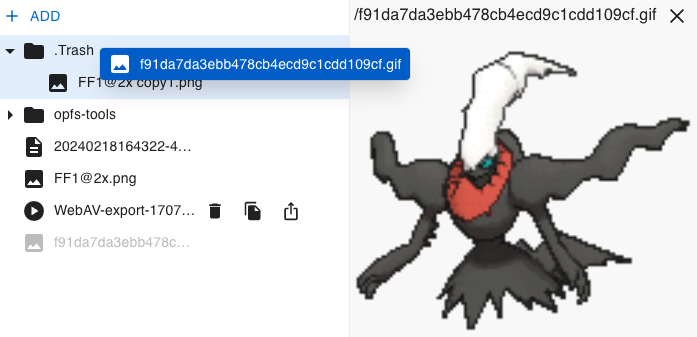
- Basic operations
- [x] file
- [x] remove
- [x] exists
- [x] dir
- [x] create
- [x] remove
- [x] exists
- [x] children
- [x] Reading files
- [x] getSize
- [x] text
- [x] stream
- [x] arrayBuffer
- [x] Random reading
- [x] reader = file.createReader
- [x] reader.read(bufLen, { at }
- [x] reader.close
- Writing files
- [x] write(dest: string, input: string)
- [x] write(dest: string, input: ArrayBuffer | ArrayBufferView)
- [x] write(dest: string, input: ReadableStream)
- Random writing
- [x] writer = file.createWriter
- [x] writer.write
- [x] writer.flush
- [x] writer.truncate
- [x] writer.close