ng-metamagic-extensions
Version:
[](https://badge.fury.io/js/ng-metamagic-extensions) []() [ • 2.23 kB
Markdown
# MetaMagic Angular Extensions
[](https://badge.fury.io/js/ng-metamagic-extensions)
[]()
[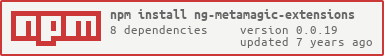](https://npmjs.org/package/ng-metamagic-extensions)
## Browsers support
| [<img src="https://raw.githubusercontent.com/godban/browsers-support-badges/master/src/images/edge.png" alt="IE / Edge" width="16px" height="16px" />](http://godban.github.io/browsers-support-badges/)</br>IE / Edge | [<img src="https://raw.githubusercontent.com/godban/browsers-support-badges/master/src/images/firefox.png" alt="Firefox" width="16px" height="16px" />](http://godban.github.io/browsers-support-badges/)</br>Firefox | [<img src="https://raw.githubusercontent.com/godban/browsers-support-badges/master/src/images/chrome.png" alt="Chrome" width="16px" height="16px" />](http://godban.github.io/browsers-support-badges/)</br>Chrome | [<img src="https://raw.githubusercontent.com/godban/browsers-support-badges/master/src/images/safari.png" alt="Safari" width="16px" height="16px" />](http://godban.github.io/browsers-support-badges/)</br>Safari |
| --------- | --------- | --------- | --------- |
| Edge| last 5 versions| last 5 versions| last 2 versions
## Installation
To install this library, run:
```bash
$ npm install ng-metamagic-extensions --save-dev
```
## Consuming this library
from your Angular `AppModule`:
```typescript
import { BrowserModule } from '/platform-browser';
import { NgModule } from '/core';
import { AppComponent } from './app.component';
// Import your library
import { MetaMagicWidgetModule } from 'metamagic-ng2-components';
({
declarations: [
AppComponent
],
imports: [
BrowserModule,
MetaMagicWidgetModule //Library Module
],
providers: [],
bootstrap: [AppComponent]
})
export class AppModule { }
```
Once the library is imported, you can use its components in your Angular application:
## Development
To generate all `*.js`, `*.js.map` and `*.d.ts` files:
## License LGPL 3
Refer <a href="http://13.58.2.29/metamagic-showcase/license.html">license.txt</a>