microjam
Version:
Minimalistic JAMStack authoring and publishing environment
85 lines (60 loc) • 4.7 kB
Markdown
#  μJam
[](https://marketplace.visualstudio.com/items?itemName=goessner.microjam)
[](https://marketplace.visualstudio.com/items?itemName=goessner.microjam)
[](https://www.npmjs.com/package/microjam)
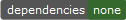
[](https://github.com/goessner/microjam/blob/master/LICENSE.txt)
## What is it ?
**μJam** allows to use *Visual Studio Code* as a lightweight authoring and publishing tool for small to medium websites.
Greek letter `'μ'` is pronounced `'my'` as in `micro`, `'mu'` as in `'music'` or `'mee'` according to [modern Greek](https://www.thoughtco.com/the-greek-alphabet-1705558). In that context here it simply means *tiny* or *minimalistic*.
That `'Jam'` in μJam comes from `Jamstack` and means the collection of the three attributes
* **J** avaScript
* **A** PI
* **M** arkup
It is mostly about the creation of static web pages or *serverless* websites and you might want to [read more](https://jamstack.org/) about that modern way to build lightweight web pages [here](https://jamstack.wtf/) and [there](https://jamstack.email/).
## What can I do with it ?
If you want to
* create a small to medium website
* write down the contents of your web pages in that easy to learn and use [Markdown language](https://commonmark.org/help/)
* publish your web-pages to your GitHub repository and [GitHub pages](https://pages.github.com/)
* do that all from inside free [*Visual Studio Code*](https://code.visualstudio.com/) (`vscode`) editor
then the minimalistic and powerful approach of μJam might convice you.
<img src="https://github.com/goessner/microjam/raw/master/img/browser-view2.png">
<br><br>
<img src="https://github.com/goessner/microjam/raw/master/img/vscode-view2.png">
## Examples ?
Some templates are here ...
* [microjam-simple](https://github.com/goessner/microjam-simple) – A simple website template for μJam
* [microjam-tufte](https://github.com/goessner/microjam-tufte) – A Tufte Style Template for μJam
* [microjam-docs](https://github.com/goessner/microjam-docs) – A documentation theme for μjam with sidebar
* [microjam-g2](https://github.com/goessner/microjam-docs) – A theme for μjam + g2
## Why yet another Jamstack Approach ?
**μJam** is meant to be a [low code](https://en.wikipedia.org/wiki/Low-code_development_platform) authoring and web publishing tool for scientists, engineers and students, which ...
> * is easy to learn and use.
> * does not require web programming skills.
> * can handle LaTeX math expressions natively.
> * integrates static or dynamic vector graphics.
> * integrates scripting capabilities.
> * offers comfortable Html previewing.
> * supports different templates and styles.
> * enables high quality research paper `pdf`-format output.
> * doing that all inside of a professional markdown authoring application.
But as you can easily leave that *math*, *vector graphics* and *research paper* stuff out, it may serve your non-academic publishing wishes also well.
Interested ... ? So [read on](https://goessner.github.io/microjam/index.html) ...
## [FAQ](./docs/faq.md)
## Release Notes
### [0.4.0] on July 22, 2020
* Update to KaTeX v.0.12.0.
* permanently load 'markdown-it-texmath' and KaTeX.
* Enable/disable math rules in `markdown-it` plugin on file level, based on frontmatter `"math":true` setting.
* Introducing data entry `${data.base}` holding the relative path from the current markdown file
to the `'docs'` folder.
* Accessing that relative path `${data.base}` in *reused* markdown files (`navigation.md` etc.) is possible via macro `{base}`.
### [0.3.8] on June 21, 2020
* Organization of markdown files in subdirectories `docs/*.md` having extension `md` under `docs` is possible.
* Using `docs/*.md` subdirectories requires existence of a single `<base>` Html element in the template header section.
* **Breaking Change**: `"use"` entry in frontmatter sections is renamed to `"uses"`.
* Layout names are not restricted now. Ensure that there is a corresponding template.
### [0.3.7] on June 17, 2020
* Inline TeX expression `$$..$$` will result in display math presentation now.
* Custom HTML elements `g-2` and `mec-2` are supported.