jwt-decode
Version:
Decode JWT tokens, mostly useful for browser applications.
135 lines (92 loc) • 5.53 kB
Markdown
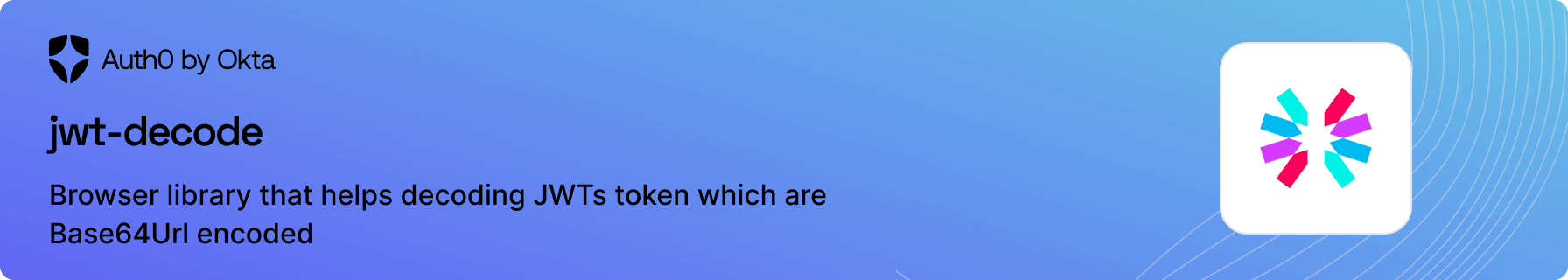
**IMPORTANT:** This library doesn't validate the token, any well-formed JWT can be decoded. You should validate the token in your server-side logic by using something like [express-jwt](https://github.com/auth0/express-jwt), [koa-jwt](https://github.com/stiang/koa-jwt), [Microsoft.AspNetCore.Authentication.JwtBearer](https://www.nuget.org/packages/Microsoft.AspNetCore.Authentication.JwtBearer), etc.


[](https://opensource.org/licenses/MIT)
[](https://circleci.com/gh/auth0/jwt-decode)
:books: [Documentation](#documentation) - :rocket: [Getting Started](#getting-started) - :speech_balloon: [Feedback](#feedback)
## Documentation
- [Docs site](https://www.auth0.com/docs) - explore our docs site and learn more about Auth0.
## Getting started
### Installation
Install with NPM or Yarn.
Run `npm install jwt-decode` or `yarn add jwt-decode` to install the library.
### Usage
```js
import { jwtDecode } from "jwt-decode";
const token = "eyJ0eXAiO.../// jwt token";
const decoded = jwtDecode(token);
console.log(decoded);
/* prints:
* {
* foo: "bar",
* exp: 1393286893,
* iat: 1393268893
* }
*/
// decode header by passing in options (useful for when you need `kid` to verify a JWT):
const decodedHeader = jwtDecode(token, { header: true });
console.log(decodedHeader);
/* prints:
* {
* typ: "JWT",
* alg: "HS256"
* }
*/
```
**Note:** A falsy or malformed token will throw an `InvalidTokenError` error; see below for more information on specific errors.
## Errors
This library works with valid JSON web tokens. The basic format of these token is
```
[part1].[part2].[part3]
```
All parts are supposed to be valid base64 (url) encoded json.
Depending on the `{ header: <option> }` option it will decode part 1 (only if header: true is specified) or part 2 (default)
Not adhering to the format will result in a `InvalidTokenError` with one of the following messages:
- `Invalid token specified: must be a string` => the token passed was not a string, this library only works on strings.
- `Invalid token specified: missing part #` => this probably means you are missing a dot (`.`) in the token
- `Invalid token specified: invalid base64 for part #` => the part could not be base64 decoded (the message should contain the error the base64 decoder gave)
- `Invalid token specified: invalid json for part #` => the part was correctly base64 decoded, however, the decoded value was not valid JSON (the message should contain the error the JSON parser gave)
#### Use with TypeScript
The return type of the `jwtDecode` function is determined by the `header` property of the object passed as the second argument. If omitted (or set to false), it'll use `JwtPayload`, when true it will use `JwtHeader`.
If needed, you can specify what the expected return type should be by passing a type argument to the `jwtDecode` function.
You can extend both `JwtHeader` and `JwtPayload` to include non-standard claims or properties.
```typescript
import { jwtDecode } from "jwt-decode";
const token = "eyJhsw5c";
const decoded = jwtDecode<JwtPayload>(token); // Returns with the JwtPayload type
```
#### Use as a CommonJS package
```javascript
const { jwtDecode } = require('jwt-decode');
...
```
#### Include with a script tag
Copy the file `jwt-decode.js` from the root of the `build/esm` folder to your project somewhere, then import `jwtDecode` from it inside a script tag that's marked with `type="module"`:
```html
<script type="module">
import { jwtDecode } from "/path/to/jwt-decode.js";
const token = "eyJhsw5c";
const decoded = jwtDecode(token);
</script>
```
## Feedback
### Contributing
We appreciate feedback and contribution to this repo! Before you get started, please see the following:
- [Auth0's general contribution guidelines](https://github.com/auth0/open-source-template/blob/master/GENERAL-CONTRIBUTING.md)
- [Auth0's code of conduct guidelines](https://github.com/auth0/open-source-template/blob/master/CODE-OF-CONDUCT.md)
### Raise an issue
To provide feedback or report a bug, please [raise an issue on our issue tracker](https://github.com/auth0/jwt-decode/issues).
### Vulnerability Reporting
Please do not report security vulnerabilities on the public GitHub issue tracker. The [Responsible Disclosure Program](https://auth0.com/responsible-disclosure-policy) details the procedure for disclosing security issues.
---
<p align="center">
<picture>
<source media="(prefers-color-scheme: light)" srcset="https://cdn.auth0.com/website/sdks/logos/auth0_light_mode.png" width="150">
<source media="(prefers-color-scheme: dark)" srcset="https://cdn.auth0.com/website/sdks/logos/auth0_dark_mode.png" width="150">
<img alt="Auth0 Logo" src="https://cdn.auth0.com/website/sdks/logos/auth0_light_mode.png" width="150">
</picture>
</p>
<p align="center">Auth0 is an easy to implement, adaptable authentication and authorization platform. To learn more checkout <a href="https://auth0.com/why-auth0">Why Auth0?</a></p>
<p align="center">
This project is licensed under the MIT license. See the <a href="./LICENSE"> LICENSE</a> file for more info.</p>