homework
Version:
Homework CLI integrated with Google Calendar
90 lines (57 loc) • 1.92 kB
Markdown
# Google Calendar Homework Extension CLI

[](https://www.npmjs.com/package/homework)
[](https://www.npmjs.com/package/homework)
[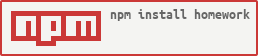](https://nodei.co/npm/homework/)
```
$ hw --help
Usage: hw <cmd> [arguments] [options]
Commands:
init Run CLI initialization
add Add homework assignment to calendar
help [cmd] display help for [cmd]
Options:
-h, --help output usage information
-V, --version output the version number
$ hw add "CS 383: read chapter 14" "3/12/16 7:00 pm"
Homework-CLI: Added assignment to calendar!
```
## Installation
Install the CLI:
```
$ npm install -g homework
```
### Setup
Run the init command:
```
$ hw init
```
You'll be prompted to authorize your client with access to your calendar through the browser.
```
$ hw init
Homework-CLI: Finished initializing the CLI!
```
You may now add homework assignments using the provided commands, as shown below.
## Usage
Run the help command to view the list of commands, varying depending on *homework* version:
```
$ hw -h
```
### Setup Initialization
```
$ hw init
```
Follow the guide above in **Installation: Setup**.
### Add a homework assignment
To add a homework assignment, run the following command:
```
$ hw add "<homework title>" "<due date and time>"
```
This will add a homework item to your calendar. An example is shown below:
```
$ hw add "Physics 151 Lab 2" "2/9/16 5:00 pm"
Homework-CLI: Added assignment to calendar!
```
You may also specify a more detailed description with the -d option, as shown below:
```
$ hw add "<homework title>" "<due date and time>" -d "<detailed description>"