google-recaptcha-vue3
Version:
A lightweight Vue 3 component library supporting Google reCAPTCHA v2 and v3 integration.
237 lines (162 loc) • 6.74 kB
Markdown
# 🛡️ Google reCAPTCHA Vue3
Effortlessly integrate Google reCAPTCHA **v3 (invisible)** and **v2 (checkbox)** into your Vue 3 applications with this lightweight and efficient plugin.
> 🔐 Protect your website from spam and abuse by leveraging Google's robust reCAPTCHA service.
## 📦 Installation
Install the plugin via npm:
```bash
npm install google-recaptcha-vue3
```
## ✨ Key Features
- ✅ **Google reCAPTCHA v3 Support:** Implement invisible spam protection.
- ✅ **reCAPTCHA v2 Support:** Integrate the traditional checkbox challenge.
- 🧩 **Vue 3 Composition API Friendly:** Seamless integration within your Vue 3 components.
- 📤 **Token Emission:** Emits a verification token via an event for secure backend validation.
## 🚀 Usage
### ✅ reCAPTCHA v3 (Invisible)
1. **Import the component:**
```JavaScript
import GoogleRecaptcha from 'google-recaptcha-vue3';
```
2. **Integrate into your component template:**
```JavaScript
<template>
<GoogleRecaptcha
ref="recaptchaRef"
siteKey="your-site-key"
action="submit"
@verified="handleToken"
@error="handleError"
/>
</template>
<script setup>
import { ref } from 'vue';
import GoogleRecaptcha from 'google-recaptcha-vue3';
const recaptchaRef = ref(null);
const handleToken = (token) => {
console.log('Token:', token);
// Send this token to your server for verification.
};
const handleError = (err) => {
console.error("reCAPTCHA Error:", err);
};
// Trigger reCAPTCHA execution (e.g., on form submission)
const submitForm = () => {
recaptchaRef.value.execute();
// ... other form submission logic
};
</script>
```
3. **Trigger Execution:**
```JavaScript
const recaptchaRef = ref(null);
// Call this method when you need to verify the user action
const triggerRecaptcha = () => {
recaptchaRef.value.execute();
};
```
4. **Handle the emitted token and errors:**
```JavaScript
const handleToken = (token) => {
console.log('Token:', token);
// Implement your server-side token verification logic here.
};
const handleError = (err) => {
console.error("reCAPTCHA Error:", err);
// Handle potential reCAPTCHA errors.
};
```
#### Screenshot
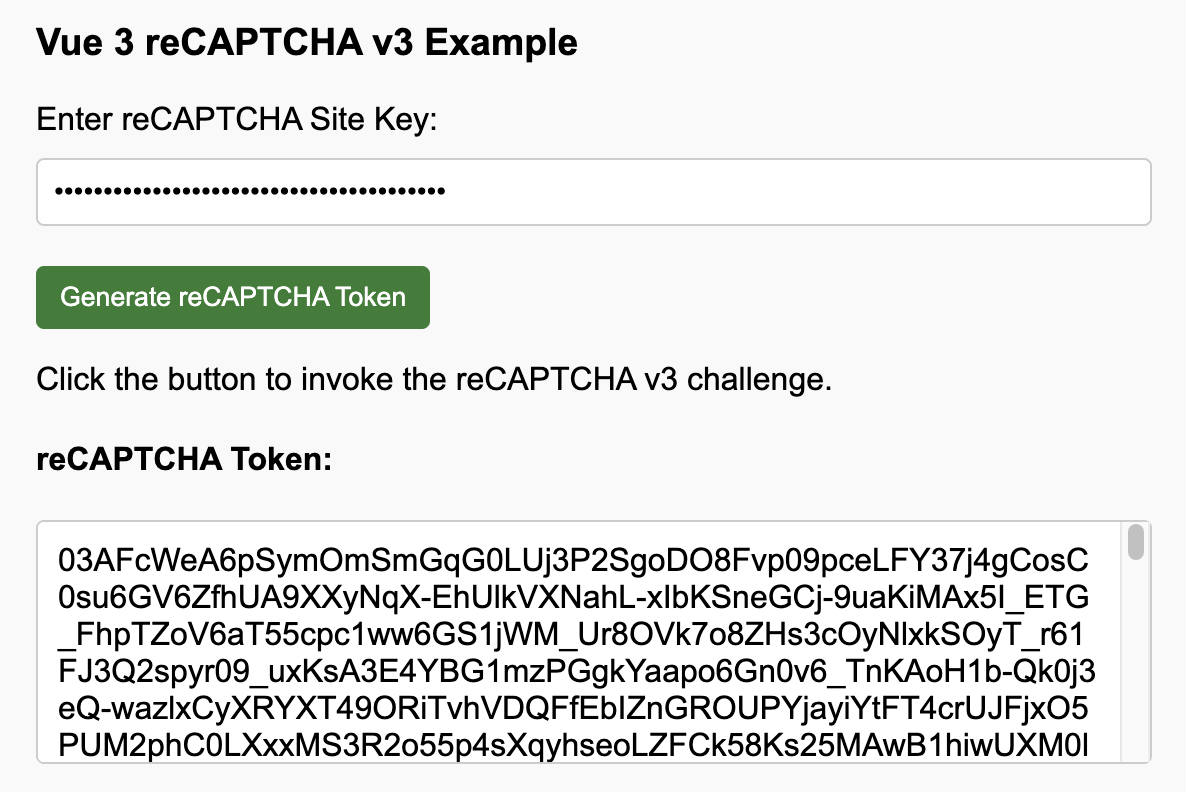
### ✅ reCAPTCHA v2 (Checkbox)
1. **Import the component:**
```JavaScript
import GoogleRecaptcha from 'google-recaptcha-vue3';
```
2. **Use it in your component template:**
```JavaScript
<template>
<GoogleRecaptcha
siteKey="your-site-key"
version="v2"
autoLoad="true"
@verified="handleToken"
@error="handleError"
/>
</template>
<script setup>
import { ref } from 'vue';
import GoogleRecaptcha from 'google-recaptcha-vue3';
const handleToken = (token) => {
console.log('Token:', token);
// Send this token to your server for verification.
};
const handleError = (err) => {
console.error("reCAPTCHA Error:", err);
};
</script>
```
3. **Handle the emitted token and errors:**
```JavaScript
const handleToken = (token) => {
console.log('Token:', token);
// Implement your server-side token verification logic.
};
const handleError = (err) => {
console.error("reCAPTCHA Error:", err);
// Handle any reCAPTCHA errors.
};
```
4. **Manually Load reCAPTCHA (when `autoLoad` is `false`):**
```JavaScript
const recaptchaRef = ref(null);
// Call this method to explicitly load the reCAPTCHA widget
const loadRecaptcha = () => {
recaptchaRef.value.execute(); // Note: For v2, 'execute' will render the checkbox if not already loaded.
};
```
#### Screenshot
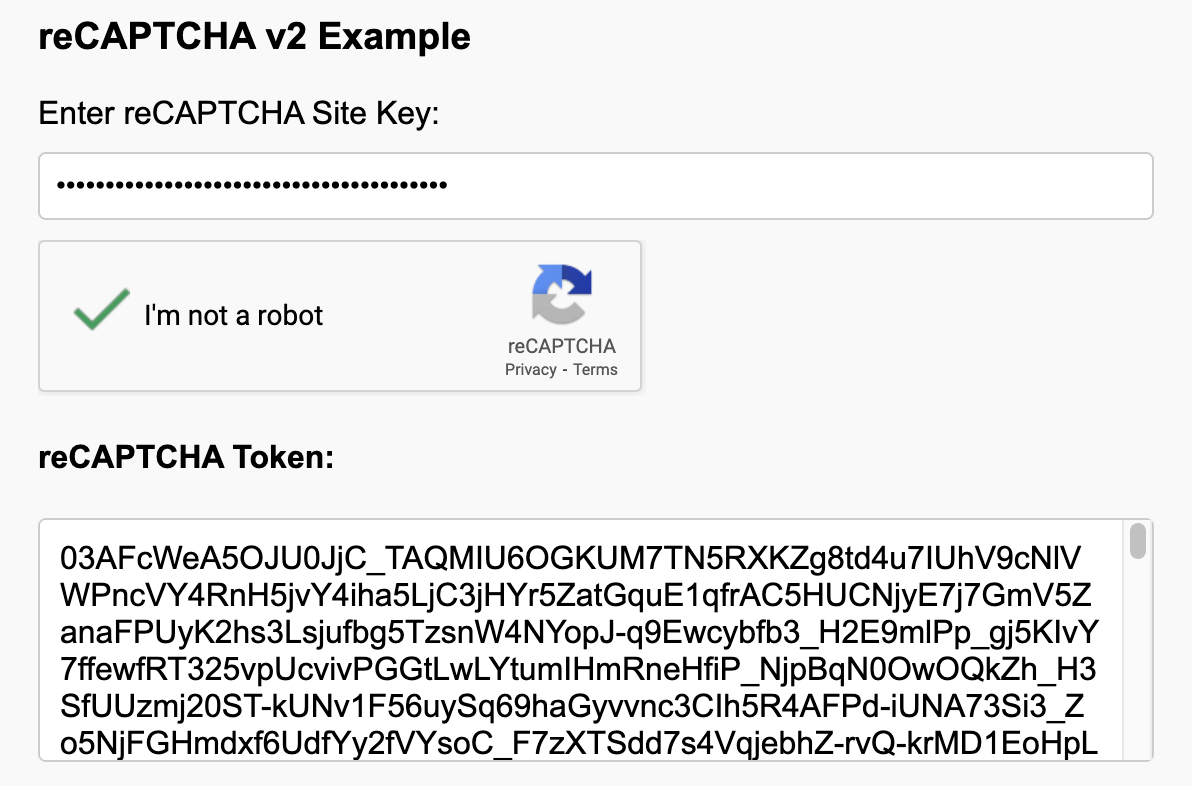
### ⚙️ Props
| Prop | Version | Type | Required | Description |
| ---------- | ------- | ------- | -------- | ---------------------------------------------------------------------- |
| `version` | both | String | ✅ Yes | The reCAPTCHA version to use (`'v3'` or `'v2'`, default: `'v3'`) |
| `siteKey` | both | String | ✅ Yes | Your Google reCAPTCHA site key. |
| `action` | v3 | String | No | A contextual action name for v3 scoring. |
| `autoLoad` | v2 | Boolean | No | Automatically load the reCAPTCHA on component mount (default: `true`). |
### 📢 Events
| Event | Payload | Description |
| ---------- | ---------------- | ----------------------------------------------------- |
| `verified` | `token` (String) | Emitted when reCAPTCHA verification is successful. |
| `error` | `error` (Any) | Emitted when reCAPTCHA setup/verification has failed. |
### 🛠️ Methods
You can access the component instance via a `ref` to call the following method:
- `execute()`: Triggers the reCAPTCHA process. For v3, it programmatically invokes the invisible challenge. For v2 (when `autoLoad` is `false`), it can be used to initiate the rendering of the checkbox.
## 📂 Examples
Explore the included example Vue files for practical implementations:
- `RecaptchaV3Example.vue`: Demonstrates the usage of the invisible reCAPTCHA v3.
- `RecaptchaV2Example.vue`: Illustrates the integration of the reCAPTCHA v2 checkbox.
## 🧪 Test Keys
For local development and testing purposes, you can utilize Google's provided test site keys:
- **v3 Site Key:** `6LeIxAcTAAAAAJcZVRqyHh71UMIEGNQ_MXjiZKhI`
- **v2 Site Key:** `6LeIxAcTAAAAAJcZVRqyHh71UMIEGNQ_MXjiZKhI`
> ⚠️ **Important:** These test keys will always return a valid token. **Never use them in production environments.** Replace them with your site keys obtained from the Google reCAPTCHA admin console.
## 📄 License
MIT © [Shiv Baran Singh]
## 🙏 Contributions
Your contributions, bug reports, and feature requests are highly appreciated! Feel free to fork this repository and submit a pull request to contribute.
## 🔗 Resources
- [Google reCAPTCHA v3 Documentation](https://developers.google.com/recaptcha/docs/v3)
- [Google reCAPTCHA v2 Documentation](https://developers.google.com/recaptcha/docs/display)
- [Vue 3 Official Documentation](https://vuejs.org/)