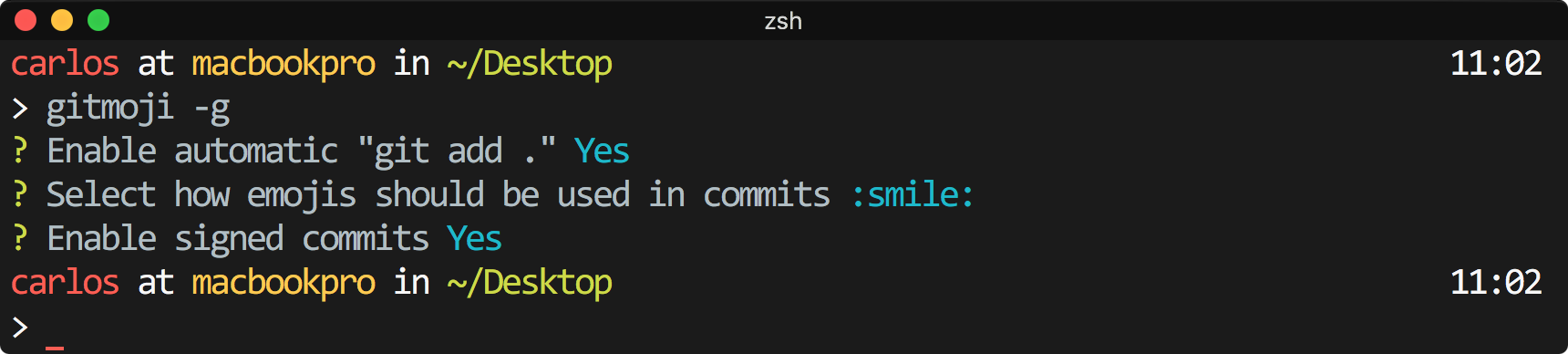gitmoji-cli
Version:
A gitmoji client for using emojis on commit messages.
176 lines (120 loc) • 5.37 kB
Markdown
# gitmoji-cli
[](https://github.com/carloscuesta/gitmoji-cli/actions?query=workflow%3ACI+branch%3Amaster)
[](https://codeclimate.com/github/carloscuesta/gitmoji-cli)
[](https://github.com/carloscuesta/gitmoji-cli)
[](https://www.npmjs.com/package/gitmoji-cli)
[](https://www.npmjs.com/package/gitmoji-cli)
[](https://github.com/carloscuesta/gitmoji)

> A [gitmoji](https://github.com/carloscuesta/gitmoji) interactive client for using gitmojis on commit messages.
## About
This project provides an easy solution for using [**gitmoji**](https://github.com/carloscuesta/gitmoji) from your command line. Gitmoji-cli solves the hassle of searching through the gitmoji list. Includes a bunch of options you can play with! :tada:
## Install
### npm
```bash
npm i -g gitmoji-cli
```
### brew
```bash
brew install gitmoji
```
## Usage
```bash
gitmoji --help
```
```
A gitmoji interactive client for using gitmojis on commit messages.
Usage
$ gitmoji
Options
--init, -i Initialize gitmoji as a commit hook
--remove, -r Remove a previously initialized commit hook
--config, -g Setup gitmoji-cli preferences.
--commit, -c Interactively commit using the prompts
--list, -l List all the available gitmojis
--search, -s Search gitmojis
--version, -v Print gitmoji-cli installed version
--update, -u Sync emoji list with the repo
```
### Commit
You can use the commit functionality in two ways, directly or via a commit-hook.
If you want to integrate `gitmoji-cli` in your project I would recommend going for the **hook mode** as it support more use cases, it's more flexible and has a better integration with other tools, whereas the **client mode** is more quick and easy to use.
#### Client
Start the interactive commit client, to auto generate your commit based on your prompts.
```bash
gitmoji -c
```
##### Options
You can pass default values to the prompts using the following flags:
- `title`: For setting the commit title.
- `message`: For setting the commit message.
- `scope`: For setting the commit scope.
Those flags should be used like this:
```bash
gitmoji -c --title="Commit" --message="Message" --scope="Scope"
```
#### Hook
Run the init option, add your changes and commit them, after that the prompts will begin and your commit message will be built.
```bash
gitmoji -i
git add .
git commit
```
⚠️ The hook **should not be used** with the `gitmoji -c` command.

### Search
Search using specific keywords to find the right gitmoji.
```bash
gitmoji -s "criteria"
```
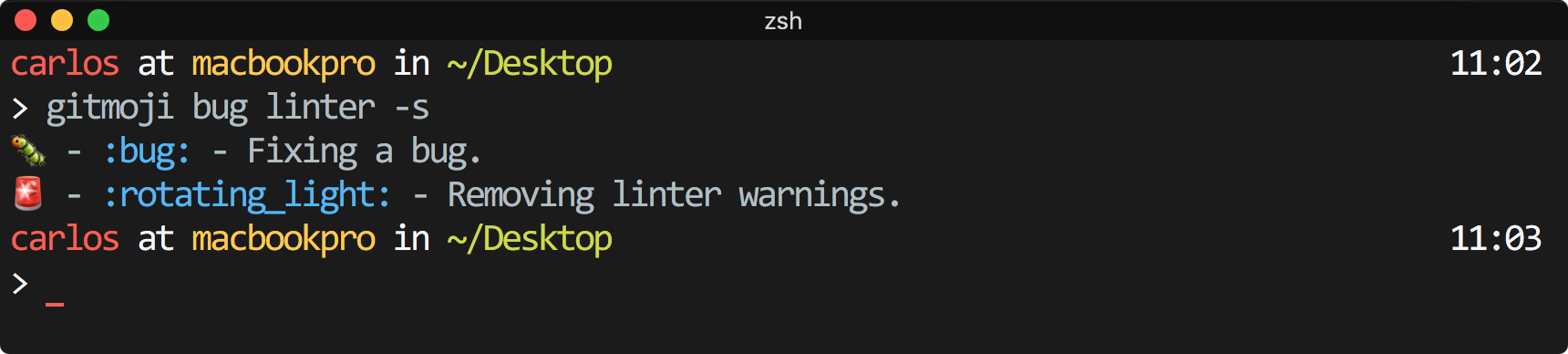
### List
Pretty print all the available gitmojis.
```bash
gitmoji -l
```

### Update
Update the gitmojis list, by default the first time you run gitmoji, the cli creates a cache to allow using this tool without internet connection.
```bash
gitmoji -u
```
### Config
The cli has some built-in configuration options that you can tweak at your own preference:
- **Automatic git add**: Enable or disable the automatic `git add .` every time you use the commit command.
- **Emoji format**: Switch between the emoji format.
- **Message prompt**: Enable or disable the message prompt.
- **Scope prompt**: Enable or disable [conventional commits scope prompt](https://www.conventionalcommits.org/en/v1.0.0/#summary).
- **Gitmojis api URL**: Set a custom URL to use it as the library of gitmojis.
You can configure these options via (in order of precedence):
- A `gitmoji` key in your `package.json` file
- A `.gitmojirc.json` file.
- Using the global cli configuration.
If no user configuration is found, a set of default values will be used.
#### `package.json`
```json
{
"gitmoji": {
"autoAdd": false,
"emojiFormat": "code | emoji",
"scopePrompt": false,
"messagePrompt": false,
"capitalizeTitle": true,
"gitmojisUrl": "https://gitmoji.dev/api/gitmojis"
}
}
```
#### `.gitmojirc.json`
```json
{
"autoAdd": false,
"emojiFormat": "code | emoji" ,
"scopePrompt": false,
"messagePrompt": false,
"capitalizeTitle": true,
"gitmojisUrl": "https://gitmoji.dev/api/gitmojis"
}
```
#### Local configuration
Run `gitmoji -g` to setup some gitmoji-cli preferences.