color-calendar
Version:
A zero-dependency, customizable events calendar widget with themes and event colors.
835 lines (590 loc) • 20.1 kB
Markdown
<p><img src="https://raw.githubusercontent.com/PawanKolhe/color-calendar/master/screenshots/logo.png" alt="logo" width="20%" /></p>
<p>
<h1>Color Calendar</h1>
</p>
<p>
<a href="https://www.npmjs.com/package/color-calendar">
<img src="https://img.shields.io/npm/v/color-calendar?style=flat-square" alt="npm version" />
</a>
<a href="https://www.npmjs.com/package/color-calendar">
<img src="https://img.shields.io/npm/dw/color-calendar?style=flat-square" alt="npm downloads" />
</a>
<img src="https://img.shields.io/bundlephobia/min/color-calendar?style=flat-square" alt="size" />
<a href="https://www.jsdelivr.com/package/npm/color-calendar">
<img src="https://data.jsdelivr.com/v1/package/npm/color-calendar/badge" alt="jsdelivr" />
</a>
<img src="https://img.shields.io/npm/l/color-calendar?style=flat-square" alt="license" />
</p>
<p>
Add a colorful, interactive events calendar to your site in seconds. Try it: <a href="https://master--68dc1b2449e62022d61d079f.chromatic.com">Storybook</a> | <a href="https://codesandbox.io/s/color-calendar-bnwdu">CodeSandbox</a>
</p>
⚛️ [React wrapper](#usage-react) available
<!-- # Color Calendar



[](https://www.jsdelivr.com/package/npm/color-calendar)

 -->
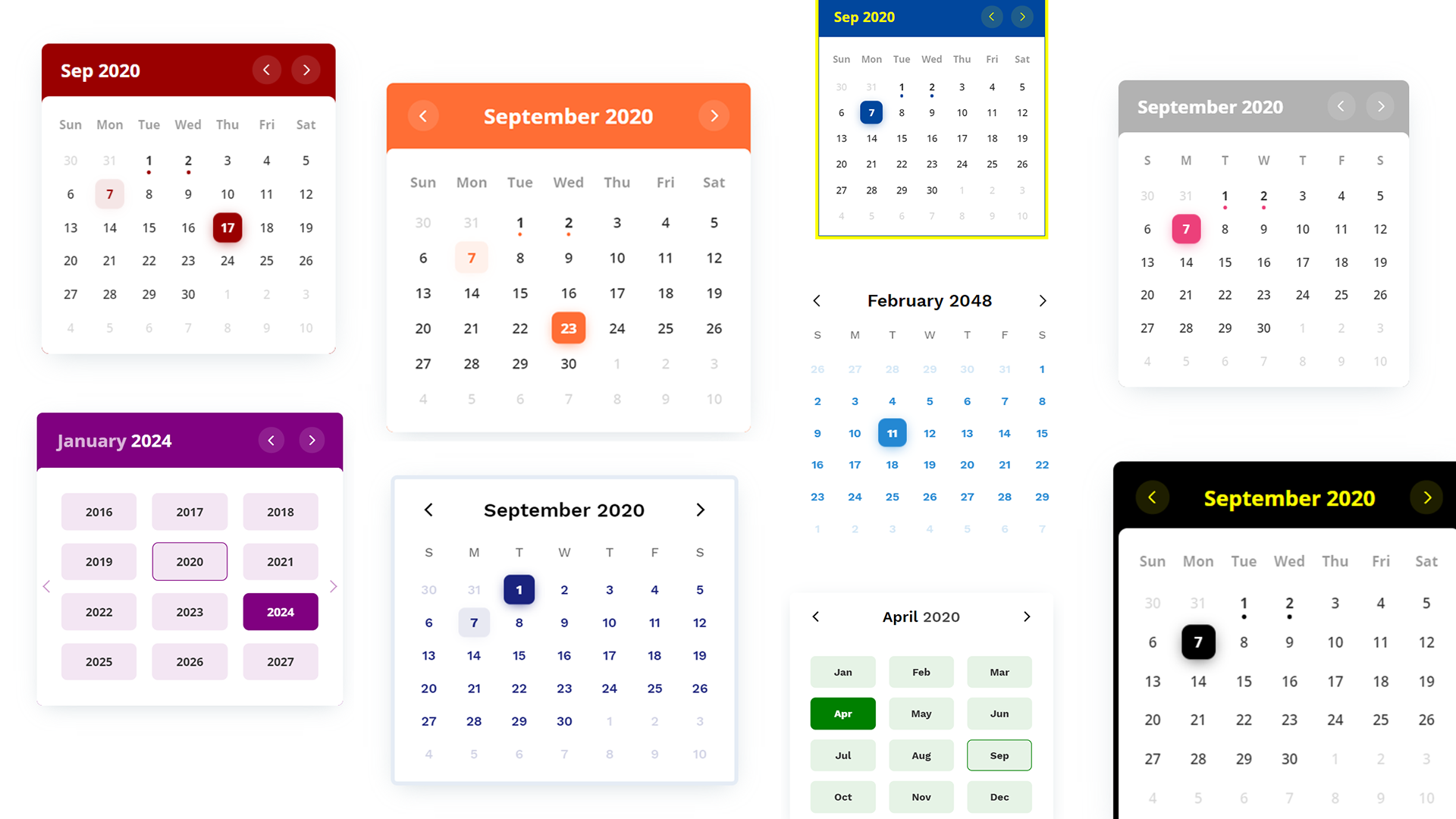
- [Features](#features)
- [Getting Started](#getting-started)
- [CDN](#cdn)
- [NPM](#npm)
- [Usage](#usage)
- [Basic](#usage-basic)
- [React](#usage-react)
- [Options](#options)
- [Events](#events)
- [Methods](#methods)
- [Types](#types)
- [Themes](#themes)
- [Bug Reporting](#bug)
- [Feature Request](#feature-request)
- [Release Notes](#release-notes)
- [License](#license)
<a id="features"></a>
## 🚀 Features
- 🏎️ **Zero Dependencies**: Lightweight and fast
- 🎉 **Event Support**: Add events to calendar with individual event colors
- 🔵 **Configurable Event Bullet Modes**: Show multiple bullets or single bullet per day
- 📅 **Month and Year Picker**: Built-in navigation controls
- 🎨 **Multiple Themes**: Choose from various color schemes and design styles
- 🛠️ **Fully Customizable**: Using CSS variables, options parameters, or CSS overrides
- 📱 **Responsive Design**: Works seamlessly across desktop and mobile devices
- ♿ **Accessibility**: Built with WCAG guidelines in mind
- ⚛️ **React Integration**: Dedicated React wrapper component with TypeScript support
- [Request more features](#feature-request)...
<a id="getting-started"></a>
## 📦 Getting Started
### NPM
> _You might need to use a module bundler such as webpack, rollup, parcel, etc._
#### Installation
```bash
npm i color-calendar
```
#### Import
```javascript
import Calendar from "color-calendar";
```
#### CSS
```javascript
import "color-calendar/dist/css/theme-<THEME-NAME>.css";
```
Check the [themes](#themes) section for available themes.
### CDN
#### JavaScript
```html
<script src="https://cdn.jsdelivr.net/npm/color-calendar@3.0.0/dist/bundle.js">
```
Also available on [unpkg](https://unpkg.com/browse/color-calendar/dist/).
#### CSS
Pick a css file according to the theme you want.
```html
<link
rel="stylesheet"
href="https://cdn.jsdelivr.net/npm/color-calendar@3.0.0/dist/css/theme-basic.css"
/>
<!-- or -->
<link
rel="stylesheet"
href="https://cdn.jsdelivr.net/npm/color-calendar@3.0.0/dist/css/theme-glass.css"
/>
```
#### Fonts
Get fonts from [Google Fonts](https://fonts.google.com/)
```html
<link
href="https://fonts.googleapis.com/css2?family=Open+Sans:wght@400;600;700&display=swap"
rel="stylesheet"
/>
```
Check what fonts the [theme](#themes) needs or pass your own fonts in [options](#options-fonts).
<a id="usage"></a>
## 🔨 Usage
<a id="usage-basic"></a>
### Basic
#### JavaScript
```javascript
new Calendar();
```
_Or_ you can pass in **options**.
```javascript
new Calendar({
container: "#color-calendar",
calendarSize: "small",
initialSelectedDate: new Date(2024, 5, 15) // June 15, 2024
});
```
#### HTML
```html
<div id="color-calendar"></div>
```
[CodeSandbox](https://codesandbox.io/s/color-calendar-bnwdu)
#### Function-Based ID
```javascript
// Using a function that returns an HTMLElement
new Calendar({
container: () => document.getElementById("my-calendar")
});
// Dynamic element creation
new Calendar({
container: () => {
const container = document.createElement("div");
document.body.appendChild(container);
return container;
}
});
// Using HTMLElement directly
const myElement = document.getElementById("my-calendar");
new Calendar({
container: myElement
});
```
#### Event Colors and Bullet Modes
```javascript
new Calendar({
container: "#calendar",
eventBulletMode: "multiple", // or "single"
eventsData: [
{
start: '2024-09-15T00:00:00',
end: '2024-09-20T23:59:59',
name: 'Red Event',
color: '#ff0000'
},
{
start: '2024-09-15T00:00:00',
end: '2024-09-15T23:59:59',
name: 'Blue Event',
color: '#0000ff'
},
{
start: '2024-09-24T00:00:00',
end: '2024-10-05T23:59:59',
name: 'Cross-Month Event',
color: '#00ff00'
}
]
});
```
<a id="usage-react"></a>
### React
Color Calendar includes a dedicated React wrapper component with full TypeScript support:
```tsx
import React, { useState } from 'react';
import { ColorCalendar } from 'color-calendar/react';
function App() {
const [selectedDate, setSelectedDate] = useState(new Date());
return (
<ColorCalendar
calendarSize="large"
theme="basic"
selectedDate={selectedDate}
onSelectedDateChange={(date, events) => {
console.log('Selected date:', date);
console.log('Events:', events);
setSelectedDate(date);
}}
/>
);
}
```
**Key Features:**
- 🚀 **React Integration**: Built specifically for React applications
- 📱 **TypeScript Support**: Full type safety and IntelliSense
- 🔄 **Controlled Component**: Use `selectedDate` prop for controlled date selection
- 🎛️ **Imperative API**: Programmatic control via refs
<a id="options"></a>
## ⚙️ Options
### `container`
Type: `String | HTMLElement | Function`
Default: `#color-calendar`
Selector referencing HTMLElement where the calendar instance will bind to.
**String**: CSS selector string (e.g., `"#my-calendar"`, `".calendar-container"`)
**HTMLElement**: Direct reference to an HTMLElement
**Function**: Function that returns an HTMLElement or null
```javascript
// Function-based container example
const calendar = new ColorCalendar({
container: () => document.getElementById("my-calendar"),
// ... other options
});
// Dynamic element creation
const calendar = new ColorCalendar({
container: () => {
let container = document.getElementById("calendar-container");
if (!container) {
container = document.createElement("div");
container.id = "calendar-container";
document.body.appendChild(container);
}
return container;
},
// ... other options
});
// Using HTMLElement directly
const myElement = document.getElementById("my-calendar");
const calendar = new ColorCalendar({
container: myElement,
// ... other options
});
```
### `initialSelectedDate`
Type: `Date | null`
Default: `undefined` (uses current date)
Sets the initial selected date when the calendar is first rendered. The calendar will open with this date selected and the view will be set to the month containing this date.
- `undefined`: Defaults to today's date
- `Date`: Sets the specified date as selected
- `null`: No date is selected initially (calendar shows current month but no day is highlighted)
```javascript
// Default behavior - selects today's date
new Calendar({
container: "#calendar"
});
// Select a specific date
new Calendar({
container: "#calendar",
initialSelectedDate: new Date(2024, 5, 15) // June 15, 2024
});
// No initial selection
new Calendar({
container: "#calendar",
initialSelectedDate: null // No date selected
});
```
### `calendarSize`
Type: `String`
Default: `large`
Options: `small` | `large`
Size of calendar UI.
### `layoutModifiers`
Type: [`LayoutModifier`](#type-layout-modifier)[]
Default: `[]`
Example: `['month-left-align']`
Modifiers to alter the layout of the calendar.
### `eventsData`
Type: [`EventData`](#type-event-data)[]
Default: `[]`
```javascript
[
{
start: '2020-08-17T06:00:00',
end: '2020-08-18T20:30:00',
name: 'Blockchain 101',
color: '#ff0000'
...
},
...
]
```
Array of objects containing events information.
> Note: Properties `start` and `end` are _required_ for each event in the [ISO 8601](https://en.wikipedia.org/wiki/ISO_8601) date and time format. You can _optionally_ choose to add other properties.
### `theme`
Type: `String`
Default: `basic`
Options: `basic` | `glass`
Choose from available themes.
### `primaryColor`
Type: `String`
Default: _based on theme_
Example: `#1a237e`
Main color accent of calendar. _Pick a color in rgb, hex or hsl format._
### `headerColor`
Type: `String`
Default: _based on theme_
Example: `rgb(0, 102, 0)`
Color of header text.
### `headerBackgroundColor`
Type: `String`
Default: _based on theme_
Example: `black`
Background color of header. _Only works on some themes._
### `weekdaysColor`
Type: `String`
Default: _based on theme_
Color of weekdays text. _Only works on some themes._
### `weekdayDisplayType`
Type: `String`
Default: `long-lower`
Options: [WeekdayDisplayType](#type-weekday-display-type) (`short` | `long-lower` | `long-upper`)
Select how weekdays will be displayed. E.g. M, Mon, or MON.
### `monthDisplayType`
Type: `String`
Default: `long`
Options: [MonthDisplayType](#type-month-display-type) (`short` | `long`)
Select how month will be displayed in header. E.g. Feb, February.
### `startWeekday`
Type: `Number`
Default: `0`
Options: `0` | `1` | `2` | `3` | `4` | `5` | `6`
Starting weekday. Mapping: 0 (Sun), 1 (Mon), 2 (Tues), 3 (Wed), 4 (Thurs), 5 (Fri), 6 (Sat)
<a id="options-fonts"></a>
### `fontFamilyHeader`
Type: `String`
Default: _based on theme_
Example value: `'Open Sans', sans-serif`
Font of calendar header text.
### `fontFamilyWeekdays`
Type: `String`
Default: _based on theme_
Font of calendar weekdays text.
### `fontFamilyBody`
Type: `String`
Default: _based on theme_
Font of calendar days as well as month and year picker text.
### `dropShadow`
Type: `String`
Default: _based on theme_
Set CSS of calendar drop shadow.
### `border`
Type: `String`
Default: _based on theme_
Example value: `5px solid black`
Set CSS style of border.
### `borderRadius`
Type: `String`
Default: `0.5rem`
Set CSS border radius of calendar.
### `disableMonthYearPickers`
Type: `Boolean`
Default: `false`
If month and year picker should be disabled.
### `disableDayClick`
Type: `Boolean`
Default: `false`
If day click should be disabled.
### `disableMonthArrowClick`
Type: `Boolean`
Default: `false`
If month arrows should be disabled.
### `customMonthValues`
Type: `String[]`
Default: `undefined`
Set custom display values for Month.
### `customWeekdayValues`
Type: `String[]`
Default: `undefined`
Set custom display values for Weekdays.
```javascript
["Lun", "Mar", "Mer", "Jeu", "Ven", "Sam", "Dim"];
```
### `eventBulletMode`
Type: `String`
Default: `multiple`
Options: `multiple` | `single`
Controls how event bullets are displayed when multiple events exist on the same day.
- `multiple`: Shows one bullet per event, positioned side by side (maximum 5 bullets to prevent overflow)
- `single`: Shows only one bullet per day, using the first event's color
```javascript
new Calendar({
container: "#calendar",
eventBulletMode: "single", // or "multiple"
eventsData: [
{
start: '2024-09-15T00:00:00',
end: '2024-09-15T23:59:59',
name: 'Red Event',
color: '#ff0000'
},
{
start: '2024-09-15T00:00:00',
end: '2024-09-15T23:59:59',
name: 'Blue Event',
color: '#0000ff'
}
]
});
```
<a id="events"></a>
## 🖱 Events
### `onSelectedDateChange`
Type: `Function`
Props:
- `currentDate`
- Type: `Date`
- Currently selected date
- `filteredDateEvents`
- Type: [`EventData`](#type-event-data)[]
- All events on that particular date
```typescript
const options = {
...
onSelectedDateChange: (currentDate?: Date, filteredDateEvents?: EventData[]) => {
// do something
};
...
}
```
Emitted when the selected date is changed.
### `onSelectedDateClick`
Type: `Function`
Props:
- `currentDate`
- Type: `Date`
- Currently selected date
- `filteredMonthEvents`
- Type: [`EventData`](#type-event-data)[]
- All events on that particular month
Emitted when the selected date is clicked.
### `onMonthChange`
Type: `Function`
Props:
- `currentDate`
- Type: `Date`
- Currently selected date
- `filteredMonthEvents`
- Type: [`EventData`](#type-event-data)[]
- All events on that particular month
Emitted when the current month is changed.
<a id="methods"></a>
## 🔧 Methods
### `reset()`
Reset calendar to today's date.
```javascript
// Example
let myCal = new Calendar();
myCal.reset();
```
### `setSelectedDate()`
Props:
| Props | Type | Required | Description |
|-------|------|----------|--------------------|
| date | Date \| null | required | New date to be set, or null to clear selection |
Set new selected date or clear selection.
```javascript
// Set a specific date
myCal.setSelectedDate(new Date());
// Clear selection (no date selected)
myCal.setSelectedDate(null);
```
### `getSelectedDate()`
Return:
- Type: `Date | null`
- Description: `Currently selected date, or null if no date is selected`
Get currently selected date. Returns `null` if no date is currently selected.
### `getEventsData()`
Return:
- Type: [EventData](#type-event-data)[]
- Description: `All events`
Get events array.
### `setEventsData()`
Props:
| Props | Type | Required | Description |
|--------|------------|----------|------------------|
| events | [EventData](#type-event-data)[] | required | Events to be set |
Return:
- Type: `Number`
- Description: `Number of events set`
Set a new events array.
### `addEventsData()`
Props:
| Props | Type | Required | Description |
|--------|------------|----------|--------------------|
| events | [EventData](#type-event-data)[] | required | Events to be added |
Return:
- Type: `Number`
- Description: `Number of events added`
Add events of the events array.
### `setWeekdayDisplayType()`
Props:
| Props | Type | Required | Description |
|--------|------------|----------|--------------------|
| weekdayDisplayType | [WeekdayDisplayType](#type-weekday-display-type) | required | New weekday type |
Set weekdays display type.
```javascript
// Example
myCal.setWeekdayDisplayType("short");
```
### `setMonthDisplayType()`
Props:
| Props | Type | Required | Description |
|--------|------------|----------|--------------------|
| monthDisplayType | [MonthDisplayType](#type-month-display-type) | required | New month display type |
Set month display type.
<a id="types"></a>
## 💎 Types
<a id="type-event-data"></a>
### `EventData`
```javascript
{
start: string, // ISO 8601 date and time format
end: string, // ISO 8601 date and time format
color?: string, // Optional color for event bullet (hex, rgb, hsl)
[key: string]: any,
}
```
**Properties:**
- `start` (required): Event start date in ISO 8601 format
- `end` (required): Event end date in ISO 8601 format
- `color` (optional): Color for the event bullet. Accepts any valid CSS color value (hex, rgb, hsl, etc.). Falls back to `primaryColor` if not specified.
- Additional properties: Any other properties can be added and will be preserved
<a id="type-weekday-display-type"></a>
### `WeekdayDisplayType`
`"short"` | `"long-lower"` | `"long-upper"`
```markdown
// "short"
M T W ...
// "long-lower"
Mon Tue Wed ...
// "long-upper"
MON TUE WED ...
```
<a id="type-month-display-type"></a>
### `MonthDisplayType`
`"short"` | `"long"`
```markdown
// "short"
Jan Feb Mar ...
// "long"
January February March ...
```
<a id="type-layout-modifier"></a>
### `LayoutModifier`
`"month-align-left"`
<a id="type-event-bullet-mode"></a>
### `EventBulletMode`
`"multiple"` | `"single"`
Controls how event bullets are displayed when multiple events exist on the same day.
- `"multiple"`: Shows one bullet per event, positioned side by side
- `"single"`: Shows only one bullet per day, using the first event's color
<a id="themes"></a>
## 🎨 Themes
Currently 2 themes available. More on the way.
### `basic`
<img src="https://raw.githubusercontent.com/PawanKolhe/color-calendar/master/screenshots/theme-basic.PNG" alt="Basic Theme" width="400" />
#### CSS Custom Properties
`--cal-color-primary`: #000000;
`--cal-font-family-header`: "Work Sans", sans-serif;
`--cal-font-family-weekdays`: "Work Sans", sans-serif;
`--cal-font-family-body`: "Work Sans", sans-serif;
`--cal-drop-shadow`: 0 7px 30px -10px rgba(150, 170, 180, 0.5);
`--cal-border`: none;
`--cal-border-radius`: 0.5rem;
`--cal-header-color`: black;
`--cal-weekdays-color`: black;
### `glass`
<img src="https://raw.githubusercontent.com/PawanKolhe/color-calendar/master/screenshots/theme-glass.PNG" alt="Glass Theme" width="400" />
#### CSS Custom Properties
`--cal-color-primary`: #EC407A;
`--cal-font-family-header`: 'Open Sans', sans-serif;
`--cal-font-family-weekdays`: 'Open Sans', sans-serif;
`--cal-font-family-body`: 'Open Sans', sans-serif;
`--cal-drop-shadow`: 0 7px 30px -10px rgba(150, 170, 180, 0.5);
`--cal-border`: none;
`--cal-border-radius`: 0.5rem;
`--cal-header-color`: white;
`--cal-header-background-color`: rgba(0, 0, 0, 0.3);
<a id="bug"></a>
## 🐛 Bug Reporting
Feel free to [open an issue](https://github.com/PawanKolhe/color-calendar/issues) on GitHub if you find any bug.
<a id="feature-request"></a>
## ⭐ Feature Request
- Feel free to [Open an issue](https://github.com/PawanKolhe/color-calendar/issues) on GitHub to request any additional features you might need for your use case.
- Connect with me on [LinkedIn](https://www.linkedin.com/in/kolhepawan/). I'd love ❤️️ to hear where you are using this library.
<a id="release-notes"></a>
## 📋 Release Notes
Check [here](https://github.com/PawanKolhe/color-calendar/releases) for release notes.
<a id="license"></a>
## 📜 License
This software is open source, licensed under the [MIT License](https://github.com/PawanKolhe/color-calendar/blob/master/LICENSE).