cnpmjs.org
Version:
Private npm registry and web for Enterprise, base on MySQL and Simple Store Service
156 lines (114 loc) • 5 kB
Markdown
# cnpmjs.org: Private npm registry and web for Company
So `cnpm` is meaning: **Company npm**.
## Registry
- Our public registry: [r.cnpmjs.org](https://r.cnpmjs.org), syncing from [registry.npmjs.com](https://registry.npmjs.com)
- [cnpmjs.org](/) version: <span id="app-version"></span>
- [Node.js](https://nodejs.org) version: <span id="node-version"></span>
- For developers in China, please visit [the China mirror](https://npm.taobao.org). 中国用户请访问[国内镜像站点](https://npm.taobao.org)。
<div class="ant-table">
<table class="downloads">
<tbody>
<tr>
<td class="count" id="total-packages"></td><td>total packages</td>
<td class="count" id="total-versions"></td><td>total package versions</td>
<td class="count" id="total-deletes"></td><td>total delete packages</td>
</tr>
<tr>
<td class="count"></td><td> downloads today</td>
<td class="count"></td><td> downloads in this week</td>
<td class="count"></td><td> downloads in this month</td>
</tr>
<tr>
<td class="count"></td><td> downloads in the last day</td>
<td class="count"></td><td> downloads in the last week</td>
<td class="count"></td><td> downloads in the last month</td>
</tr>
</tbody>
</table>
</div>
<div class="sync" style="display:none;">
<h3>Sync Status</h3>
<p id="sync-model"></p>
<p>Last sync time is <span id="last-sync-time"></span>. </p>
<div class="ant-alert ant-alert-info syncing">
<span class="anticon ant-alert-icon anticon-info-circle"></span>
<span class="ant-alert-description">The sync worker is working in the backend now. </span>
</div>
<div class="ant-table">
<table class="sync-status">
<tbody>
<tr>
<td><span id="need-sync"></span> packages need to be sync</td>
<td class="syncing"><span id="left-sync"></span> packages and dependencies waiting for sync</td>
<td><span id="percent-sync"></span>% progress</td>
</tr>
<tr>
<td><span id="success-sync"></span> packages and dependencies sync successed</td>
<td><span id="fail-sync"></span> packages and dependencies sync failed</td>
<td>last success: <span id="last-success-name"></span></td>
</tr>
</tbody>
</table>
</div>
</div>
<script src="/js/readme.js"></script>
## Badges
Default style is `flat-square`.
### Version
Badge URL: `https://cnpmjs.org/badge/v/cnpmjs.org.svg` 
* `<0.1.0 & >=0.0.0`: 
* `<1.0.0 & >=0.1.0`: 
* `>=1.0.0`: 
### Downloads
Badge URL: `https://cnpmjs.org/badge/d/cnpmjs.org.svg` 
## Usage
use our npm client [cnpm](https://github.com/cnpm/cnpm)(More suitable with cnpmjs.org and gzip support), you can get our client through npm:
```bash
$ npm install -g cnpm --registry=https://registry.npm.taobao.org
```
Or you can alias NPM to use it:
```bash
alias cnpm="npm --registry=https://registry.npm.taobao.org \
--cache=$HOME/.npm/.cache/cnpm \
--disturl=https://npm.taobao.org/mirrors/node \
--userconfig=$HOME/.cnpmrc"
#Or alias it in .bashrc or .zshrc
$ echo '\n#alias for cnpm\nalias cnpm="npm --registry=https://registry.npm.taobao.org \
--cache=$HOME/.npm/.cache/cnpm \
--disturl=https://npm.taobao.org/mirrors/node \
--userconfig=$HOME/.cnpmrc"' >> ~/.zshrc && source ~/.zshrc
```
### install
Install package from [r.cnpmjs.org](//r.cnpmjs.org). When installing a package or version does not exist, it will try to install from the official registry([registry.npmjs.org](https://registry.npmjs.org)), and sync this package to cnpm in the backend.
```bash
$ cnpm install [name]
```
### sync
Only `cnpm` cli has this command. Meaning sync package from source npm.
```bash
$ cnpm sync connect
```
sync package on web: [sync/connect](/sync/connect)
```bash
$ open http://registry.npm.taobao.org/sync/connect
```
### publish / unpublish
Only `admin` user can publish / unpublish package to private registry.
```bash
$ cnpm publish [name]
$ cnpm unpublish [name]
```
### Other commands
Support all the other npm commands. e.g.:
```bash
$ cnpm info cnpm
```
## TODO list
@see Github [Issues](https://github.com/cnpm/cnpmjs.org/issues)
## Histories
Release [History](/history).
## npmjs.org, cnpmjs.org and npm.taobao.org relation

## Sponsors
- [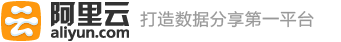](http://click.aliyun.com/m/4288/) (2016.2 - now)
- [](http://www.ucloud.cn?sem=sdk-CNPMJS) (2015.3 - 2016.3)