cli-meow-help
Version:
Generate automatically formatted help text for `meow` CLI helper
220 lines (137 loc) • 7.64 kB
Markdown
[](./../../)
# cli-meow-help
[](https://www.npmjs.com/package/cli-meow-help) [](https://NodeCLI.com/?utm_source=FOSS) [](https://VSCode.pro/?utm_source=FOSS) [](https://github.com/ahmadawais/sponsor?utm_source=FOSS)
[](https://twitter.com/mrahmadawais/)
> Generate automatically formatted help text for [`meow`](https://github.com/sindresorhus/meow) CLI helper
<br>
[](./../../)
## Install
```sh
npm install meow cli-meow-help
```
<br>
[](./../../)
## Usage
```js
const meow = require('meow');
const meowHelp = require('cli-meow-help');
const commands = {
new: {desc: `Creates a new user account`},
duplicate: {desc: `Duplicates a user account`}
};
const flags = {
random: {
desc: `Prints random data`,
type: 'boolean',
default: true
}
};
const helpText = meowHelp({
name: `cli-command`,
flags,
commands
});
meow(helpText, {flags});
// Now run `cli-command --help` to view the
// following auto formatted & generated help info.
```
[](./../../)
<br />
[](./../../)
## API
### meowHelp(options)
#### ❯ options
Type: `object`
Default: ↓
```js
{
name = `(CLI name undefined)`,
desc,
commands = {},
flags = {},
examples = [],
defaults = true,
header,
footer
}
```
You can specify the options below.
#### ❯ name
Type: `string`<br>
Default: `(CLI name undefined)`
The `bin` command name of the cli that's used to run the CLI. Examples: `corona` for the [corona-cli](https://github.com/AhmadAwais/corona-cli) that's installed globally or `npx corona-cli` for if `npx` is the recommended usage.
#### ❯ desc
Type: `string`<br>
Default: `undefined` (optional)
Optionally define a description text for the help message.
#### ❯ commands
Type: `string`<br>
Default: `{}` (optional)
Optionally, define a JavaScript object containing info on the CLI commands (i.e. `meow` inputs). Each command has a `desc` property to define the help text.
#### ❯ flags
Type: `string`<br>
Default: `{}`
Define CLI options (i.e. `meow` flags) just like you do with `meow` which is the `flags` JavaScript object containing each flag with an extra `desc` property to define the help text.
##### > examples
Type: `Array`<br>
Default: `[]`
List optional examples of how to use the CLI.
> Check the [test](./test.js) file for more context. Format example:
```js
const examples = [
{
command: `new`,
flags: [`random`]
}
];
```
#### ❯ defaults
Type: `string`<br>
Default: `true` (optional)
Prints out the default values of flags. Set to `false` to disable.
#### ❯ header
Type: `string`<br>
Default: `undefined` (optional)
Optionally, add additional header information.
#### ❯ footer
Type: `string`<br>
Default: `undefined` (optional)
Optionally, add additional footer information.
<br>
[](changelog.md)
## Changelog
[❯ Read the changelog here →](changelog.md)
<br>
<small>**KEY**: `📦 NEW`, `👌 IMPROVE`, `🐛 FIX`, `📖 DOC`, `🚀 RELEASE`, and `🤖 TEST`
> _I use [Emoji-log](https://github.com/ahmadawais/Emoji-Log), you should try it and simplify your git commits._
</small>
<br>
[](./../../)
## License & Conduct
- MIT © [Ahmad Awais](https://twitter.com/MrAhmadAwais/)
- Thanks to Maarten Brakkee for initial implementation
- [Code of Conduct](code-of-conduct.md)
<br>
[](./../../)
## Connect
<div align="left">
<p><a href="https://github.com/ahmadawais"><img alt="GitHub @AhmadAwais" align="center" src="https://img.shields.io/badge/GITHUB-gray.svg?colorB=6cc644&style=flat" /></a> <small><strong>(follow)</strong> To stay up to date on free & open-source software</small></p>
<p><a href="https://twitter.com/MrAhmadAwais/"><img alt="Twitter @MrAhmadAwais" align="center" src="https://img.shields.io/badge/TWITTER-gray.svg?colorB=1da1f2&style=flat" /></a> <small><strong>(follow)</strong> To get #OneDevMinute daily hot tips & trolls</small></p>
<p><a href="https://www.youtube.com/AhmadAwais"><img alt="YouTube AhmadAwais" align="center" src="https://img.shields.io/badge/YOUTUBE-gray.svg?colorB=ff0000&style=flat" /></a> <small><strong>(subscribe)</strong> To tech talks & #OneDevMinute videos</small></p>
<p><a href="https://AhmadAwais.com/"><img alt="Blog: AhmadAwais.com" align="center" src="https://img.shields.io/badge/MY%20BLOG-gray.svg?colorB=4D2AFF&style=flat" /></a> <small><strong>(read)</strong> In-depth & long form technical articles</small></p>
<p><a href="https://www.linkedin.com/in/MrAhmadAwais/"><img alt="LinkedIn @MrAhmadAwais" align="center" src="https://img.shields.io/badge/LINKEDIN-gray.svg?colorB=0077b5&style=flat" /></a> <small><strong>(connect)</strong> On the LinkedIn profile y'all</small></p>
</div>
<br>
[](https://github.com/AhmadAwais/sponsor)
## Sponsor
Me ([Ahmad Awais](https://twitter.com/mrahmadawais/)) and my incredible wife ([Maedah Batool](https://twitter.com/MaedahBatool/)) are two engineers who fell in love with open source and then with each other. You can read more [about me here](https://ahmadawais.com/about). If you or your company use any of my projects or like what I’m doing then consider backing me. I'm in this for the long run. An open-source developer advocate.
[](https://twitter.com/mrahmadawais/)
### [NodeCLI.com][n] — Learn to build Node.js CLI Automation
> This repository is part of the [NodeCLI.com][n] course.
After building hundreds of developer automation tools used by millions of developers, I am sharing exactly how you can do it yourself with minimum effective effort. Learn to build Node.js & JavaScript based CLI (Command Line Interface) apps. Automate the grunt work, do more in less time, impress your manager, and help the community.
→ I'm sharing it all in this online video course. [Node CLI Automation
without wasting a 1,000 hours][n] →</p>
[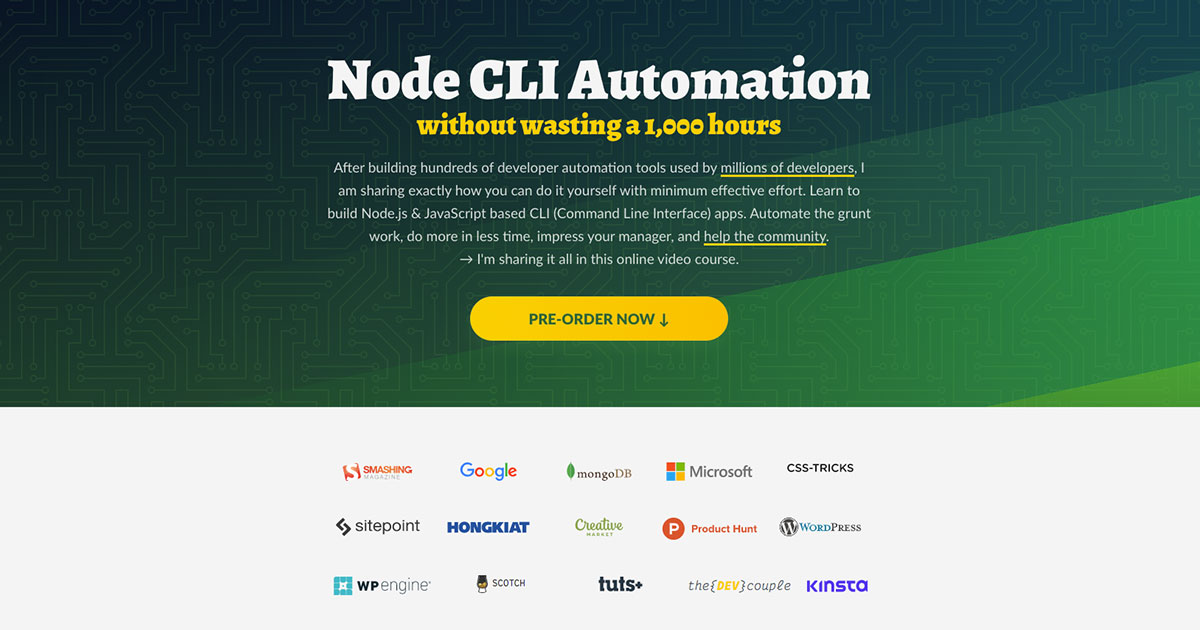][n]
[][n]
[n]: https://NodeCLI.com?utm_source=github&utm_medium=referral&utm_campaign=ahmadawais/cli-meow-help
[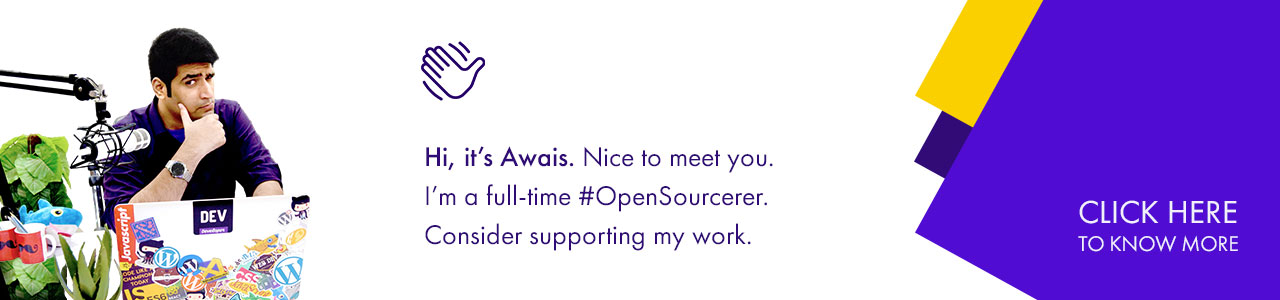](https://github.com/AhmadAwais/sponsor)