@ssgoi/vue
Version:
Vue bindings for SSGOI - Native app-like page transitions for Vue applications
350 lines (263 loc) • 7.06 kB
Markdown
# @ssgoi/vue
Vue bindings for SSGOI - Native app-like page transitions for Vue applications.
try this: [ssgoi.dev](https://ssgoi.dev)
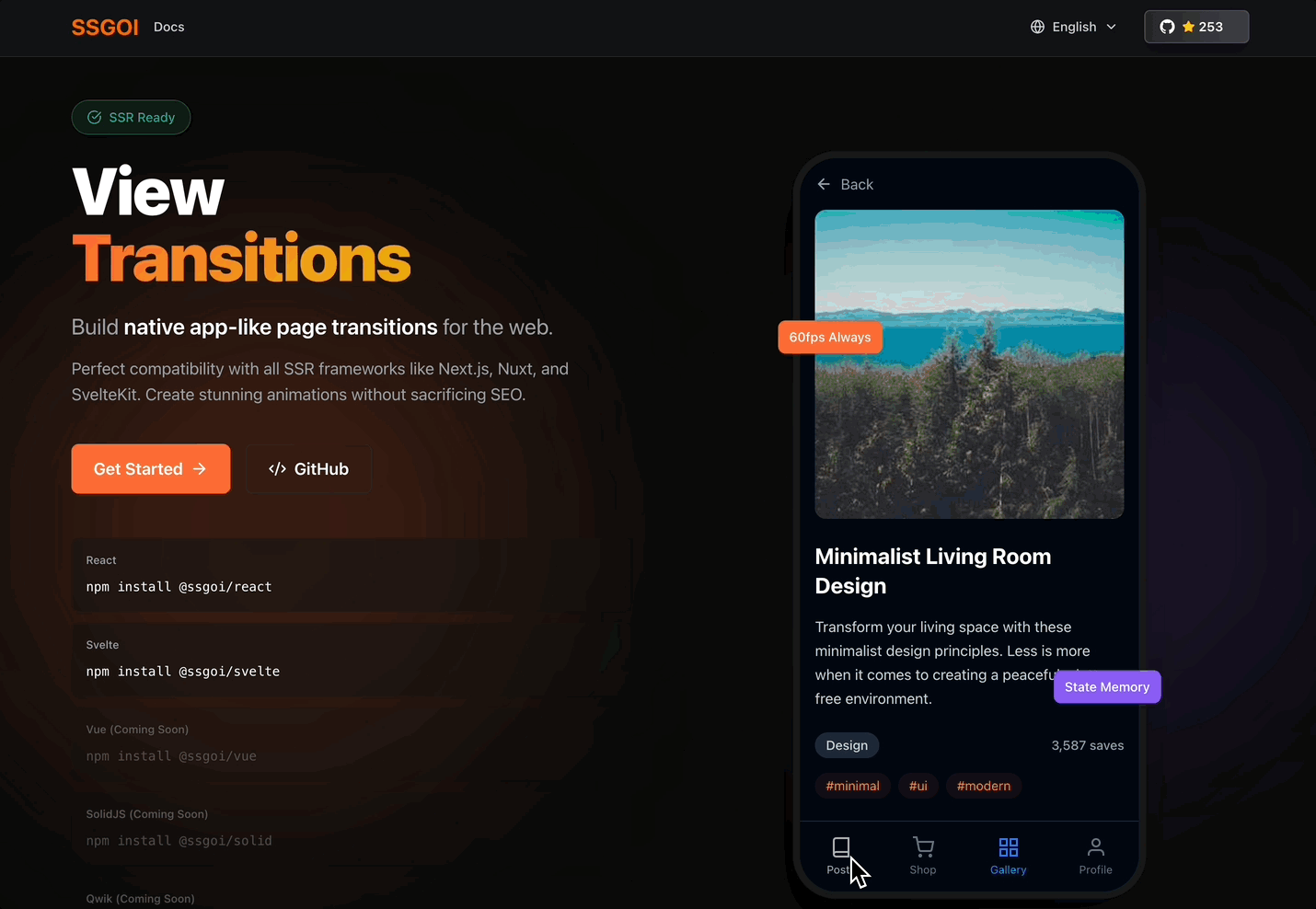
## What is SSGOI?
SSGOI brings native app-like page transitions to the web. Transform your static page navigations into smooth, delightful experiences that users love.
### ✨ Key Features
- **🌍 Works Everywhere** - Unlike the browser's View Transition API, SSGOI works in all modern browsers (Chrome, Firefox, Safari)
- **🚀 SSR Ready** - Perfect compatibility with Nuxt. No hydration issues, SEO-friendly
- **🎯 Use Your Router** - Keep your existing routing. Vue Router, Nuxt - all work seamlessly
- **💾 State Persistence** - Remembers animation state during navigation, even with browser back/forward
- **🖖 Vue Optimized** - Built specifically for Vue 3 with Composition API and custom directives
## Installation
```bash
npm install @ssgoi/vue
# or
yarn add @ssgoi/vue
# or
pnpm add @ssgoi/vue
```
## Quick Start
### 1. Wrap your app
```vue
<template>
<Ssgoi :config="config">
<div style="position: relative">
<!-- Your app -->
<RouterView />
</div>
</Ssgoi>
</template>
<script setup>
import { Ssgoi } from '@ssgoi/vue';
import { fade } from '@ssgoi/vue/view-transitions';
const config = {
defaultTransition: fade()
};
</script>
```
### 2. Wrap your pages
```vue
<template>
<SsgoiTransition id="/">
<h1>Welcome</h1>
<!-- Page content -->
</SsgoiTransition>
</template>
<script setup>
import { SsgoiTransition } from '@ssgoi/vue';
</script>
```
**That's it!** Your pages now transition smoothly with a fade effect.
## Advanced Transitions
### Route-based Transitions
Define different transitions for different routes:
```javascript
const config = {
transitions: [
// Scroll between tabs
{ from: '/home', to: '/about', transition: scroll({ direction: 'up' }) },
{ from: '/about', to: '/home', transition: scroll({ direction: 'down' }) },
// Drill in when entering details
{ from: '/products', to: '/products/*', transition: drill({ direction: 'enter' }) },
// Pinterest-style image transitions
{ from: '/gallery', to: '/photo/*', transition: pinterest() }
],
defaultTransition: fade()
};
```
### Symmetric Transitions
Automatically create bidirectional transitions:
```javascript
{
from: '/home',
to: '/about',
transition: scroll({ direction: 'up' }),
symmetric: true // Automatically creates reverse transition
}
```
### Individual Element Animations
Animate specific elements during mount/unmount:
#### Method 1: Using Vue Directive (Recommended)
```vue
<template>
<div v-transition="{
key: 'card',
in: fadeIn(),
out: slideUp()
}">
<h2>Animated Card</h2>
</div>
</template>
<script setup>
import { vTransition as vTransitionDirective } from '@ssgoi/vue';
import { fadeIn, slideUp } from '@ssgoi/vue/transitions';
// Local directive registration
const vTransition = vTransitionDirective;
</script>
```
**Global Registration (in your main.ts/app.ts):**
```javascript
import { createApp } from 'vue';
import { vTransition } from '@ssgoi/vue';
import App from './App.vue';
const app = createApp(App);
// Register the directive globally
app.directive('transition', vTransition);
app.mount('#app');
```
#### Method 2: Using Composition API
```vue
<template>
<div ref="cardRef">
<h2>Animated Card</h2>
</div>
</template>
<script setup>
import { ref, onMounted, onUnmounted } from 'vue';
import { transition } from '@ssgoi/vue';
import { fadeIn, slideUp } from '@ssgoi/vue/transitions';
const cardRef = ref();
let cleanup;
onMounted(() => {
cleanup = transition({
key: 'card',
in: fadeIn(),
out: slideUp()
})(cardRef.value);
});
onUnmounted(() => {
cleanup?.();
});
</script>
```
## Nuxt 3 Example
```vue
<!-- app.vue -->
<template>
<Ssgoi :config="config">
<div style="position: relative; min-height: 100vh">
<NuxtPage />
</div>
</Ssgoi>
</template>
<script setup>
import { Ssgoi } from '@ssgoi/vue';
import { scroll } from '@ssgoi/vue/view-transitions';
const config = {
defaultTransition: scroll({ direction: 'up' })
};
</script>
<!-- pages/index.vue -->
<template>
<SsgoiTransition id="/">
<!-- Your page content -->
</SsgoiTransition>
</template>
<script setup>
import { SsgoiTransition } from '@ssgoi/vue';
</script>
```
## API Reference
### Components
#### `<Ssgoi>`
The provider component that manages transition context.
```vue
<Ssgoi :config="ssgoiConfig">
<!-- children -->
</Ssgoi>
```
Props:
- `config` - Transition configuration object
#### `<SsgoiTransition>`
Wrapper component for pages that should transition.
```vue
<SsgoiTransition id="/page-id">
<!-- children -->
</SsgoiTransition>
```
Props:
- `id` - Unique identifier for the page (required)
### Composables
#### `useSsgoi()`
Access transition context and state.
```javascript
import { useSsgoi } from '@ssgoi/vue';
const ssgoi = useSsgoi();
```
### Directives
#### `v-transition`
Apply transitions to individual elements.
```vue
<div v-transition="{
key: 'unique-key',
in: fadeIn(),
out: fadeOut()
}">
Content
</div>
```
### Functions
#### `transition()`
Apply transitions programmatically.
```javascript
const cleanup = transition({
key: 'unique-key',
in: fadeIn(),
out: fadeOut()
})(element);
```
## Built-in Transitions
### Page Transitions (`@ssgoi/vue/view-transitions`)
- `fade()` - Smooth opacity transition
- `scroll()` - Vertical scrolling (up/down)
- `drill()` - Drill in/out effect (enter/exit)
- `hero()` - Shared element transitions
- `pinterest()` - Pinterest-style expand effect
### Element Transitions (`@ssgoi/vue/transitions`)
- `fadeIn()` / `fadeOut()`
- `slideUp()` / `slideDown()` / `slideLeft()` / `slideRight()`
- `scaleIn()` / `scaleOut()`
- `bounce()`
- `blur()`
- `rotate()`
## Spring Physics Configuration
All transitions use spring physics for natural motion:
```javascript
slide({
direction: 'left',
spring: {
stiffness: 300, // 1-1000, higher = faster
damping: 30 // 0-100, higher = less oscillation
}
})
```
## TypeScript Support
SSGOI is written in TypeScript and provides full type definitions:
```typescript
import type { SsgoiConfig, TransitionConfig } from '@ssgoi/vue';
const config: SsgoiConfig = {
// Full type safety
};
```
## Browser Support
- Chrome/Edge 88+
- Firefox 78+
- Safari 14+
- All modern mobile browsers
## Performance
- Minimal bundle size (~8kb gzipped)
- Hardware-accelerated animations
- Automatic cleanup and memory management
- Smart preloading for instant transitions
## Documentation
Visit [https://ssgoi.dev](https://ssgoi.dev) for:
- Complete API reference
- Interactive examples
- Advanced patterns
- Migration guides
## Contributing
We welcome contributions! Please see our [contributing guide](https://github.com/meursyphus/ssgoi/blob/main/CONTRIBUTING.md) for details.
## License
MIT © [MeurSyphus](https://github.com/meursyphus)