@mgvdev/verdict
Version:
A lightweight, structured JSON decision tree library for Node.js applications
640 lines (486 loc) • 15.5 kB
Markdown
# Verdict 🏛️
A lightweight, structured JSON decision tree library for Node.js applications. Build complex rule engines with an intuitive, type-safe API that supports serialization and dynamic rule evaluation.
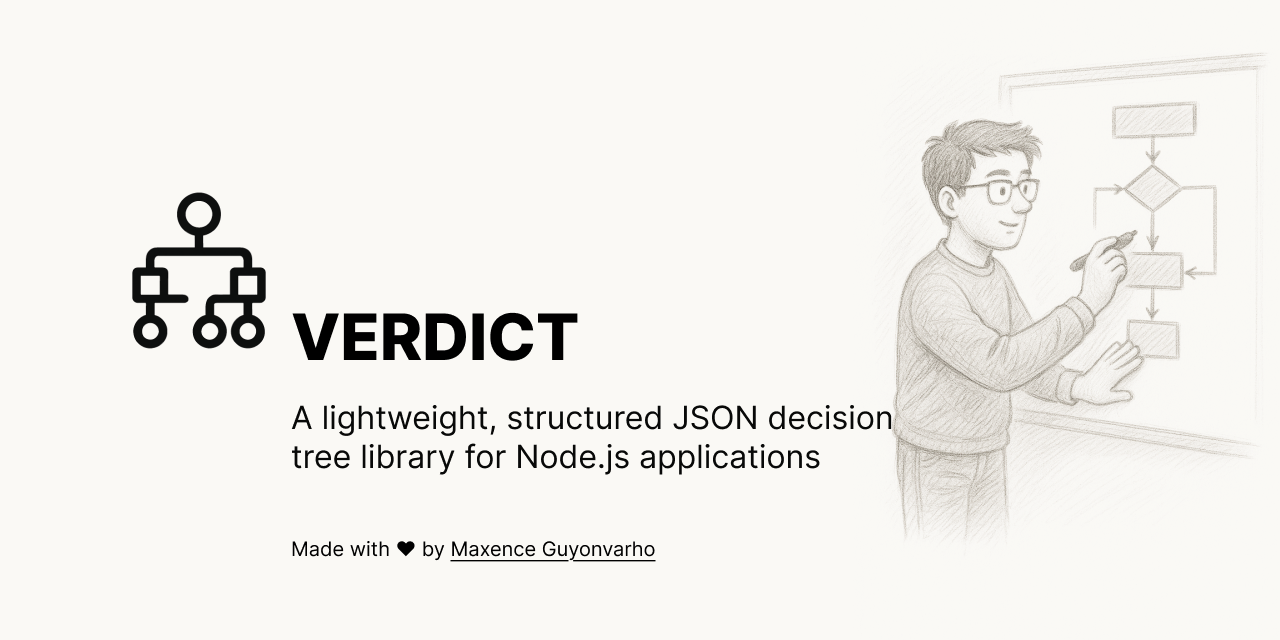
[](https://opensource.org/licenses/MIT)
[](https://www.typescriptlang.org/)
## ✨ Features
- 🚀 **Lightweight & Fast** - Minimal dependencies, maximum performance
- 🔒 **Type Safe** - Full TypeScript support with intelligent IntelliSense
- 📦 **Serializable** - Convert rules to/from JSON for storage and transmission
- 🎯 **Intuitive API** - Easy-to-read, chainable rule definitions
- 🔧 **Extensible** - Support for custom operators and complex nested logic
- 📊 **Context-Aware** - Evaluate rules against dynamic data contexts
- 🌐 **Universal** - Works in Node.js and modern browsers
## 📦 Installation
```bash
# Using npm
npm install @mgvdev/verdict
# Using yarn
yarn add @mgvdev/verdict
# Using pnpm
pnpm add @mgvdev/verdict
```
## 🚀 Quick Start
```typescript
import { Engine, eq, and, gt } from '@mgvdev/verdict';
const engine = new Engine();
// Create a simple rule
const rule = and(
eq('user.status', 'active'),
gt('user.age', 18)
);
// Define your data context
const context = {
user: {
status: 'active',
age: 25
}
};
// Evaluate the rule
const result = engine.evaluate(rule, context);
console.log(result); // true
```
## 📖 Core Concepts
### Engine
The `Engine` is the main interface for evaluating rules. It takes a rule and a context object, then returns a boolean result.
```typescript
import { Engine } from '@mgvdev/verdict';
const engine = new Engine();
const result = engine.evaluate(rule, context);
```
### Rules & Operators
Rules are built using operators that can be combined to create complex logic:
#### Comparison Operators
```typescript
import { eq, ne, gt, gte, lt, lte } from '@mgvdev/verdict';
// Equality
eq('user.name', 'John') // user.name === 'John'
ne('user.status', 'inactive') // user.status !== 'inactive'
// Numeric comparisons
gt('user.age', 18) // user.age > 18
gte('user.score', 80) // user.score >= 80
lt('user.attempts', 3) // user.attempts < 3
lte('user.balance', 1000) // user.balance <= 1000
// Date and DateTime comparisons (native support)
gt('user.createdAt', '2023-01-01') // Date strings (ISO format)
lt('event.endDate', '2024-12-31T23:59:59Z') // DateTime with timezone
gte('user.lastLogin', new Date('2023-06-15')) // Date objects
lte('session.expires', Date.now()) // Timestamps
```
#### Logical Operators
```typescript
import { and, or, not } from '@mgvdev/verdict';
// AND - all conditions must be true
and(
eq('user.status', 'active'),
gt('user.age', 18)
)
// OR - at least one condition must be true
or(
eq('user.role', 'admin'),
eq('user.role', 'moderator')
)
// NOT - negates the condition
not(eq('user.banned', true))
```
#### Membership Operators
```typescript
import { In, notIn } from '@mgvdev/verdict';
// IN - value exists in array
In('user.role', ['admin', 'moderator', 'editor'])
// NOT IN - value does not exist in array
notIn('user.status', ['banned', 'suspended'])
```
#### Array Operators
```typescript
import { any, all, none } from '@mgvdev/verdict';
// ANY - at least one element matches condition
any('user.roles', eq('name', 'admin'))
// ALL - all elements match condition
all('user.permissions', eq('granted', true))
// NONE - no elements match condition
none('user.violations', eq('severity', 'critical'))
```
**Flat array syntax:**
Self reference is supported for flat arrays by using the `self` symbol exported from the `verdict` package:
```typescript
import { self } from '@mgvdev/verdict';
// ANY - at least one element matches condition
any('user.roles.*', eq(self, 'admin'));
```
## 🎯 Usage Examples
### Basic User Authorization
```typescript
import { Engine, and, eq, gt, In } from '@mgvdev/verdict';
const engine = new Engine();
// Define authorization rule
const canAccessAdmin = and(
eq('user.active', true),
gt('user.age', 18),
In('user.role', ['admin', 'moderator'])
);
// Check user access
const user = {
active: true,
age: 25,
role: 'admin'
};
const hasAccess = engine.evaluate(canAccessAdmin, { user });
console.log(hasAccess); // true
```
### Complex Business Rules
```typescript
import { Engine, and, or, eq, gt, gte, In } from '@mgvdev/verdict';
const engine = new Engine();
// Complex discount eligibility rule
const discountEligible = or(
// Premium members always eligible
eq('user.tier', 'premium'),
// OR high-value customers
and(
gte('user.totalSpent', 1000),
gte('user.accountAge', 365)
),
// OR users in specific regions with good standing
and(
In('user.region', ['US', 'CA', 'EU']),
eq('user.standing', 'good'),
gt('user.orderCount', 10)
)
);
const customer = {
tier: 'standard',
totalSpent: 1200,
accountAge: 400,
region: 'US',
standing: 'good',
orderCount: 15
};
const eligible = engine.evaluate(discountEligible, { user: customer });
console.log(eligible); // true
```
### Feature Flags & A/B Testing
```typescript
import { Engine, and, eq, In, gt } from '@mgvdev/verdict';
const engine = new Engine();
// Feature flag rule
const showNewFeature = and(
eq('feature.enabled', true),
or(
eq('user.beta', true),
and(
In('user.segment', ['power_user', 'early_adopter']),
gt('user.loginCount', 50)
)
)
);
const context = {
feature: { enabled: true },
user: {
beta: false,
segment: 'power_user',
loginCount: 75
}
};
const hasAccess = engine.evaluate(showNewFeature, context);
console.log(hasAccess); // true
```
### Array-Based Rules
```typescript
import { Engine, any, all, none, eq, gt, and } from '@mgvdev/verdict';
const engine = new Engine();
// User authorization with role-based access
const canEditPosts = any('user.roles', eq('name', 'editor'));
// Ensure all user permissions are valid
const hasValidPermissions = all('user.permissions',
and(
eq('granted', true),
gt('expiresAt', Date.now())
)
);
// Security check - no banned roles
const isSafeUser = none('user.roles', eq('status', 'banned'));
const context = {
user: {
roles: [
{ name: 'user', status: 'active' },
{ name: 'editor', status: 'active' }
],
permissions: [
{ granted: true, expiresAt: Date.now() + 86400000 },
{ granted: true, expiresAt: Date.now() + 172800000 }
]
}
};
const canEdit = engine.evaluate(canEditPosts, context); // true
const validPerms = engine.evaluate(hasValidPermissions, context); // true
const safeUser = engine.evaluate(isSafeUser, context); // true
```
### Date and DateTime Comparisons
Verdict provides native support for comparing dates and datetimes in various formats:
```typescript
import { Engine, eq, gt, gte, lt, lte, and, or } from '@mgvdev/verdict';
const engine = new Engine();
// Support for various date formats
const dateRules = and(
// ISO date strings
gte('user.birthDate', '1990-01-01'),
lt('user.birthDate', '2005-12-31'),
// ISO datetime strings with timezone
gt('event.startTime', '2023-06-15T10:00:00Z'),
lte('event.endTime', '2023-06-15T18:00:00Z'),
// Date objects
gt('user.lastLogin', new Date('2023-01-01')),
// Timestamps (milliseconds)
lt('session.expiresAt', Date.now() + 3600000) // 1 hour from now
);
// Real-world example: Event scheduling
const eventContext = {
event: {
startTime: '2023-06-15T14:30:00Z',
endTime: '2023-06-15T16:30:00Z',
registrationDeadline: '2023-06-10T23:59:59Z'
},
user: {
registeredAt: '2023-06-05T10:00:00Z',
lastLogin: new Date('2023-06-14T08:00:00Z')
},
currentTime: Date.now()
};
// Check if user can access event
const canAccessEvent = and(
// Event hasn't started yet or is currently running
gte('event.endTime', 'currentTime'),
// User registered before deadline
lt('user.registeredAt', 'event.registrationDeadline'),
// User was active recently
gt('user.lastLogin', '2023-06-01T00:00:00Z')
);
const hasAccess = engine.evaluate(canAccessEvent, eventContext); // true
// Comparing dates from context
const dateComparison = and(
gt('user.lastLogin', 'user.registeredAt'), // Last login after registration
lt('event.startTime', 'event.endTime') // Valid event duration
);
const isValidTiming = engine.evaluate(dateComparison, eventContext); // true
```
#### Supported Date Formats
- **ISO Date Strings**: `'2023-01-15'`, `'2023-01-15T14:30:00Z'`
- **Date Objects**: `new Date('2023-01-15')`
- **Timestamps**: `1673740800000` (milliseconds since epoch)
- **Mixed Formats**: You can compare different formats together
```typescript
// Mixed format comparison example
const mixedDateRule = and(
gt('2023-06-15', '2023-01-01'), // String vs String
lt(new Date('2023-06-15'), '2023-12-31'), // Date vs String
gte('user.timestamp', new Date('2023-01-01').getTime()) // String vs Timestamp
);
```
## 🔄 Serialization
Verdict supports full serialization, allowing you to store rules as JSON and reconstruct them later.
```typescript
import { RuleSerializer, and, eq, gt } from '@mgvdev/verdict';
const serializer = new RuleSerializer();
// Create a rule
const rule = and(
eq('user.status', 'active'),
gt('user.age', 18)
);
// Serialize to JSON
const jsonRule = serializer.serialize(rule);
console.log(JSON.stringify(jsonRule, null, 2));
```
Output:
```json
{
"operator": "and",
"args": [
{
"operator": "eq",
"args": ["user.status", "active"]
},
{
"operator": "gt",
"args": ["user.age", 18]
}
]
}
```
```typescript
// Deserialize from JSON
const reconstructedRule = serializer.deserialize(jsonRule);
// Use the reconstructed rule
const result = engine.evaluate(reconstructedRule, context);
```
## 🗃️ Database Storage Example
```typescript
// Store rules in database
const ruleDefinition = {
name: 'Premium User Access',
rule: serializer.serialize(premiumAccessRule),
createdAt: new Date()
};
await database.rules.create(ruleDefinition);
// Later, retrieve and use the rule
const storedRule = await database.rules.findByName('Premium User Access');
const rule = serializer.deserialize(storedRule.rule);
const hasAccess = engine.evaluate(rule, userContext);
```
## 🔍 Context Path Resolution
Verdict supports deep object path resolution using dot notation:
```typescript
const context = {
user: {
profile: {
personal: {
name: 'John Doe',
age: 30
},
preferences: {
theme: 'dark',
notifications: true
}
},
account: {
tier: 'premium',
balance: 1500
}
},
session: {
loginCount: 42,
lastActive: '2024-01-15'
}
};
// Access nested values
const rule = and(
eq('user.profile.personal.name', 'John Doe'),
gt('user.profile.personal.age', 18),
eq('user.account.tier', 'premium'),
gt('session.loginCount', 40)
);
```
### Array Access
```typescript
const context = {
user: {
permissions: ['read', 'write', 'admin'],
recentOrders: [
{ id: 1, amount: 100 },
{ id: 2, amount: 250 }
]
}
};
// Access array elements by index
const rule = and(
eq('user.permissions.0', 'read'), // First permission
gt('user.recentOrders.1.amount', 200) // Second order amount
);
```
### Wildcard Array Queries
Verdict supports wildcard (`*`) syntax for querying arrays:
```typescript
const context = {
user: {
roles: [
{ name: 'admin', active: true },
{ name: 'user', active: true },
{ name: 'guest', active: false }
],
orders: [
{ id: 1, items: [{ price: 100 }, { price: 50 }] },
{ id: 2, items: [{ price: 200 }, { price: 75 }] }
]
}
};
// Extract all role names: ['admin', 'user', 'guest']
const roleNames = getValueFromPath(context, 'user.roles.*.name');
// Extract all item prices: [100, 50, 200, 75]
const allPrices = getValueFromPath(context, 'user.orders.*.items.*.price');
// Use wildcard with operators
const rule = In('admin', 'user.roles.*.name'); // Check if user has admin role
// Your specific use case: Check if user has a role with specific name
const hasSpecificRole = any('user.roles', eq('name', 'admin'));
// Or using wildcard syntax with existing operators
const adminNames = getValueFromPath(context, 'user.roles.*.name');
const hasAdminRole = adminNames.includes('admin');
```
## 📋 API Reference
### Engine
```typescript
class Engine {
evaluate(rule: OperatorInterface, context?: object): boolean
}
```
### Operators
#### Comparison Operators
- `eq(left, right)` - Equality comparison (supports dates)
- `ne(left, right)` - Inequality comparison (supports dates)
- `gt(left, right)` - Greater than (supports dates)
- `gte(left, right)` - Greater than or equal (supports dates)
- `lt(left, right)` - Less than (supports dates)
- `lte(left, right)` - Less than or equal (supports dates)
**Date Support**: All comparison operators natively support:
- ISO date strings (`'2023-01-15'`, `'2023-01-15T14:30:00Z'`)
- JavaScript Date objects (`new Date('2023-01-15')`)
- Unix timestamps (`1673740800000`)
- Mixed format comparisons
#### Logical Operators
- `and(...conditions)` - Logical AND
- `or(...conditions)` - Logical OR
- `not(condition)` - Logical NOT
#### Membership Operators
- `In(value, array)` - Value exists in array
- `notIn(value, array)` - Value does not exist in array
#### Array Operators
- `any(arrayPath, condition)` - At least one element matches condition
- `all(arrayPath, condition)` - All elements match condition
- `none(arrayPath, condition)` - No elements match condition
### Serialization
```typescript
class RuleSerializer {
serialize(rule: OperatorInterface): RuleJson
deserialize(json: RuleJson): OperatorInterface
}
```
## 🧪 Testing
```bash
# Run all tests
pnpm test
# Run tests in watch mode
pnpm test:watch
# Run tests with coverage
pnpm test:coverage
```
## 🔧 Development
```bash
# Clone the repository
git clone https://github.com/mgvdev/verdict.git
cd verdict
# Install dependencies
pnpm install
# Build the project
pnpm build
# Run tests
pnpm test
# Lint code
pnpm lint
```
## 🤝 Contributing
We welcome contributions! Please see our [Contributing Guide](CONTRIBUTING.md) for details.
1. Fork the repository
2. Create your feature branch (`git checkout -b feature/amazing-feature`)
3. Commit your changes (`git commit -m 'Add some amazing feature'`)
4. Push to the branch (`git push origin feature/amazing-feature`)
5. Open a Pull Request
## 📄 License
This project is licensed under the MIT License - see the [LICENSE](LICENSE) file for details.
## 🙏 Acknowledgments
- Inspired by business rule engines and decision trees
- Built with TypeScript for type safety and developer experience
- Designed for modern Node.js and browser environments
## 📞 Support
- 💬 Issues: [GitHub Issues](https://github.com/mgvdev/verdict/issues)
- 📖 Documentation: [Full Documentation](https://verdict.mgvdev.io)
---
Made with ❤️ by [Maxence Guyonvarho](https://github.com/mgvdev)