@goodcastle/eslint-config
Version:
The ESLint config used by Reaction Commerce, following our style guide
41 lines (26 loc) • 1.3 kB
Markdown
# @reactioncommerce/eslint-config
[](https://circleci.com/gh/reactioncommerce/reaction-eslint-config/tree/master)
[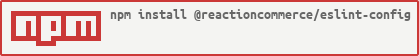](https://npmjs.org/package/@reactioncommerce/eslint-config)
The ESLint config used by Reaction Commerce JavaScript apps and packages, following our code style guide.
## How To Use
Note: _Be sure you are using NPM 5+_
First install in your project directory:
```bash
npx install-peerdeps --dev @reactioncommerce/eslint-config
```
Then set your eslint config either in package.json:
```json
"eslintConfig": {
"extends": "@reactioncommerce"
}
```
Or in a root file named `.eslintrc` if your project does not have a package.json:
```json
{
"extends": "@reactioncommerce"
}
```
## Releases
This NPM package is published automatically on every push to the `master` branch. Be sure to use proper Git commit messages so that the version will be bumped properly and release notes can be automatically generated.
- Refer to https://github.com/semantic-release/semantic-release#commit-message-format
- To avoid triggering a release, such as for a README-only change, include `[skip release]` in your commit message.