@dreamcoder-uzbek/telegramjs
Version:
To integrate with the telegram bot from browser trough the project
290 lines (225 loc) • 19 kB
Markdown
<br/>
<p align="center">
<a href="https://github.com/DreamCode-Uz/telegram-js">
<img src="https://raw.githubusercontent.com/DreamCode-Uz/telegram-js/main/images/logo.png" alt="Logo" width="80" height="80">
</a>
<h3 align="center">Telegram JS</h3>
<p align="center">
Special library for Telegram bot to connect via browser
<br/>
<br/>
<a href="https://github.com/DreamCode-Uz/telegram-js"><strong>Explore the docs »</strong></a>
<br/>
<br/>
<a href="https://github.com/DreamCode-Uz/telegram-js">View Demo</a>
.
<a href="https://github.com/DreamCode-Uz/telegram-js/issues">Report Bug</a>
.
<a href="https://github.com/DreamCode-Uz/telegram-js/issues">Request Feature</a>
</p>
<p align="center">
<img src="https://img.shields.io/github/issues/DreamCode-Uz/telegram-js?style=flat-square" alt="issues"/>
<img src="https://img.shields.io/github/stars/DreamCode-Uz/telegram-js?style=flat-square" alt="stars"/>
<img src="https://img.shields.io/github/license/DreamCode-Uz/telegram-js?style=flat-square" alt="license"/>
<img src="https://data.jsdelivr.com/v1/package/npm/@dreamcoder-uzbek/telegramjs/badge" alt="jsDeliver"/>
<img src="https://img.shields.io/npm/v/@dreamcoder-uzbek/telegramjs" alt="npm version"/>
<img src="https://img.shields.io/npm/dt/@dreamcoder-uzbek/telegramjs" alt="npm download"/>
</p>
[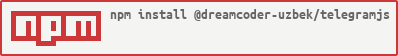](https://nodei.co/npm/@dreamcoder-uzbek/telegramjs/)
## About The Project
This project was created to facilitate communication with Telegram using javascript
## Add for Node js project(`ReactJs`)
- `npm`
```npm
npm install -uzbek/telegramjs
```
- `yarn`
```yarn
yarn add -uzbek/telegramjs
```
## Add to project via CDN link
- [jsDeliver](https://www.jsdelivr.com/package/npm/@dreamcoder-uzbek/telegramjs)
```bash
https://cdn.jsdelivr.net/npm/@dreamcoder-uzbek/telegramjs@1.2.4/dist/telegram.min.js
```
```bash
https://unpkg.com/@dreamcoder-uzbek/telegramjs@1.2.4/dist/telegram.min.js
```
## Add to project for browser
```html
<html>
<head>
<title>Telegram Js | Connection example</title>
<script src="dist/telegram.min.js"></script>
</head>
<body>
<script>
// your js code...
</script>
</body>
</html>
```
### This is a complete guide to using this library. After reading it, you will be able to use it. I hope it will be useful for you
---
## Getting Started
First of all, a special object is created to use the library.
it will be possible to connect to the library using the `telegram` keyword
```javascript
const connected = new telegram.init(botToken, chatId, parseMode);
```
| Keyword | required | default |
|-------------|:---------|------------|
| `botToken` | yes | |
| `chatId` | yes | |
| `parseMode` | optional | `Markdown` |
# Usage
## `getMe`
> A simple method for testing your bot's authentication token. Requires no parameters. Returns basic information about the bot in form of a User object.
## `getUpdates`
> Use this method to receive incoming updates using long polling (wiki). Returns an Array of Update objects.
## `getFile`
| Parameter | Type | Required | Description |
|-----------|--------|----------|------------------------------------------|
| `file_id` | String | Yes | File identifier to get information about |
See [here](https://core.telegram.org/bots/api#getfile) for more information
## `sendMessage`
> Use this method to send text messages. On success, the sent Message is returned.
```javascript
connected.sendMessage(text, reply_to_message_id, protect_content, disable_notification);
```
| Parameter | Type | Required | Description |
|------------------------|---------|----------|--------------------------------------------------------------------------------|
| `text` | String | yes | Text of the message to be sent, `1-4096` characters after entities parsing |
| `reply_to_message_id` | Integer | optional | If the message is a reply, ID of the original message |
| `protect_content` | Boolean | optional | Protects the contents of the sent message from forwarding and saving |
| `disable_notification` | Boolean | optional | Sends the message [silently]. Users will receive a notification with no sound. |
---------------
### `Markdown`
<pre language="markdown">
*bold text*
_italic text_
[inline URL](http://www.example.com/)
[inline mention of a user](tg://user?id=123456789)
`inline fixed-width code`
```
pre-formatted fixed-width code block
```
```javascript
pre-formatted fixed-width code block written in the Javascript programming language
```
</pre>
### `Please note`:
- Entities must not be nested, use parse mode [MarkdownV2](https://core.telegram.org/bots/api#markdownv2-style) instead.
- There is no way to specify underline and strikethrough entities, use parse mode MarkdownV2 instead.
- To escape characters `_`, `*`, \`, `[` outside of an entity, prepend the characters '\' before them.
- Escaping inside entities is not allowed, so entity must be closed first and reopened again: use `_snake_\__case_` for italic snake_case and `*2*\**2=4*` for bold `2*2=4`.
### `MarkdownV2`
<pre language="markdown">
*bold \*text*
_italic \*text_
__underline__
~strikethrough~
||spoiler||
*bold _italic bold ~italic bold strikethrough ||italic bold strikethrough spoiler||~ __underline italic bold___ bold*
[inline URL](http://www.example.com/)
[inline mention of a user](tg://user?id=123456789)
`inline fixed-width code`
```
pre-formatted fixed-width code block
```
```javascript
pre-formatted fixed-width code block written in the Javascript programming language
```
</pre>
### `Please note:`
- Any character with code between `1` and `126` inclusively can be escaped anywhere with a preceding '\' character, in which case it is treated as an ordinary character and not a part of the markup. This implies that '\' character usually must be escaped with a preceding '\' character.
- Inside pre and code entities, all '`' and '\' characters must be escaped with a preceding '\' character.
- Inside (`...`) part of inline link definition, all `)` and `\ ` must be escaped with a preceding '\' character.
- In all other places characters `_`, `*`, `[`, `]`, `(`, `)`, `~`, \`, `>`, `#`, `+`, `-`, `=`, `|`, `{`, `}`, `.`, `!` must be escaped with the preceding character '\'.
- In case of ambiguity between italic and underline entities `__` is always greadily treated from left to right as beginning or end of underline entity, so instead of `___italic underline___` use `___italic underline_\r__`, where `\r` is a character with code `13`, which will be ignored
### `HTML`
```html
<b>bold</b>, <strong>bold</strong>
<i>italic</i>, <em>italic</em>
<u>underline</u>, <ins>underline</ins>
<s>strikethrough</s>, <strike>strikethrough</strike>, <del>strikethrough</del>
<span class="tg-spoiler">spoiler</span>, <tg-spoiler>spoiler</tg-spoiler>
<b>bold <i>italic bold <s>italic bold strikethrough <span class="tg-spoiler">italic bold strikethrough spoiler</span></s> <u>underline italic bold</u></i> bold</b>
<a href="http://www.example.com/">inline URL</a>
<a href="tg://user?id=123456789">inline mention of a user</a>
<code>inline fixed-width code</code>
<pre>pre-formatted fixed-width code block</pre>
<pre><code class="language-javascript">pre-formatted fixed-width code block written in the Javascript programming language</code></pre>
```
### `Please note:`
- Only the tags mentioned above are currently supported.
- All `<`, `>` and & symbols that are not a part of a tag or an HTML entity must be replaced with the corresponding HTML entities (`<` with `<`, `>` with `>` and `&` with `&`).
- All numerical `HTML` entities are supported.
- The `API` currently supports only the following named `HTML` entities: `<`, `>`, `&` and `"`.
- Use nested `pre` and `code` tags, to define programming language for `pre` entity.
- Programming language can't be specified for standalone code tags.
---
## `sendPhoto`
```javascript
connected.sendPhoto(photo, caption, disable_notification = false, protect_content = false, reply_to_message_id);
```
| Parameter | Type | Required | Description |
|------------------------|---------------------|----------|--------------------------------------------------------------------------------------------------------------------------------------------------------------------------------------------------------------------------------------------------------------------------------------------------------------------------------------------------------------------------------------------------------------------------------|
| `photo` | InputFile or String | yes | Photo to send. Pass a file_id as String to send a photo that exists on the Telegram servers (recommended), pass an HTTP URL as a String for Telegram to get a photo from the Internet, or upload a new photo using multipart/form-data. The photo must be at most 10 MB in size. The photo's width and height must not exceed 10000 in total. Width and height ratio must be at most 20. [More information on Sending Files] » |
| `caption` | String | optional | Photo caption (may also be used when resending photos by file_id), 0-1024 characters after entities parsing |
| `reply_to_message_id` | Integer | optional | If the message is a reply, ID of the original message |
| `disable_notification` | Boolean | optional | Sends the message [silently]. Users will receive a notification with no sound. |
| `protect_content` | Boolean | optional | Protects the contents of the sent message from forwarding and saving |
[More information on Sending Files]: https://core.telegram.org/bots/api#sending-files
> Methods with the same properties as sendPhoto
>> `sendPhoto`, `sendVideo`,`sendDocument`, `sendAudio`,`sendAnimation`, `sendVideoNote`,
---
## `sendPoll`
```javascript
connected.sendPoll(question, options, correct_option_id, is_anonymous, explanation, type, reply_to_message_id, disable_notification, protect_content)
```
| Parameters | Type | Required | Description |
|------------------------|-----------------|----------|-----------------------------------------------------------------------------------------------------------------------------------------------------------------------------|
| `question` | String | yes | Poll question, 1-300 characters |
| `options` | Array of String | yes | A JSON-serialized list of answer options, 2-10 strings 1-100 characters each |
| `correct_option_id` | Integer | Optional | 0-based identifier of the correct answer option, required for polls in quiz mode |
| `is_anonymous` | Boolean | Optional | True, if the poll needs to be anonymous, defaults to True |
| `type` | String | Optional | Poll type, `quiz` or `regular`, defaults to `regular` |
| `explanation` | String | Optional | Text that is shown when a user chooses an incorrect answer or taps on the lamp icon in a quiz-style poll, 0-200 characters with at most 2 line feeds after entities parsing |
| `reply_to_message_id` | Integer | Optional | If the message is a reply, ID of the original message |
| `disable_notification` | Boolean | optional | Sends the message [silently]. Users will receive a notification with no sound. |
| `protect_content` | Boolean | optional | Protects the contents of the sent message from forwarding and saving |
## `sendDice`
```javascript
connected.sendDice(emoji, disable_notification, protect_content, reply_to_message_id)
```
| Parameters | Type | Required | Description |
|------------------------|---------|----------|---------------------------------------------------------------------------------------------------------------------------------------------------------------------------------------------------------------------------------------------|
| `emoji` | String | Optional | Emoji on which the dice throw animation is based. Currently, must be one of “🎲”, “🎯”, “🏀”, “⚽”, “🎳”, or “🎰”. Dice can have values 1-6 for “🎲”, “🎯” and “🎳”, values 1-5 for “🏀” and “⚽”, and values 1-64 for “🎰”. Defaults to “🎲” |
| `reply_to_message_id` | Integer | Optional | If the message is a reply, `ID` of the original message |
| `disable_notification` | Boolean | optional | Sends the message [silently]. Users will receive a notification with no sound. |
| `protect_content` | Boolean | optional | Protects the contents of the sent message from forwarding and saving |
## `sendLocation`
```javascript
connected.sendLocation (latitude, longitude, horizontal_accuracy, disable_notification = false, protect_content = false, reply_to_message_id)
```
| Parameters | Type | Required | Description |
|------------------------|--------------|----------|--------------------------------------------------------------------------------|
| `latitude` | Float number | Yes | `Latitude` of the `location` |
| `longitude` | Float number | Yes | `Longitude` of the `location` |
| `reply_to_message_id` | Integer | Optional | If the message is a reply, `ID` of the original message |
| `disable_notification` | Boolean | optional | Sends the message [silently]. Users will receive a notification with no sound. |
| `protect_content` | Boolean | optional | Protects the contents of the sent message from forwarding and saving |
## `sendContact`
```javascript
connected.sendContact (phone_number, first_name, last_name, disable_notification, protect_content, reply_to_message_id)
```
| Parameters | Type | Required | Description |
|------------------------|---------|----------|--------------------------------------------------------------------------------|
| `phone_number` | String | Yes | Contact's phone number |
| `first_name` | String | Yes | Contact's first number |
| `last_name` | String | Optional | Contact's last number |
| `reply_to_message_id` | Integer | Optional | If the message is a reply, `ID` of the original message |
| `disable_notification` | Boolean | optional | Sends the message [silently]. Users will receive a notification with no sound. |
| `protect_content` | Boolean | optional | Protects the contents of the sent message from forwarding and saving |
[silently]: https://telegram.org/blog/channels-2-0#silent-messages