@douxcode/vue-spring-bottom-sheet
Version:
Modern and Performant Bottom Sheet for Vue.js
184 lines (138 loc) • 7.19 kB
Markdown
# Vue Spring Bottom Sheet
**vue-spring-bottom-sheet** is built on top of **[motion-v]**.
😎 **Modern** and 🚀 **Performant** Bottom Sheet for Vue.js
[Demo](https://vue-spring-bottom-sheet.douxcode.com/) 👀
| 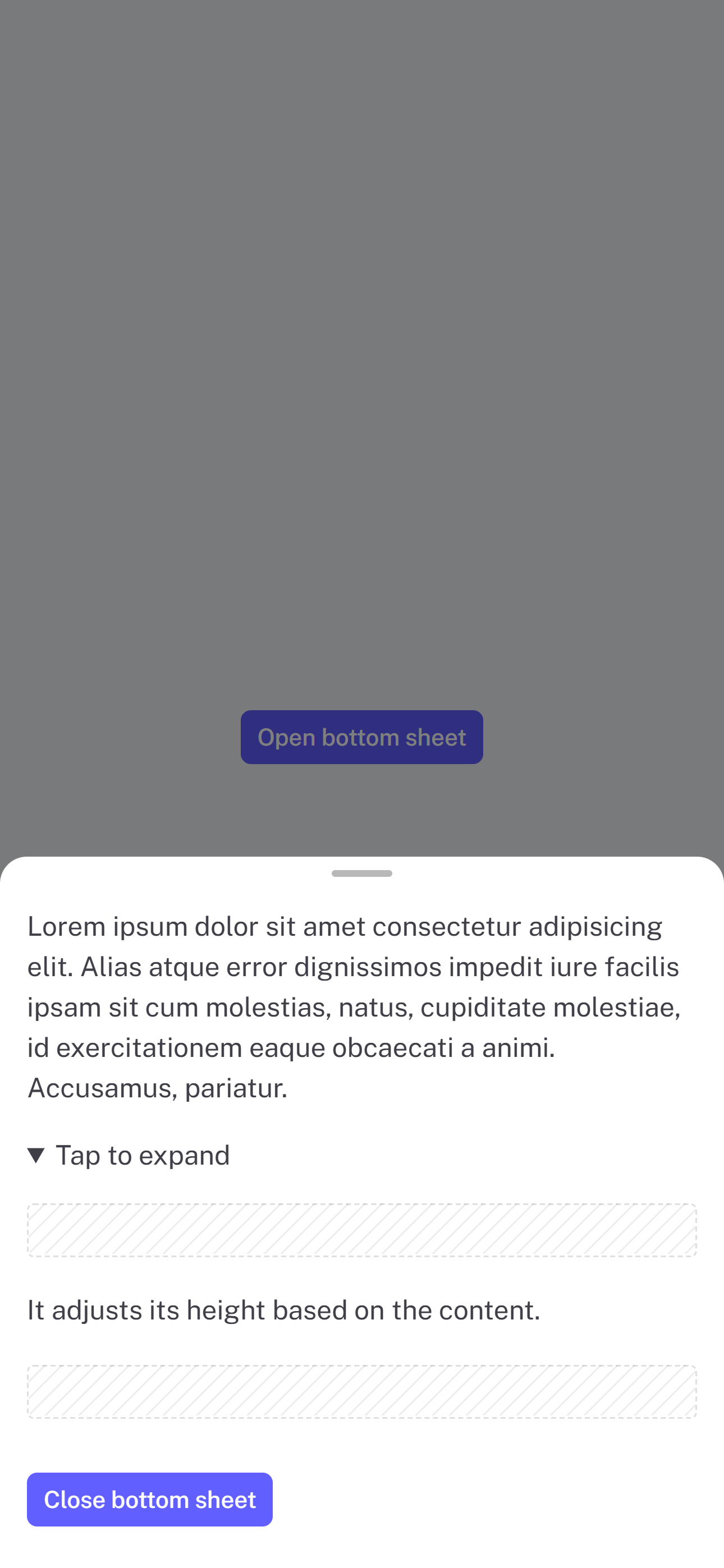 | 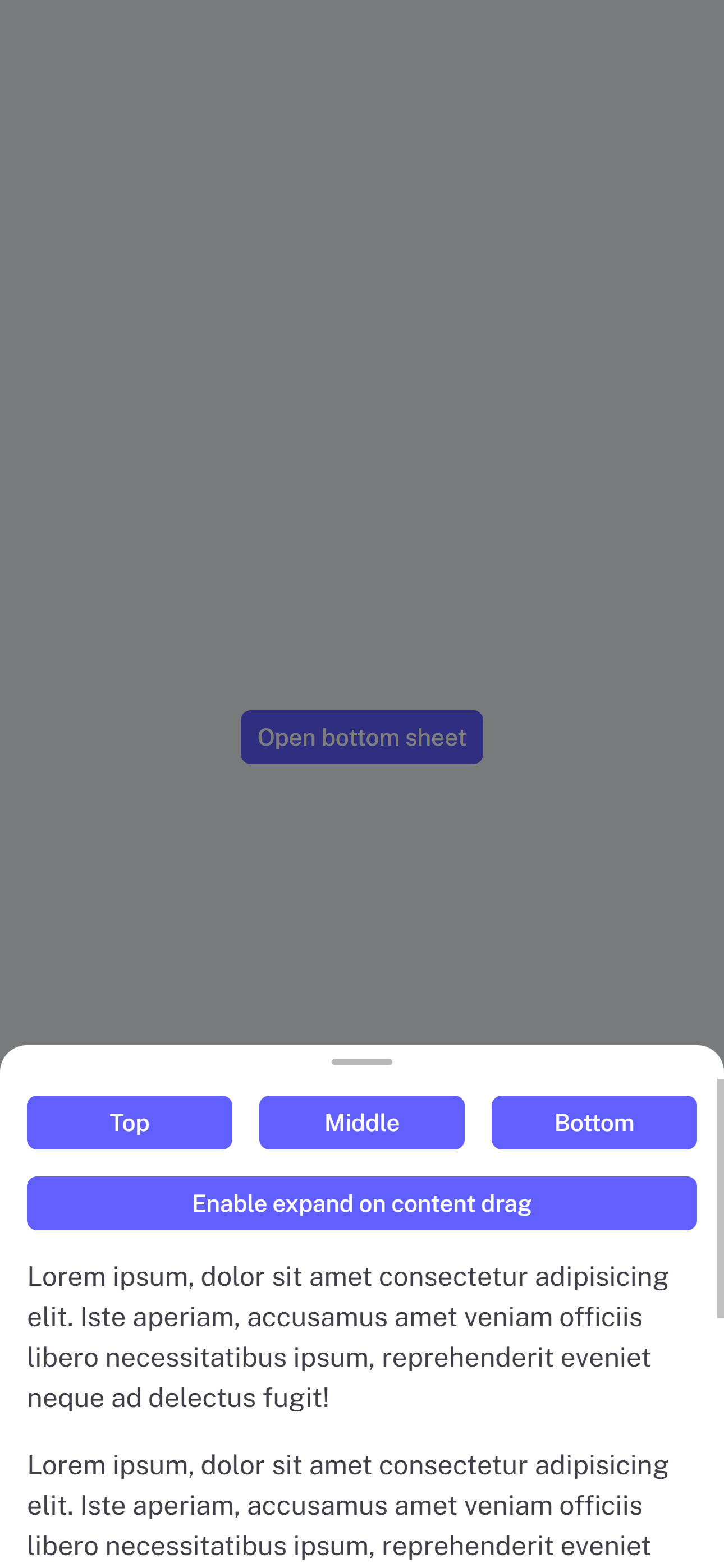 | 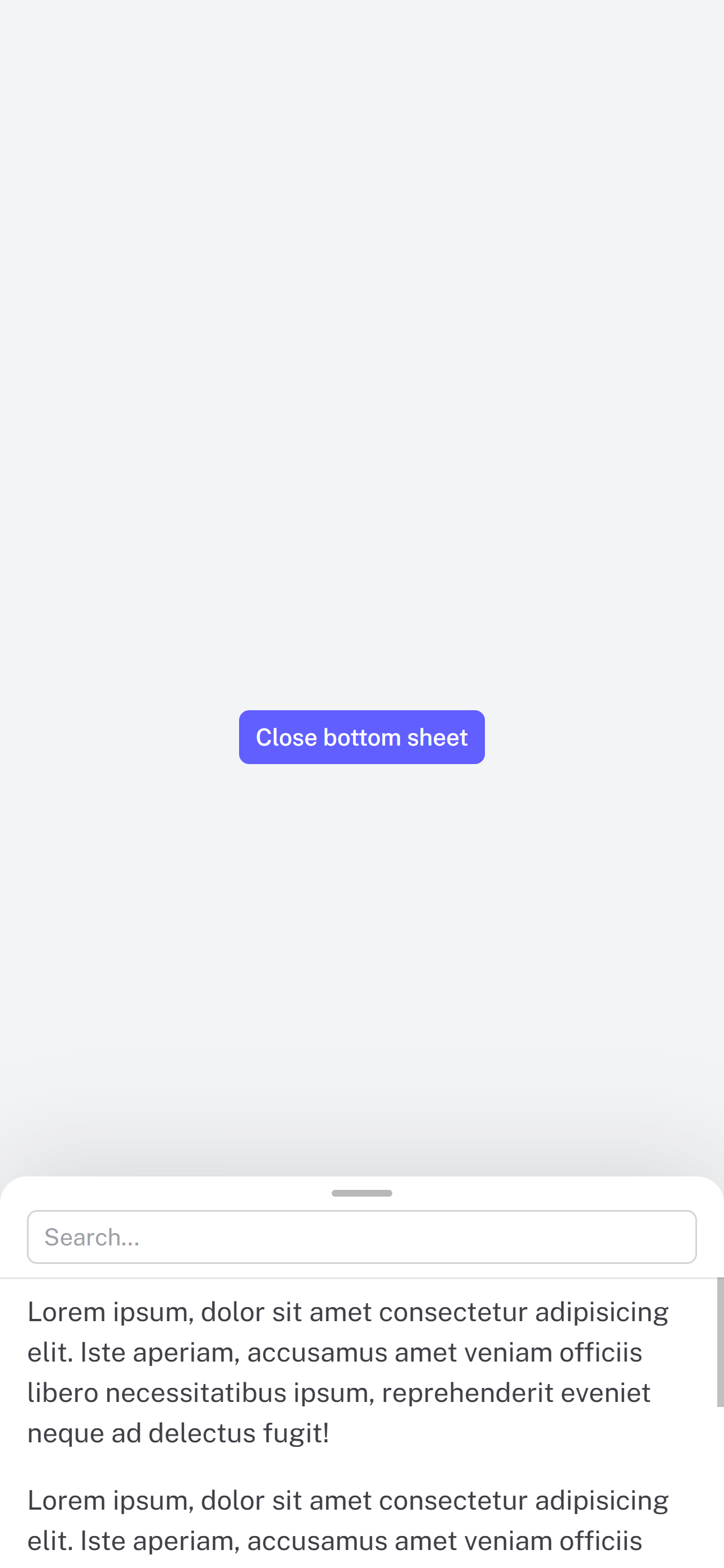 | 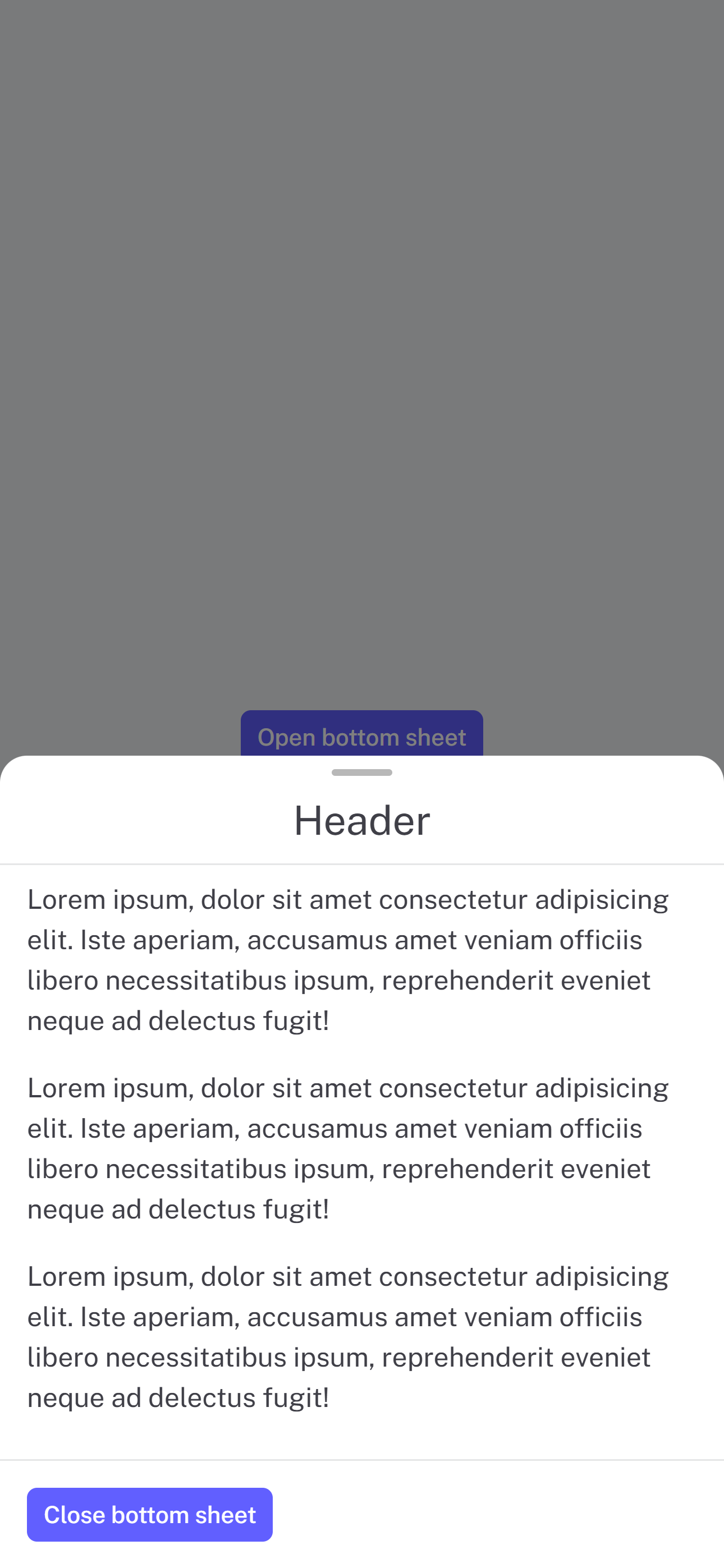 |
| :-----------------------------------------------------------------: | :----------------------------------------------------------------: | :--------------------------------------------------------------------: | :------------------------------------------------------------------: |
# Installation
```
npm install @douxcode/vue-spring-bottom-sheet
```
```
bun install @douxcode/vue-spring-bottom-sheet
```
# Getting started
## Basic usage
```vue
<script setup>
import BottomSheet from '@douxcode/vue-spring-bottom-sheet'
import '@douxcode/vue-spring-bottom-sheet/dist/style.css'
import { ref } from 'vue'
const bottomSheet = ref(null)
const open = () => {
bottomSheet.value.open()
}
const close = () => {
bottomSheet.value.close()
}
</script>
<template>
<BottomSheet ref="bottomSheet"> Your awesome content </BottomSheet>
</template>
```
## Basic usage `setup` + TS
```vue
<script setup lang="ts">
import BottomSheet from '@douxcode/vue-spring-bottom-sheet'
import '@douxcode/vue-spring-bottom-sheet/dist/style.css'
import { ref } from 'vue'
const bottomSheet = ref<InstanceType<typeof BottomSheet>>()
/* For vue 3.5+ you can use useTemplateRef() */
const bottomSheet = useTemplateRef('bottomSheet')
const open = () => {
bottomSheet.value.open()
}
const close = () => {
bottomSheet.value.close()
}
</script>
<template>
<BottomSheet ref="bottomSheet"> Your content </BottomSheet>
</template>
```
## Usage with v-model
```vue
<script setup lang="ts">
import { ref } from 'vue'
import BottomSheet from '@douxcode/vue-spring-bottom-sheet'
import '@douxcode/vue-spring-bottom-sheet/dist/style.css'
const sheet = ref(false)
</script>
<template>
<button type="button" @click="sheet = true">Open bottom sheet</button>
<BottomSheet v-model="sheet"> Your content </BottomSheet>
</template>
```
## Usage in Nuxt 3
For Nuxt 3, just wrap component in `<ClientOnly>`
```vue
<template>
<ClientOnly>
<BottomSheet ref="bottomSheet"> Your awesome content </BottomSheet>
</ClientOnly>
</template>
```
## Slots
```vue
<template>
<BottomSheet ref="bottomSheet">
<template #header> Header </template>
<div>Your content</div>
<template #footer> Footer </template>
</BottomSheet>
</template>
```
## CSS Custom Properties
```css
--vsbs-backdrop-bg: rgba(0, 0, 0, 0.5);
--vsbs-shadow-color: rgba(89, 89, 89, 0.2);
--vsbs-background: #fff;
--vsbs-border-radius: 16px;
--vsbs-outer-border-color: transparent;
--vsbs-max-width: 640px;
--vsbs-border-color: rgba(46, 59, 66, 0.125);
--vsbs-padding-x: 16px;
--vsbs-handle-background: rgba(0, 0, 0, 0.28);
```
## Props
### Prop Definitions
| Prop | Type | Default | Description |
| ------------------- | ------------------------- | ---------------- | ------------------------------------------------------------------------- |
| duration | Number | 250 | Animation duration in milliseconds |
| snapPoints | Array<number\|string> | [instinctHeight] | Custom snapping positions |
| initialSnapPoint | Number | minHeight | Initial snap point index |
| blocking | Boolean | true | Block interactions with underlying content |
| canSwipeClose | Boolean | true | Enable swipe-to-close gesture |
| swipeCloseThreshold | Number\|String | "50%" | The amount of translation (in px or %) after which the element will close |
| canBackdropClose | Boolean | true | Allow closing by tapping backdrop |
| expandOnContentDrag | Boolean | true | Enable expanding by dragging content |
| teleportTo | String \| RendererElement | body | Teleport to a specific element |
| teleportDefer | Boolean | false | Defer teleporting until opened (Vue 3.5+ only) |
| headerClass | String | '' | Set header element class |
| contentClass | String | '' | Set content element class |
| footerClass | String | '' | Set footer element class |
## Exposed methods
Assuming there is `const bottomSheet = ref()`
| Method | Description | Example |
| ----------- | ------------------------------- | ---------------------------------- |
| open | Opens the bottom sheet | `bottomSheet.value.open()` |
| close | Closes the bottom sheet | `bottomSheet.value.close()` |
| snapToPoint | Snaps to an index of snapPoints | `bottomSheet.value.snapToPoint(1)` |
## Events
| Event | Description | Payload |
| --------------- | -------------------------------------- | ----------------------- |
| opened | Emitted when sheet finishes opening | - |
| opening-started | Emitted when sheet starts opening | - |
| closed | Emitted when sheet finishes closing | - |
| closing-started | Emitted when sheet starts closing | - |
| dragging-up | Emitted when user drags sheet upward | - |
| dragging-down | Emitted when user drags sheet downward | - |
| instinctHeight | Emitted when content height changes | height (number) |
| snapped | Emitted when sheet finishes snapping | snapPointIndex (number) |
## Acknowledgments
This project was inspired by the following:
- [react-spring-bottom-sheet]: Accessible ♿️, Delightful ✨, & Fast 🚀
- [@webzlodimir/vue-bottom-sheet]: 🔥 A nice clean and touch-friendly bottom sheet component based on Vue.js and Hammer.js for Vue 3
[motion-v]: https://motion.unovue.com/
[react-spring-bottom-sheet]: https://react-spring.bottom-sheet.dev/
[@webzlodimir/vue-bottom-sheet]: https://github.com/vaban-ru/vue-bottom-sheet