@crave/farmblocks-stepper
Version:
A React Component for displaying step to step actions
64 lines (42 loc) • 1.77 kB
Markdown

# Farmblocks-Stepper
A React component for displaying step to step actions.
See [Storybook](https://cravefood.github.io/farmblocks/index.html?selectedKind=Stepper)
## Installation
```
npm install @crave/farmblocks-stepper
```
## Design Spec
[See it on zeplin](https://scene.zeplin.io/project/595a9cd3b401bf1876faab27/screen/59f0de71521656e699a6c55b)
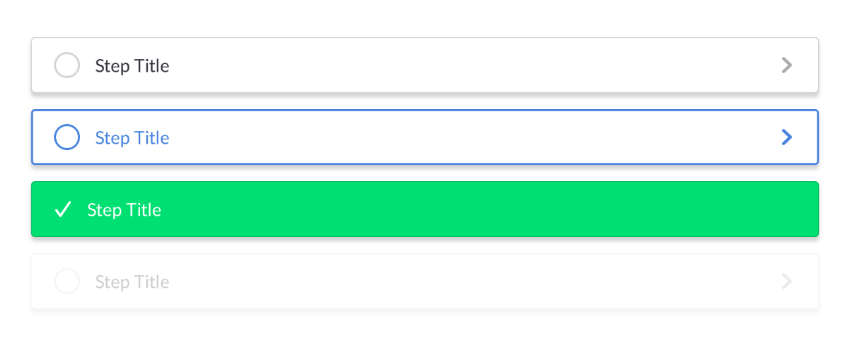
## Usage
Pass a list of `steps` to be completed, the quantity of `completedSteps` and a function to handle `onClick`.
The `Stepper` component will render:
- `COMPLETED` status from index 0 of the `steps` array until the index of the last completed step (`completedSteps - 1`);
- `CURRENT` status to the next step after the last completed step
- `PENDING` status to all remaining steps
`onClick` will be called only for `CURRENT` steps.
```jsx
const React = require("react");
const ReactDOM = require("react-dom");
const Stepper = require("@crave/farmblocks-stepper").default;
const { statusTypes } = require("@crave/farmblocks-stepper");
const root = document.createElement("div");
const steps = [
"Complete profile",
"Add bank account",
"Connect to purchasers",
"Add products",
"Start selling"
];
const completedSteps = 2;
ReactDOM.render(
<Stepper steps={steps} completedSteps={completedSteps} onClick={({index, value}) => console.log("Handle click", index, value)} />,
root
);
document.body.appendChild(root);
```
## API
See it [in the source](https://github.com/CraveFood/farmblocks/blob/master/packages/stepper/src/Stepper.js)
## License
MIT