@alizharb/bootstrap-multiselect
Version:
Bootstrap-styled multiselect dropdown with search, tags, remote data and themes.
620 lines (470 loc) • 16.7 kB
Markdown
# azh-select
<div align="center">
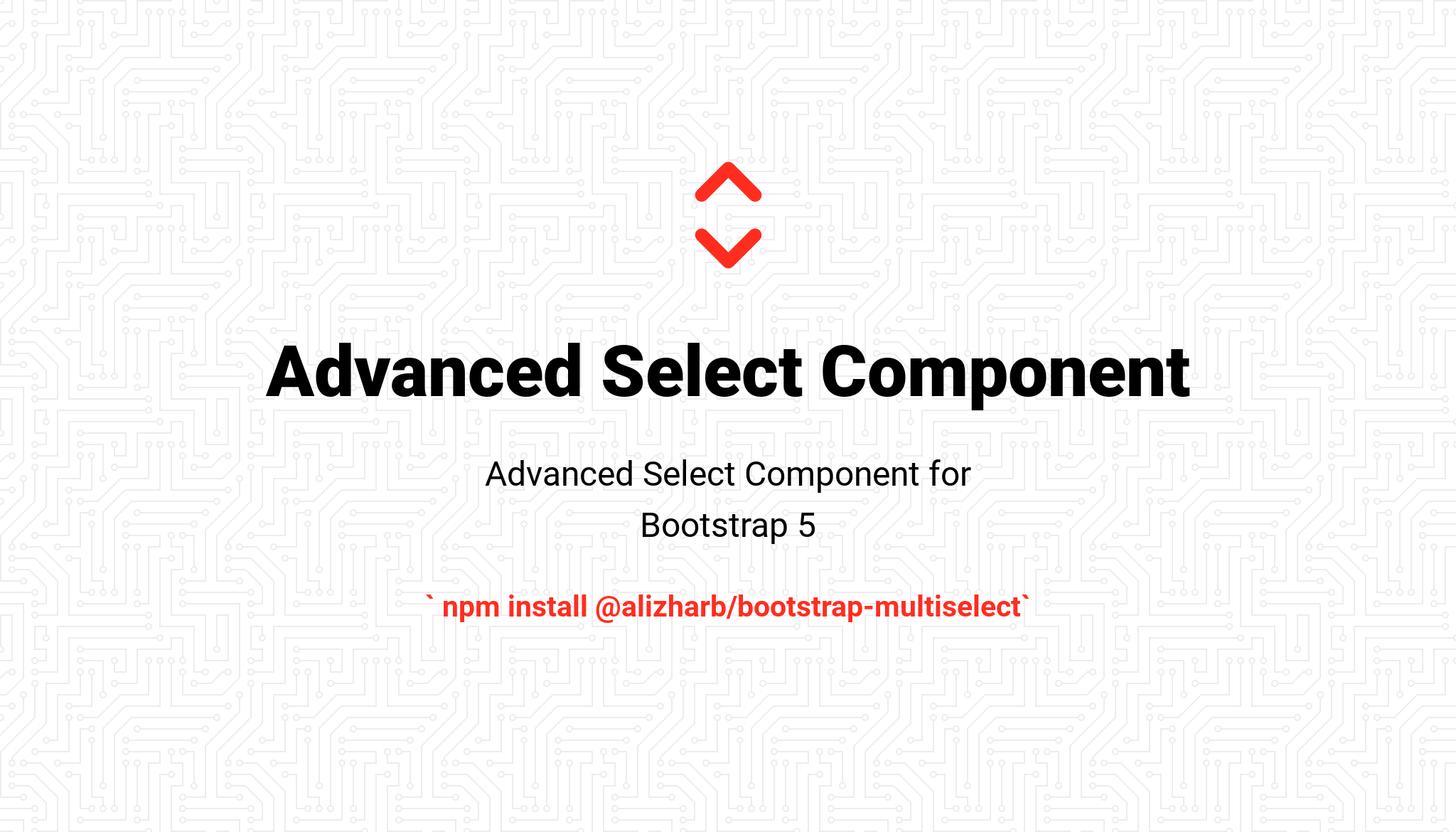
**Advanced Select Component for Bootstrap 5**
[](https://opensource.org/licenses/MIT)
[](https://www.npmjs.com/package/@alizharb/bootstrap-multiselect)
[](https://www.npmjs.com/package/@alizharb/bootstrap-multiselect)
[](https://getbootstrap.com/)
[](https://developer.mozilla.org/en-US/docs/Web/JavaScript)
[](#installation)
[](#requirements)
_Powerful, lightweight, and highly customizable select component with search, tags, remote API loading, custom templates, and full dark mode support._
[📖 Documentation](#documentation) • [🚀 Quick Start](#quick-start) • [💡 Examples](#examples) • [🎨 Themes](#theming) • [🔧 API Reference](#api-reference)
</div>
## 📚 Demo & Full Documentation
🔗 [Live Demo & Complete Documentation](https://alizharb.github.io/bootstrap-multiselect/)
---
## ✨ Features
<table>
<tr>
<td width="50%">
### 🎯 **Core Features**
- **Single & Multiple Selection** - Standard and multi-select modes
- **Real-time Search** - Filter options as you type
- **Tag Creation** - Users can create new options dynamically
- **Clear Button** - Easy reset functionality
- **Keyboard Navigation** - Full accessibility support
- **Form Integration** - Works seamlessly with HTML forms
</td>
<td width="50%">
### 🚀 **Advanced Features**
- **Remote API Loading** - Load data from REST endpoints
- **Custom Templates** - Rich HTML templates for options
- **Dark/Light Themes** - Bootstrap 5 theme integration
- **Event System** - Comprehensive event callbacks
- **Responsive Design** - Mobile-first responsive layout
- **Performance Optimized** - Efficient rendering for large datasets
</td>
</tr>
</table>
---
## 🎯 Quick Start
### Installation
#### Option 1: Direct Download
```html
<!-- CSS -->
<link rel="stylesheet" href="path/to/dist/css/azh-select.min.css" />
<!-- JavaScript -->
<script src="path/to/dist/js/azh-select.min.js"></script>
```
#### Option 2: CDN
```html
<!-- CSS -->
<link
rel="stylesheet"
href="https://cdn.jsdelivr.net/npm/@alizharb/bootstrap-multiselect@1.0.3/dist/css/azh-select.min.css"
/>
<!-- JavaScript -->
<script src="https://cdn.jsdelivr.net/npm/@alizharb/bootstrap-multiselect@1.0.3/dist/js/azh-select.min.js"></script>
```
#### Option 3: NPM
```bash
npm install @alizharb/bootstrap-multiselect
```
### Requirements
- **Bootstrap 5.0+** (Required for styling)
- **Modern Browser** with ES6+ support
### Basic Usage
```html
<!-- Include Bootstrap 5 -->
<link
href="https://cdn.jsdelivr.net/npm/bootstrap@5.3.8/dist/css/bootstrap.min.css"
rel="stylesheet"
/>
<!-- Include azh-select -->
<link rel="stylesheet" href="azh-select.min.css" />
<script src="azh-select.min.js"></script>
<!-- Create your select -->
<select class="form-select azh-select" data-placeholder="Choose an option">
<option value="1">Option 1</option>
<option value="2">Option 2</option>
<option value="3">Option 3</option>
</select>
<!-- Initialize -->
<script>
document.addEventListener("DOMContentLoaded", () => {
azhSelect.init(".azh-select");
});
</script>
```
---
## 💡 Examples
### Basic Select
```html
<select class="form-select azh-select" data-placeholder="Select an option">
<option value="apple">🍎 Apple</option>
<option value="banana">🍌 Banana</option>
<option value="cherry">🍒 Cherry</option>
</select>
```
### Searchable Multi-Select
```html
<select
class="form-select azh-select"
multiple
data-search="true"
data-placeholder="Search and select multiple"
>
<option value="html">HTML</option>
<option value="css">CSS</option>
<option value="js">JavaScript</option>
<option value="php">PHP</option>
</select>
```
### Tags (Creatable Options)
```html
<select
class="form-select azh-select"
multiple
data-search="true"
data-tags="true"
data-placeholder="Type to create new tags"
>
<option value="frontend">Frontend</option>
<option value="backend">Backend</option>
<option value="fullstack">Full Stack</option>
</select>
```
### Remote API Integration
```html
<select
class="form-select azh-select"
data-remote="true"
data-endpoint="https://api.example.com/users"
data-search="true"
data-value-field="id"
data-label-field="name"
data-placeholder="Search users..."
></select>
```
### Custom Templates
```javascript
azhSelect.init("#customSelect", {
templateOption: (opt) => {
return `<i class="bi bi-star text-warning me-2"></i>${opt.label}`;
},
templateValue: (opt) => {
return `<span class="badge bg-primary">${opt.label}</span>`;
},
});
```
---
## ⚙️ Configuration
### Data Attributes
| Attribute | Type | Default | Description |
| ------------------ | ------- | ------------- | --------------------------------- |
| `data-search` | Boolean | `false` | Enable search functionality |
| `data-clear` | Boolean | `false` | Show clear button |
| `data-tags` | Boolean | `false` | Allow tag creation |
| `data-remote` | Boolean | `false` | Enable remote data loading |
| `data-endpoint` | String | `null` | API endpoint URL |
| `data-placeholder` | String | `"Select..."` | Placeholder text |
| `data-max` | Number | `null` | Maximum selections (multi-select) |
| `data-value-field` | String | `"id"` | API response value field |
| `data-label-field` | String | `"name"` | API response label field |
| `data-min-query` | Number | `1` | Minimum chars for remote search |
| `data-delay` | Number | `300` | Remote search delay (ms) |
| `data-preload` | Boolean | `false` | Preload remote data |
| `data-bs-theme` | String | `"light"` | Bootstrap theme |
### JavaScript Options
```javascript
azhSelect.init(".azh-select", {
// Template functions
templateOption: (opt) => opt.label,
templateValue: (opt) => opt.label,
// Internationalization
i18n: {
placeholder: "Select...",
clear: "Clear",
noResults: "No results found",
},
});
```
---
## 🎨 Theming
azh-select fully supports Bootstrap 5's theme system with automatic dark/light mode detection.
### Theme Integration
```html
<!-- Global theme -->
<html data-bs-theme="dark">
<!-- Individual select theme -->
<select class="form-select azh-select" data-bs-theme="dark">
<option value="1">Dark themed option</option>
</select>
</html>
```
### Custom Styling
```css
.my-custom-select {
--azh-bg: #f0f8ff;
--azh-border: #4682b4;
--azh-text: #1e3a8a;
--azh-hover-bg: rgba(70, 130, 180, 0.1);
--azh-selected-bg: rgba(70, 130, 180, 0.2);
}
```
### Dynamic Theme Switching
```javascript
function toggleTheme() {
const html = document.documentElement;
const currentTheme = html.getAttribute("data-bs-theme");
const newTheme = currentTheme === "dark" ? "light" : "dark";
html.setAttribute("data-bs-theme", newTheme);
}
```
---
## 🔧 API Reference
### Global Methods
| Method | Parameters | Description |
| ------------------------ | ------------------- | -------------------------- |
| `azhSelect.init()` | `selector, options` | Initialize select elements |
| `azhSelect.get()` | `selector` | Get instance by selector |
| `azhSelect.destroy()` | `selector` | Destroy specific instance |
| `azhSelect.destroyAll()` | - | Destroy all instances |
### Instance Methods
| Method | Description |
| ----------- | --------------------- |
| `clear()` | Clear all selections |
| `open()` | Open dropdown |
| `close()` | Close dropdown |
| `toggle()` | Toggle dropdown state |
| `destroy()` | Destroy instance |
### Events
| Event | Trigger | Detail |
| ------------------- | -------------------- | ---------------------------- |
| `azh:change` | Selection changes | `{instance}` |
| `azh:clear` | Clear button clicked | `{instance}` |
| `azh:open` | Dropdown opens | `{instance}` |
| `azh:close` | Dropdown closes | `{instance}` |
| `azh:optionCreated` | New tag created | `{instance, value}` |
| `azh:remoteLoaded` | Remote data loaded | `{instance, query, options}` |
| `azh:error` | Remote API error | `{instance, error}` |
### Event Usage
```javascript
document
.querySelector("#mySelect")
.addEventListener("azh:change", function (e) {
console.log("Selection changed:", e.target.value);
});
document
.querySelector("#mySelect")
.addEventListener("azh:optionCreated", function (e) {
console.log("New tag created:", e.detail.value);
});
```
---
## 🌐 Remote API Integration
### Server Requirements
Your API should return JSON arrays:
```json
[
{ "id": 1, "name": "John Doe", "email": "john@example.com" },
{ "id": 2, "name": "Jane Smith", "email": "jane@example.com" }
]
```
### Search Implementation
When search is enabled, queries are sent as URL parameters:
```
GET /api/users?q=john
```
### Server Examples
<details>
<summary><strong>PHP (Laravel)</strong></summary>
```php
Route::get('/api/users', function (Request $request) {
$query = $request->get('q');
return User::when($query, function ($q) use ($query) {
return $q->where('name', 'LIKE', "%{$query}%")
->orWhere('email', 'LIKE', "%{$query}%");
})
->select('id', 'name', 'email')
->limit(50)
->get();
});
```
</details>
<details>
<summary><strong>Node.js (Express)</strong></summary>
```javascript
app.get("/api/users", (req, res) => {
const query = req.query.q;
let sql = "SELECT id, name, email FROM users";
let params = [];
if (query) {
sql += " WHERE name LIKE ? OR email LIKE ?";
params = [`%${query}%`, `%${query}%`];
}
db.query(sql + " LIMIT 50", params, (err, results) => {
if (err) return res.status(500).json({ error: err.message });
res.json(results);
});
});
```
</details>
<details>
<summary><strong>Python (Django)</strong></summary>
```python
from django.http import JsonResponse
from django.db.models import Q
def users_api(request):
query = request.GET.get('q', '')
users = User.objects.all()
if query:
users = users.filter(
Q(name__icontains=query) | Q(email__icontains=query)
)
return JsonResponse(
list(users.values('id', 'name', 'email')[:50]),
safe=False
)
```
</details>
---
## 🔧 Advanced Usage
### Form Integration
```html
<form class="needs-validation" novalidate>
<div class="mb-3">
<label class="form-label">Required Field</label>
<select class="form-select azh-select" name="category" required>
<option value="">Select...</option>
<option value="tech">Technology</option>
<option value="design">Design</option>
</select>
<div class="invalid-feedback">Please select a category.</div>
</div>
<button type="submit" class="btn btn-primary">Submit</button>
</form>
```
### Framework Integration
<details>
<summary><strong>React</strong></summary>
```jsx
import React, { useEffect, useRef } from "react";
import azhSelect from "azh-select";
function AzhSelectComponent({ options, value, onChange }) {
const selectRef = useRef();
useEffect(() => {
azhSelect.init(selectRef.current);
selectRef.current.addEventListener("azh:change", onChange);
return () => azhSelect.destroy(selectRef.current);
}, []);
return (
<select ref={selectRef} className="form-select azh-select">
{options.map((opt) => (
<option key={opt.value} value={opt.value}>
{opt.label}
</option>
))}
</select>
);
}
```
</details>
<details>
<summary><strong>Vue.js</strong></summary>
```vue
<template>
<select ref="select" class="form-select azh-select" v-model="value">
<option v-for="option in options" :key="option.value" :value="option.value">
{{ option.label }}
</option>
</select>
</template>
<script>
import azhSelect from "azh-select";
export default {
props: ["options", "value"],
mounted() {
azhSelect.init(this.$refs.select);
this.$refs.select.addEventListener("azh:change", () => {
this.$emit("input", this.$refs.select.value);
});
},
beforeDestroy() {
azhSelect.destroy(this.$refs.select);
},
};
</script>
```
</details>
---
## 🛠️ Development
### Building from Source
```bash
# Clone the repository
git clone https://github.com/alizharb/azh-select.git
cd azh-select
# Install dependencies
npm install
# Build for production
npm run build
# Development with live reload
npm run dev
# Run tests
npm test
```
### Project Structure
```
azh-select/
├── dist/
│ ├── js/
│ │ ├── azh-select.js
│ │ └── azh-select.min.js
│ ├── css/
│ │ ├── azh-select.css
│ │ └── azh-select.min.css
│ ├── scss/
│ │ └── azh-select.scss
│ └── less/
│ └── azh-select.less
├── types/ # TypeScript typings
```
---
## 🧪 Browser Support
| Browser | Version | Notes |
| ------- | ------- | --------------- |
| Chrome | 60+ | ✅ Full support |
| Firefox | 55+ | ✅ Full support |
| Safari | 12+ | ✅ Full support |
| Edge | 79+ | ✅ Full support |
| IE | ❌ | Not supported |
### Feature Support
- **CSS Custom Properties**: All supported browsers
- **Fetch API**: All supported browsers
- **Custom Events**: All supported browsers
- **ES6 Classes**: All supported browsers
---
## 🤝 Contributing
We welcome contributions! Please see our [Contributing Guide](CONTRIBUTING.md) for details.
### Ways to Contribute
- 🐛 **Bug Reports** - Found an issue? Let us know!
- 💡 **Feature Requests** - Have an idea? Share it!
- 📝 **Documentation** - Help improve our docs
- 🔧 **Code** - Submit pull requests
- 🧪 **Testing** - Help test new features
### Development Setup
1. Fork the repository
2. Create a feature branch: `git checkout -b feature-name`
3. Make your changes and test thoroughly
4. Submit a pull request with a clear description
---
## 📄 License
This project is licensed under the MIT License - see the [LICENSE](LICENSE) file for details.
---
## 🙏 Acknowledgments
- **Bootstrap Team** - For the amazing CSS framework
- **Contributors** - Everyone who has contributed to this project
- **Community** - For feedback, bug reports, and feature suggestions
---
## 📞 Support
- 📖 **Documentation**: [Full Documentation](https://alizharb.github.io/azh-select)
- 🐛 **Bug Reports**: [GitHub Issues](https://github.com/alizharb/azh-select/issues)
- 💬 **Discussions**: [GitHub Discussions](https://github.com/alizharb/azh-select/discussions)
- 📧 **Email**: harbzali@gmail.com
---
<div align="center">
**⭐ Star this repo if you find it useful!**
Made with ❤️ by [Ali Harb](https://github.com/alizharb)
</div>